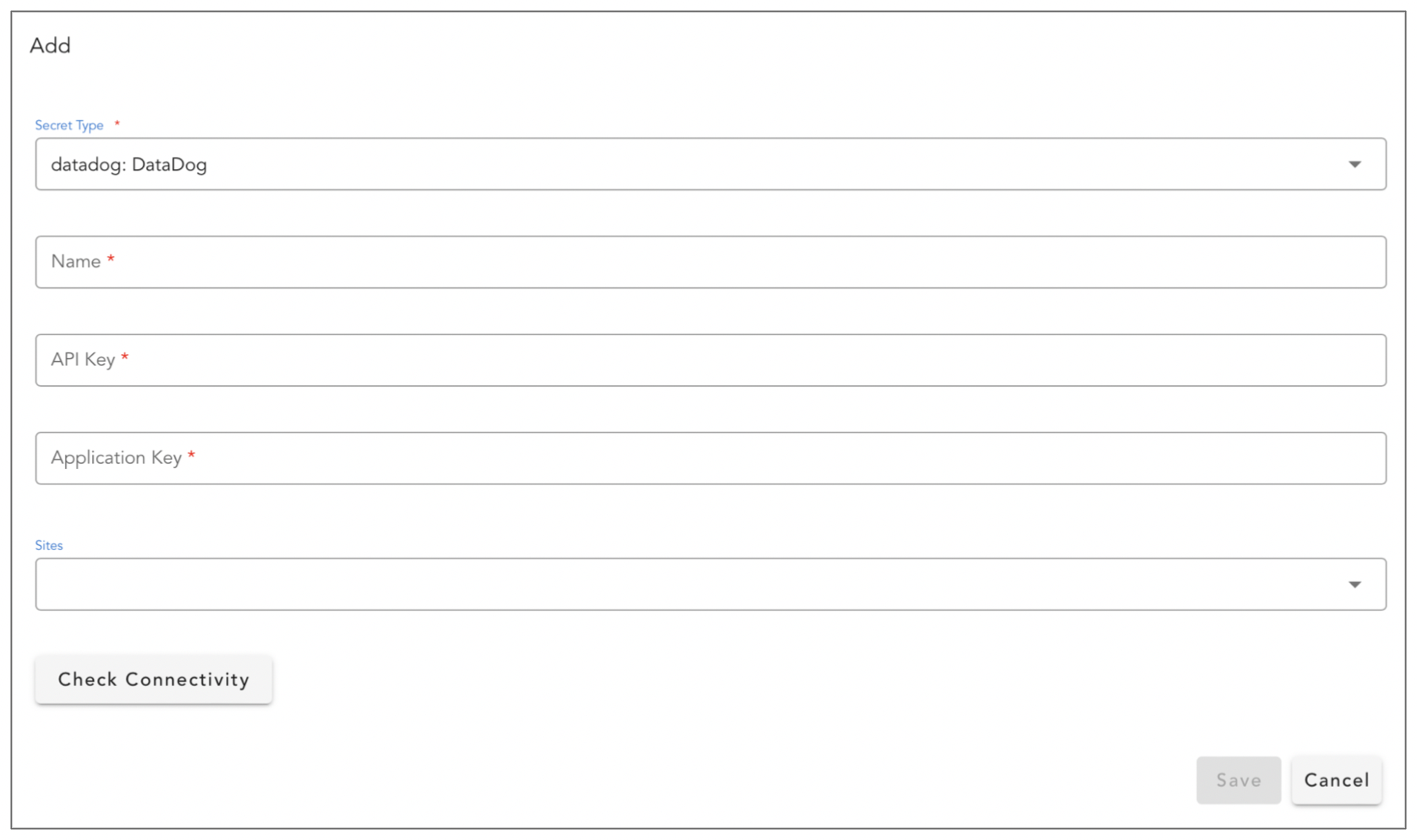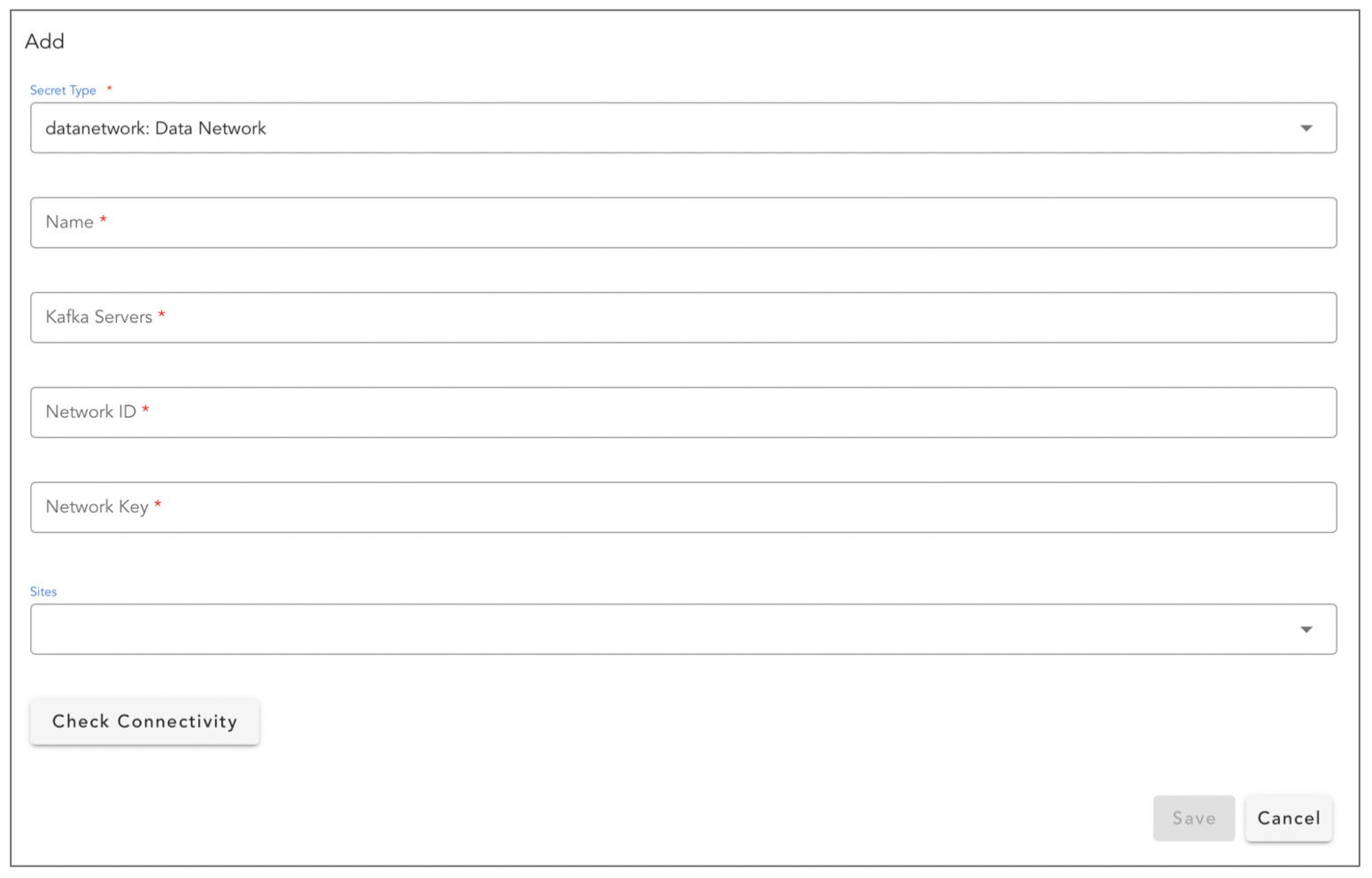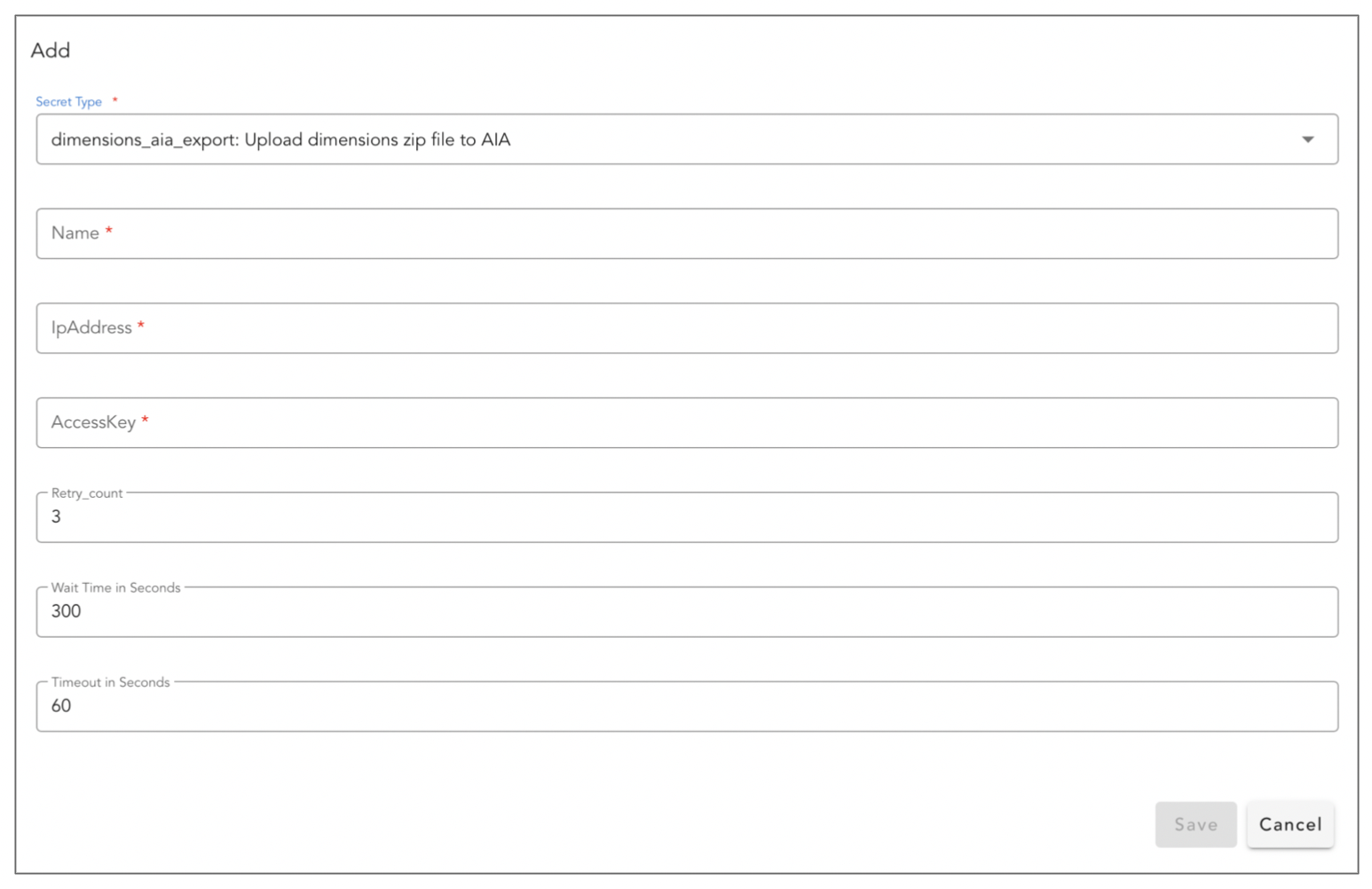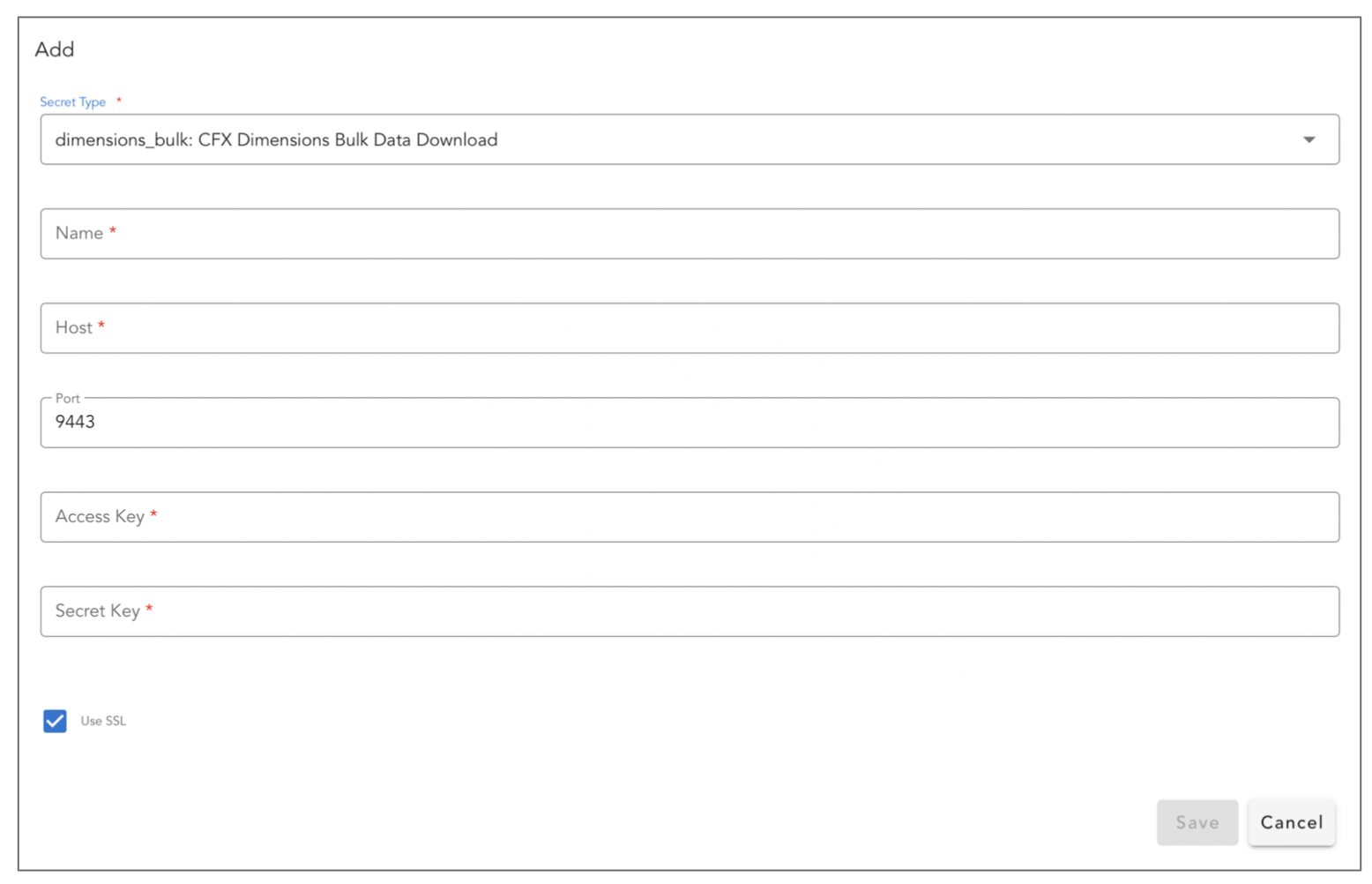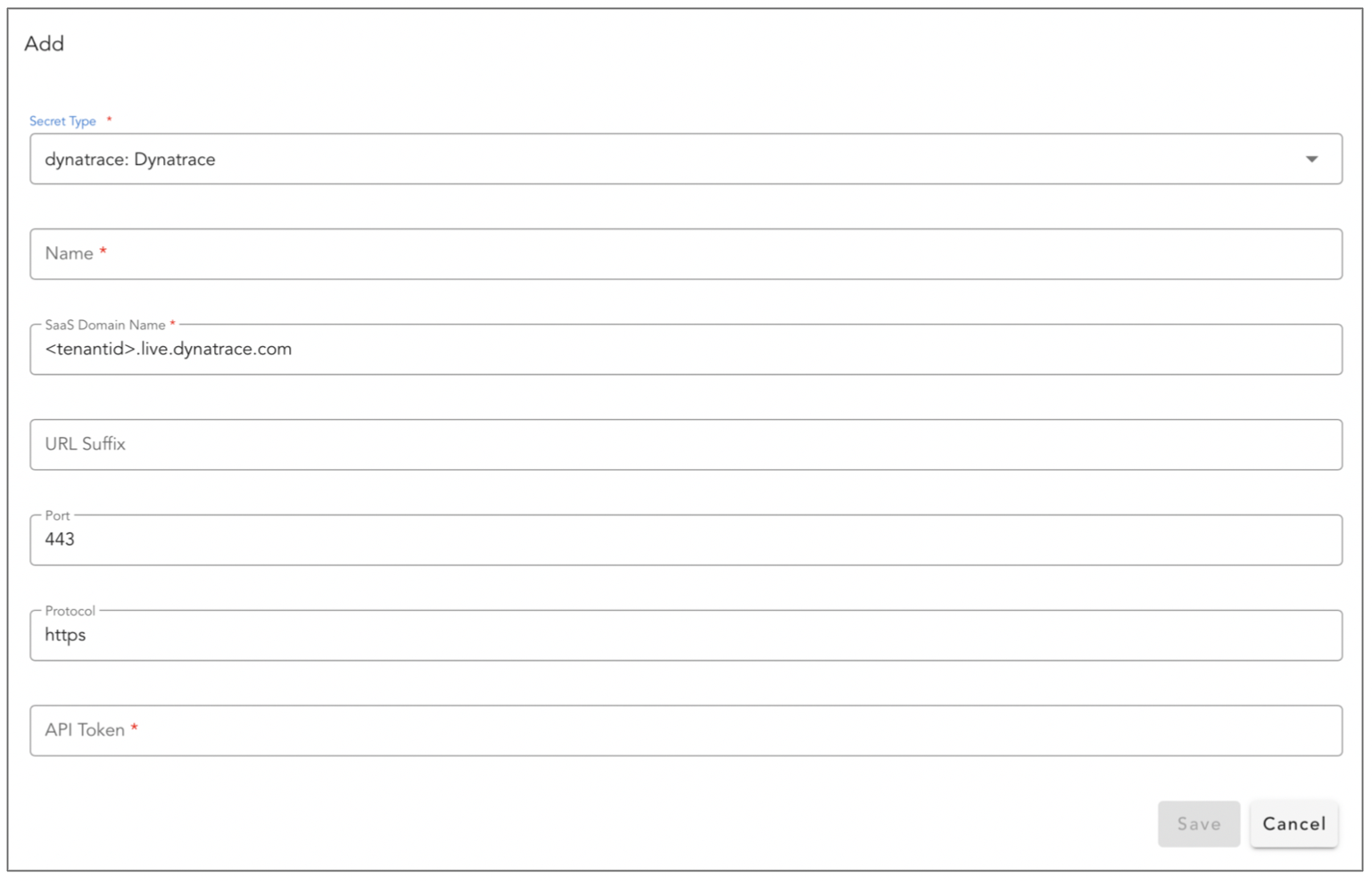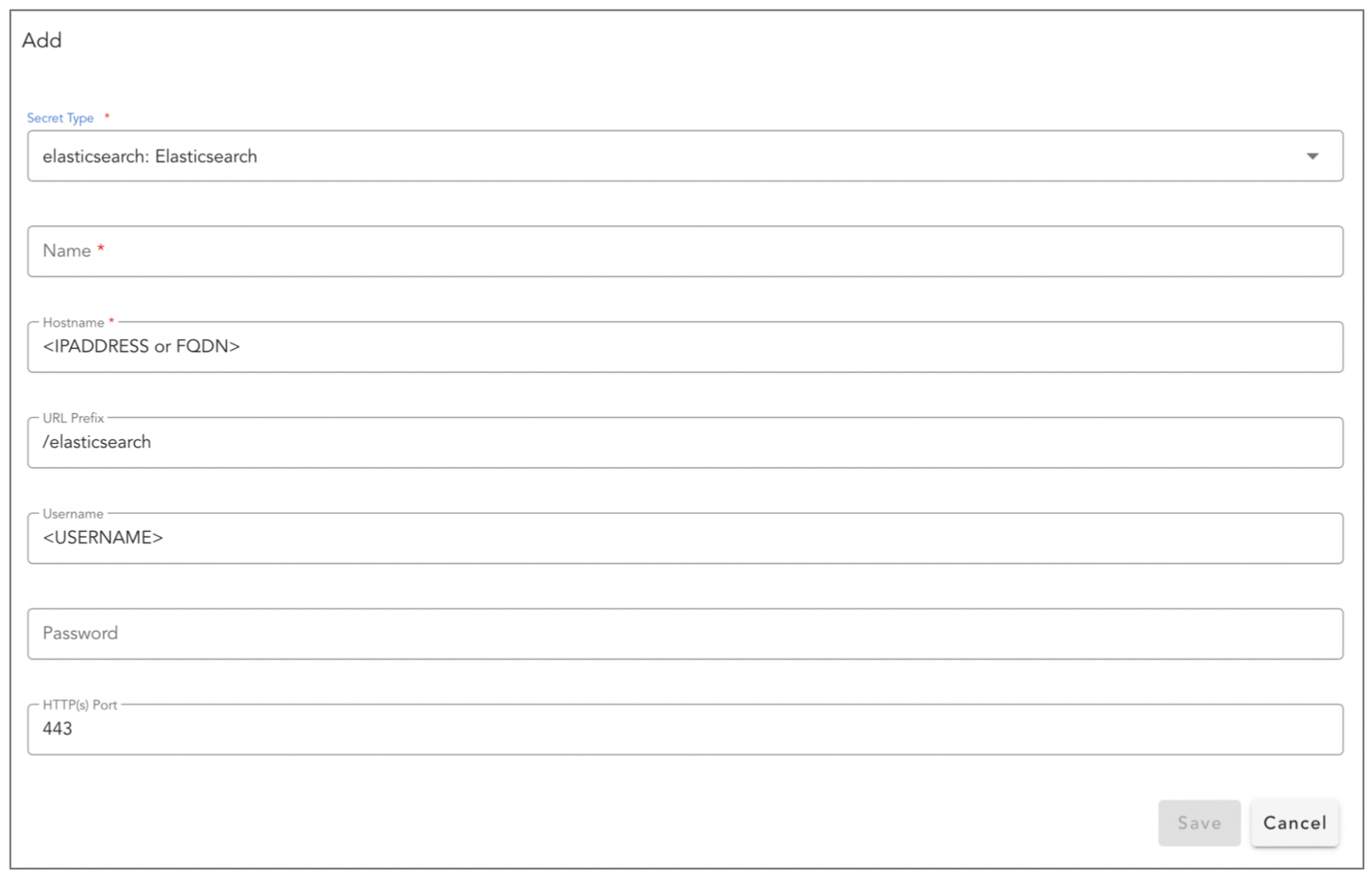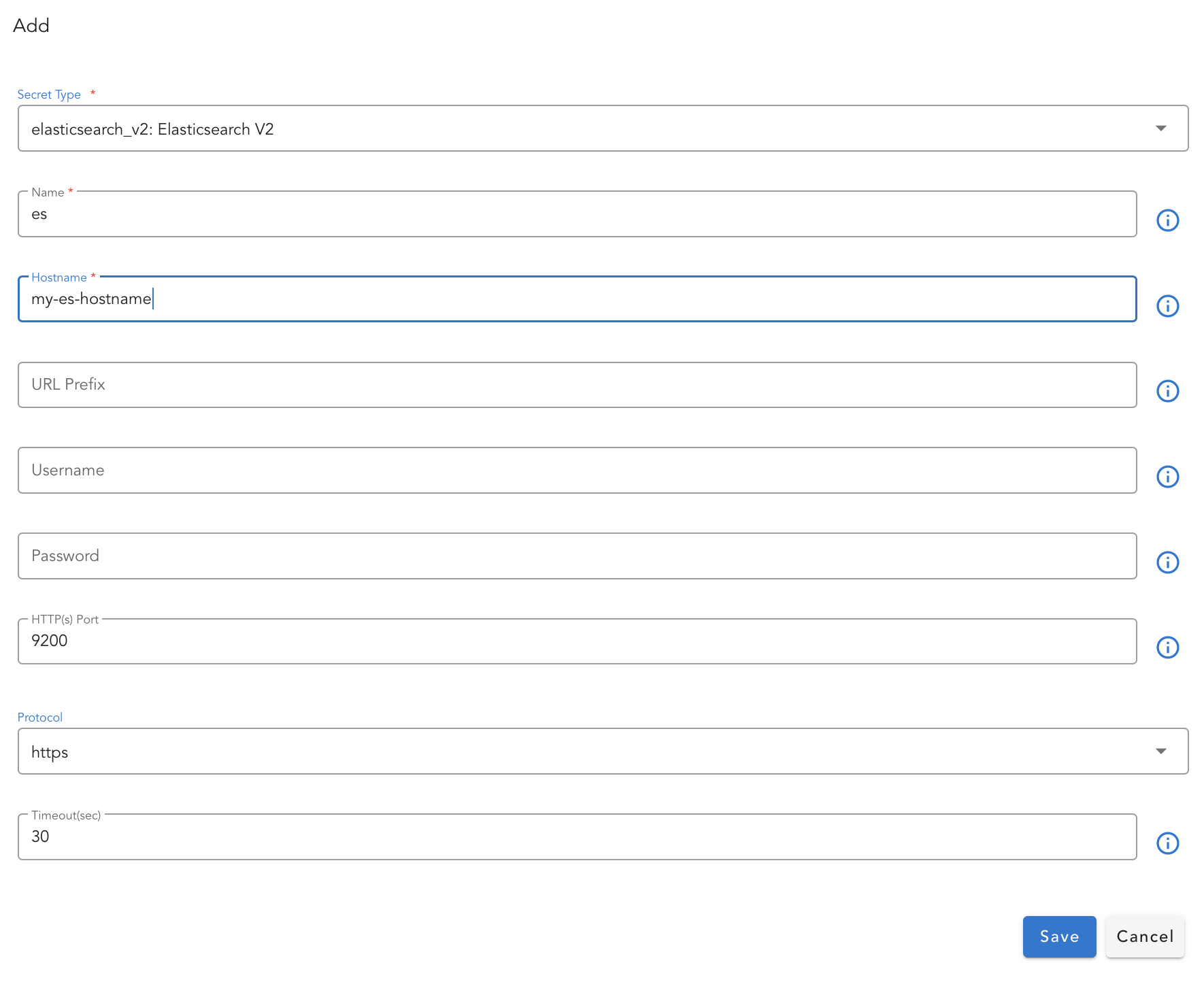RDA Extension List: D to E
Extension: datadog
DataDog - Asset Inventory and Metrics collection bots for DataDog
Most recent version of the extension is 22.10.12.1
Configuring the Extension
This extension requires following parameters:
| Parameter | Type | Default Value | Description |
|---|---|---|---|
| API Key* | Password | ||
| Application Key* | Password |
Configuration UI Examples:
Extension: datanetwork
Data Network - Read, Write and poll data from internal Kafka topics
Most recent version of the extension is 24.4.17
NOTE: This extension is automatically initialized by the platform. No configuration is needed.
Configuration UI Examples:
Extension: dell-ome
DELL OME - Inventory and Metrics collection bots for Dell EMC OpenManage Enterprise
Most recent version of the extension is 23.10.6.1
Configuring the Extension
This extension requires following parameters:
| Parameter | Type | Default Value | Description |
|---|---|---|---|
| Hostname | Text | Hostname or IP Address for Dell EMC OpenManage Enterprise | |
| Username* | Text | ||
| Password* | Password | ||
| SSL Certificate Verification | Boolean | ||
| Timeout (seconds) | Text | 60 | Timeout in seconds |
Extension: device-host-ssh
Manage CFX Edgecollector Agent's Host SSH credential source
Configuring the Extension
This extension requires following parameters:
| Parameter | Type | Default Value | Description |
|---|---|---|---|
| IP Address* | Text | Hostname or IP Address | |
| Username* | Text | Username for SSH based access | |
| Password* | Password | Password for SSH based access | |
| Port* | Text | ||
| Protocol* | Text | ||
| SSH Private Key | Password | Provide private key as an alternative to password for SSH based login | |
| Private Key Passphrase | Password | Private key passphrase for protected private key |
Extension: device-snmp-v1v2
Manage CFX Edgecollector Agent's SNMP credential source
Configuring the Extension
This extension requires following parameters:
| Parameter | Type | Default Value | Description |
|---|---|---|---|
| IP Address* | Text | Hostname or IP Address | |
| Port* | Text | ||
| Protocol | Choice [snmpv2c, snmpv1] | snmpv2c | |
| Read Community* | Password | Read Community is like a user id or password that is sent along with each SNMP Get-Request |
Extension: device-snmp-v3
Manage CFX Edgecollector Agent's SNMP-V3 credential source
Configuring the Extension
This extension requires following parameters:
| Parameter | Type | Default Value | Description |
|---|---|---|---|
| IP Address* | Text | Hostname or IP Address | |
| Port | Text | 161 | |
| Protocol* | Choice [snmpv3] | ||
| SNMPv3 User* | Text | SNMPv3 Username | |
| Auth Protocol | Choice [MD5, SHA, SHA224, SHA256, SHA384, SHA512] | Authentication Protocol | |
| Auth Key | Password | Authentication Key | |
| Priv Protocol | Choice [DES, 3DES, AES128, AES192, AES256] | Privacy Protocol | |
| Priv Key | Password | Privacy Key |
Extension: diagnostictools
Diagnostictools - Bots to run diagnostics on host like ping, traceroute and tcp check
Most recent version of the extension is 24.2.5
Configuring the Extension
This extension does not need any specific inputs. Extension can be added by simply providing a name.
Extension: dimensions_aia_export
Upload dimensions zip file to CloudFabrix Asset Intelligence & Analytics Solution
Most recent version of the extension is 24.2.23
Configuring the Extension
This extension requires following parameters:
| Parameter | Type | Default Value | Description |
|---|---|---|---|
| IpAddress* | Text | ||
| AccessKey* | Text | ||
| Retry_count | Text | 3 | |
| Wait Time in Seconds | Text | 300 | |
| Timeout in Seconds | Text | 60 |
Configuration UI Examples:
Extension: dimensions_bulk
CFX Dimensions Bulk Data Download
Most recent version of the extension is 24.2.23
Configuring the Extension
This extension requires following parameters:
| Parameter | Type | Default Value | Description |
|---|---|---|---|
| Host* | Text | ||
| Port | Number | 9443 | |
| Access Key* | Text | ||
| Secret Key* | Password | ||
| Use SSL | Boolean | True |
Configuration UI Examples:
Extension: discovery
Bots relating to discovering devices using various discovery techniques (e.g. nmap).
Most recent version of the extension is 24.1.16
Configuring the Extension
This extension does not need any specific inputs. Extension can be added by simply providing a name.
Extension: dynatrace
Dynatrace - Asset Inventory and Metric collection bots for Dynatrace
Most recent version of the extension is 23.8.7.1
Configuring the Extension
This extension requires following parameters:
| Parameter | Type | Default Value | Description |
|---|---|---|---|
| SaaS Domain Name* | Text | Domain Name for Dynatrace SaaS Instance | |
| URL Suffix | Text | ||
| Port | Text | 443 | |
| Protocol | Text | https | Protocol, must be one of http or https |
| API Token* | Password | ||
| Timeout | Text | 60 | |
| Verify SSL Certificate | Boolean |
Configuration UI Examples:
Extension: elasticsearch
Elasticsearch
Most recent version of the extension is 24.5.28
Deprecated
- This extension has been deprecated
- You may continue to use the extension but replacement extension elasticsearch_v2 is recommended
Configuring the Extension
This extension requires following parameters:
| Parameter | Type | Default Value | Description |
|---|---|---|---|
| Hostname* | List | ||
| URL Prefix | Text | /elasticsearch | |
| Username | Text | ||
| Password | Password | ||
| HTTP(s) Port | Number | 443 | |
| Protocol | Choice [http, https] | https | |
| Tags | JSON Object | [{'tag': 'netflow', 'index': 'netflow-oib*'}] |
Configuration UI Examples:
Extension: elasticsearch_v2
Elasticsearch - Read, Write and Append data to Elasticsearch / Opensearch Indices
Most recent version of the extension is 24.5.28
Configuring the Extension
This extension requires following parameters:
| Parameter | Type | Default Value | Description |
|---|---|---|---|
| Hostname* | Text | Hostname or IP Address of Elasticsearch system | |
| URL Prefix | Text | Prefix path to be added to the Elasticsearch server | |
| Username | Text | ||
| Password | Password | ||
| HTTP(s) Port | Number | 9200 | |
| Protocol | Choice [http, https] | http | |
| Timeout(sec) | Text | 30 | |
| Verify SSL Certificate | Boolean |
Example Pipelines Using this Extension:
- ebonding-stream-to-elasticsearch-kibana-v2
- li-replay-logs-to-dev-env
- li-tcp-syslog-events-to-dev-env
Configuration UI Examples:
Extension: email-graph-api
Email Graph API - Read emails and create subscription to Graph API
Most recent version of the extension is 24.5.27.1
Configuring the Extension
This extension requires following parameters:
| Parameter | Type | Default Value | Description |
|---|---|---|---|
| Tenant ID* | Text | Tenant ID | |
| Client ID* | Text | ||
| Client Secret Value* | Password | ||
| Mailbox Name | Text | ||
| Timeout (sec) | Number | 60 |
Extension: email-mapi
Microsoft Exchange Email Reader
Most recent version of the extension is 22.10.12.1
Configuring the Extension
This extension requires following parameters:
| Parameter | Type | Default Value | Description |
|---|---|---|---|
| Username* | Text | ||
| Password* | Password | ||
| Account | Text | ||
| MAPI Server* | Text | ||
| Folder | Text | Inbox |
Extension: email_reader
Email Reader - Read emails through IMAP server
Most recent version of the extension is 24.5.16
Configuring the Extension
This extension requires following parameters:
| Parameter | Type | Default Value | Description |
|---|---|---|---|
| Username* | Text | ||
| Password* | Password | ||
| IMAP Server* | Text | ||
| Security | Text | SSL | |
| IMAP Port | Text | 993 |
Configuration UI Examples:
Extension: email_sender
SMTP Email Sender - Send Emails through SMTP Server
Most recent version of the extension is 24.5.16
Configuring the Extension
This extension requires following parameters:
| Parameter | Type | Default Value | Description |
|---|---|---|---|
| Sender Email Address* | Text | Email Address of the sender | |
| Username | Text | ||
| Password | Password | ||
| SMTP Server* | Text | ||
| Security | Text | TLS | SMTP server security protocol. Supports TLS, SSL or None |
| Port | Text | 587 |
Example Pipelines Using this Extension:
Configuration UI Examples:
Extension: emc-isilon
EMC Isilon - Asset Inventory collection bots for Dell EMC Isilon
Most recent version of the extension is 22.11.7.1
Configuring the Extension
This extension requires following parameters:
| Parameter | Type | Default Value | Description |
|---|---|---|---|
| Hostname | Text | Host name or IP Address of EMC Isilon system. | |
| Port | Number | 8080 | |
| Username* | Text | ||
| Password* | Password | ||
| SSH Username | Text | ||
| SSH Password | Password | ||
| SSL Certificate Verification | Boolean | ||
| Timeout (seconds) | Text | 60 |
Extension: emc-unity
EMC Unity - Inventory and Metrics collection bots for Dell EMC Unity Storage Array
Most recent version of the extension is 22.10.12.1
Configuring the Extension
This extension requires following parameters:
| Parameter | Type | Default Value | Description |
|---|---|---|---|
| Storage IP | Text | ||
| Username* | Text | ||
| Password* | Password | ||
| Protocol* | Text | Protocol, must be one of http or https | |
| Port* | Text |
Extension: emc-xtremio
Dell EMC XtremIO - Inventory and Metrics collection bots for Dell EMC XtremIO Storage Array
Most recent version of the extension is 22.10.12.1
Configuring the Extension
This extension requires following parameters:
| Parameter | Type | Default Value | Description |
|---|---|---|---|
| Storage IP | Text | ||
| Username* | Text | ||
| Password* | Password | ||
| Protocol* | Text | ||
| Port* | Text |
Extension: exec
Bot and Pipeline Execution
Most recent version of the extension is 24.2.29.1
NOTE: This extension is automatically initialized by the platform. No configuration is needed.
Example Pipelines Using this Extension: