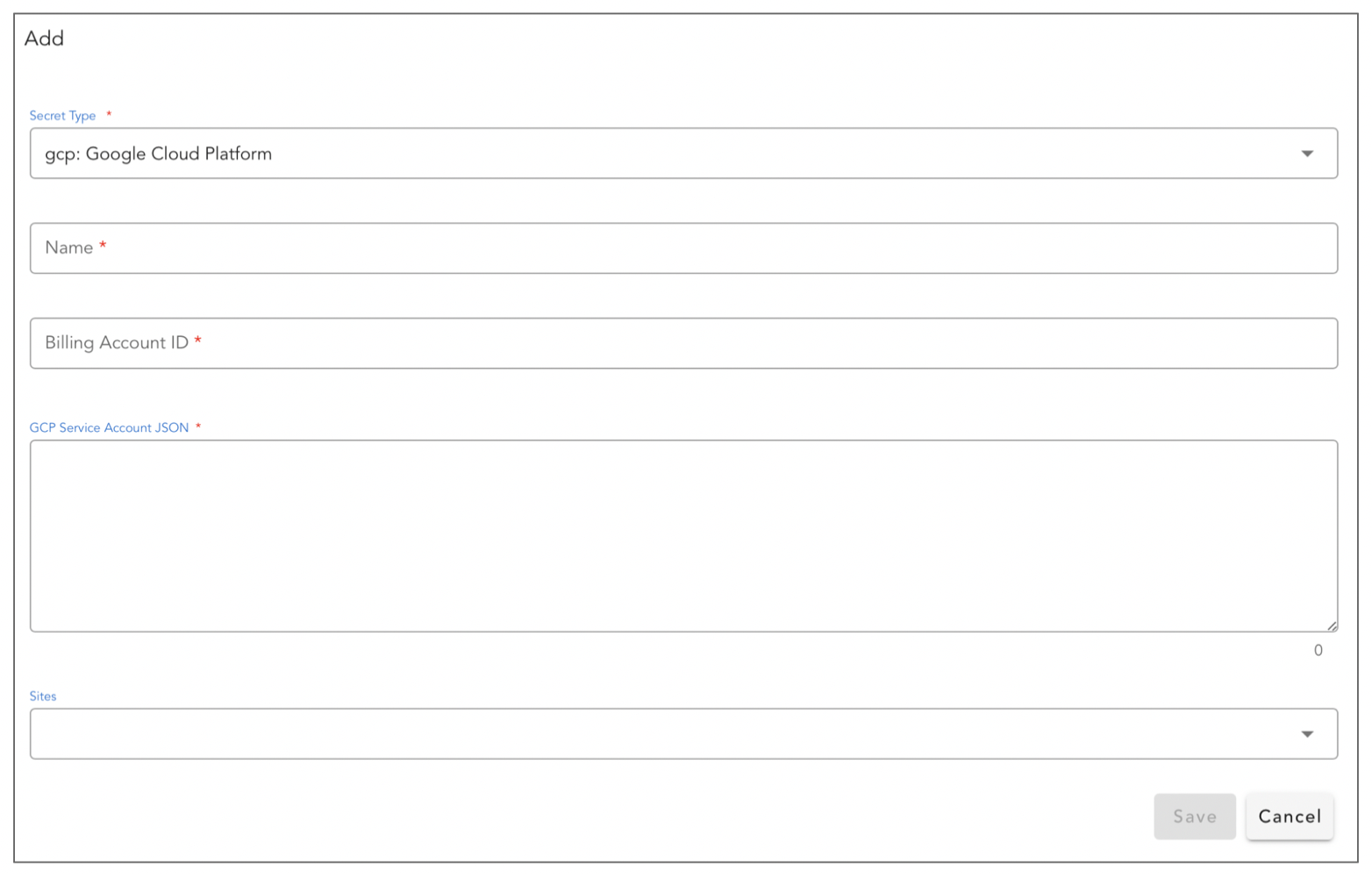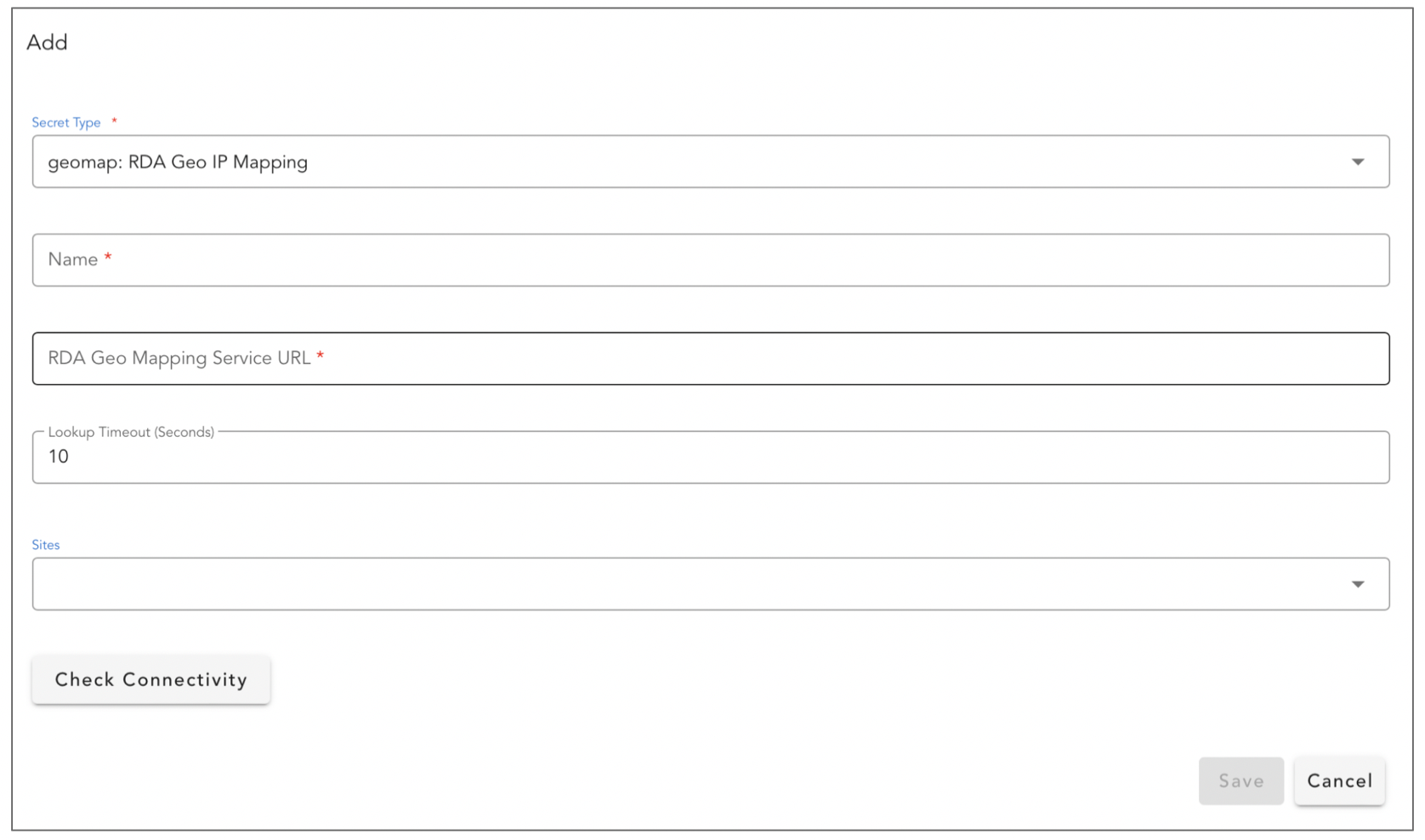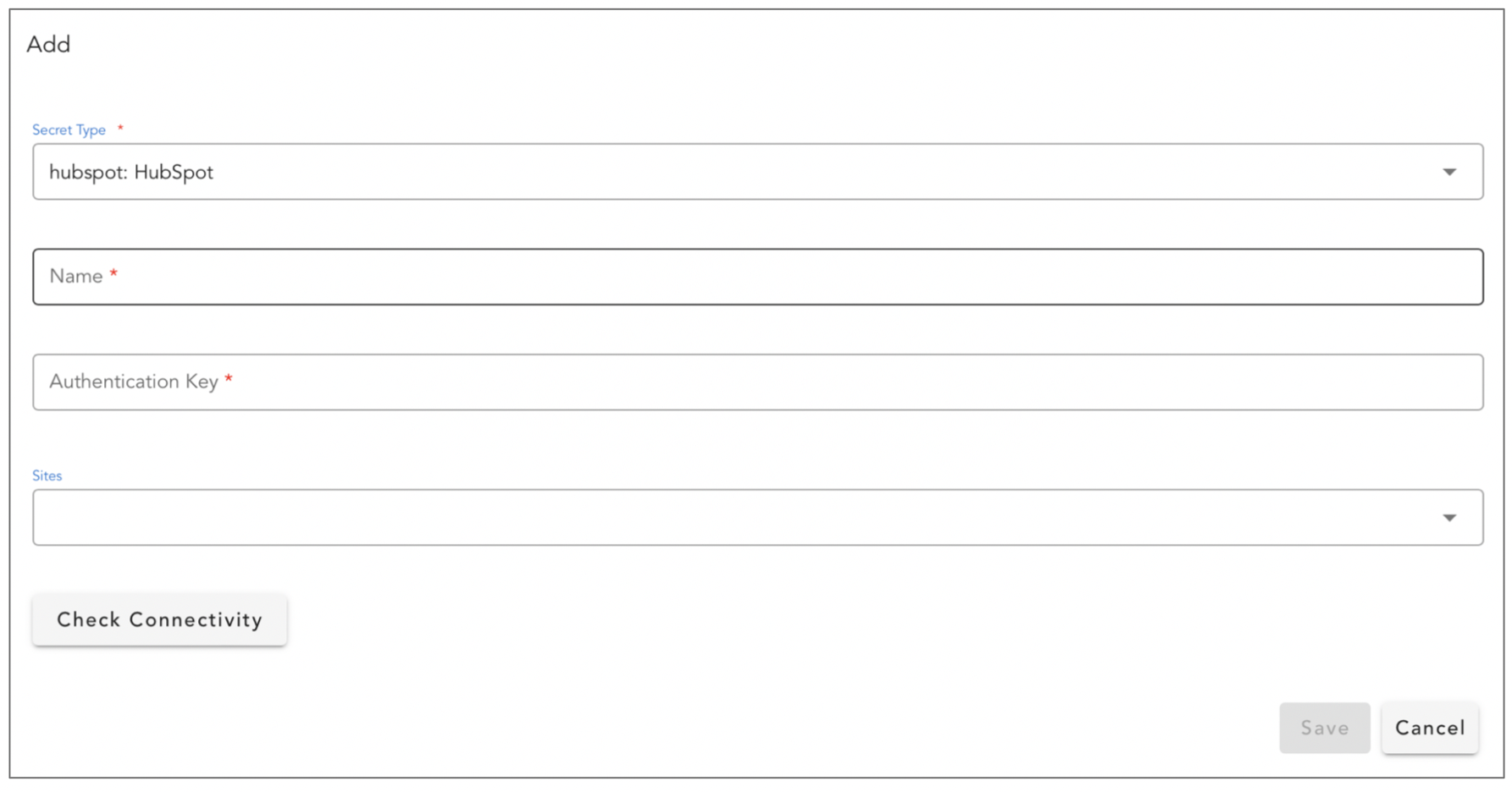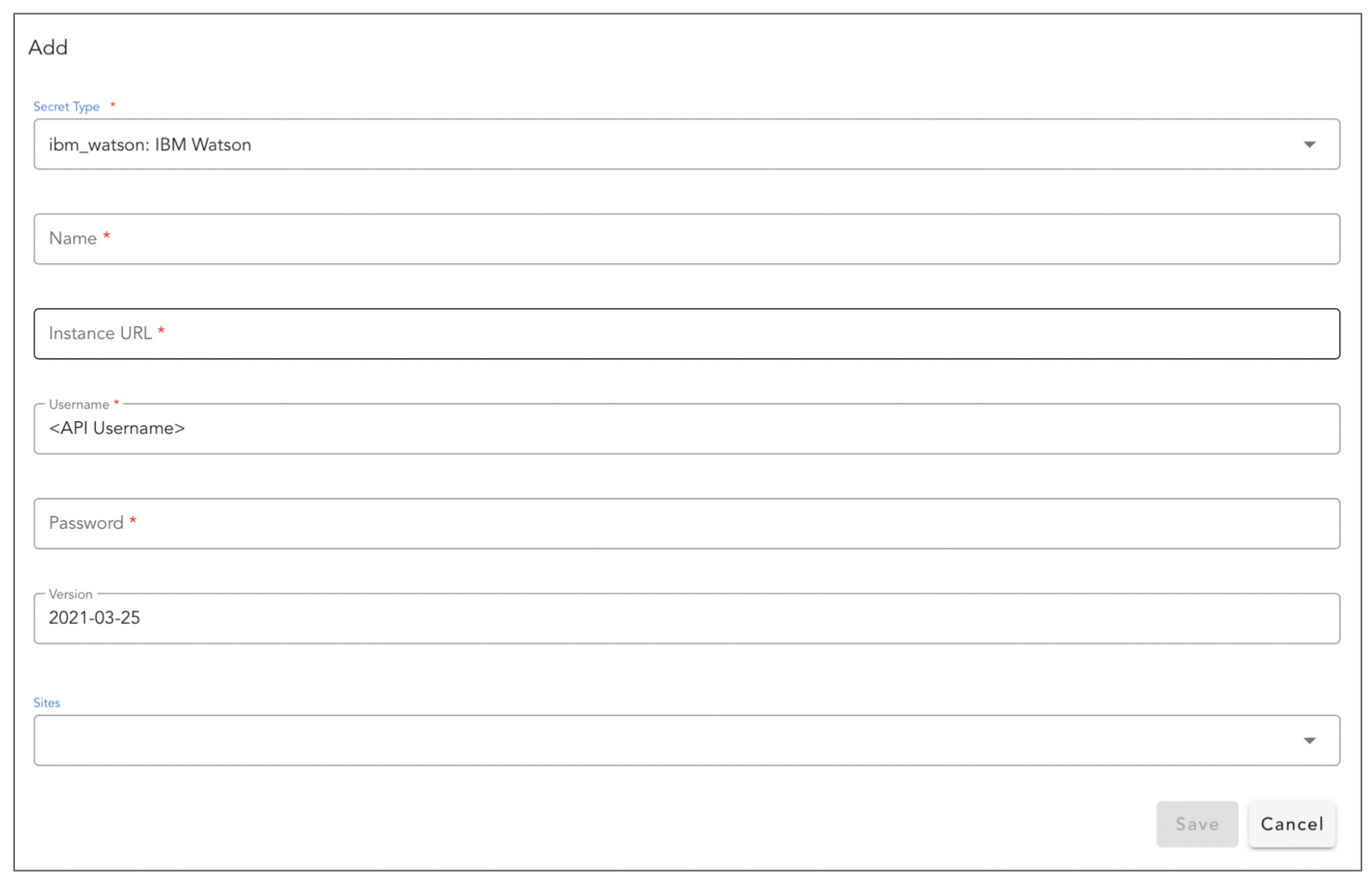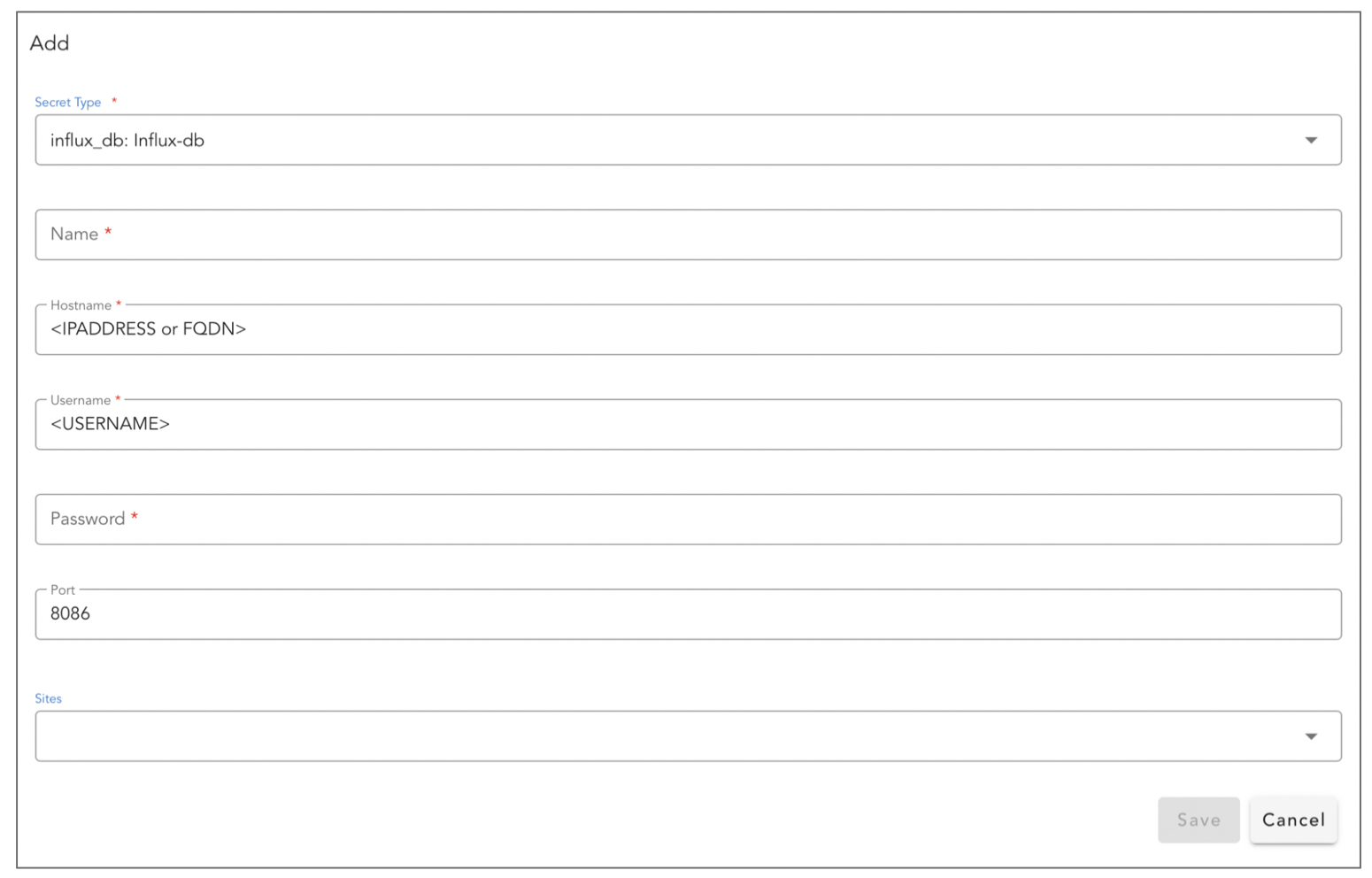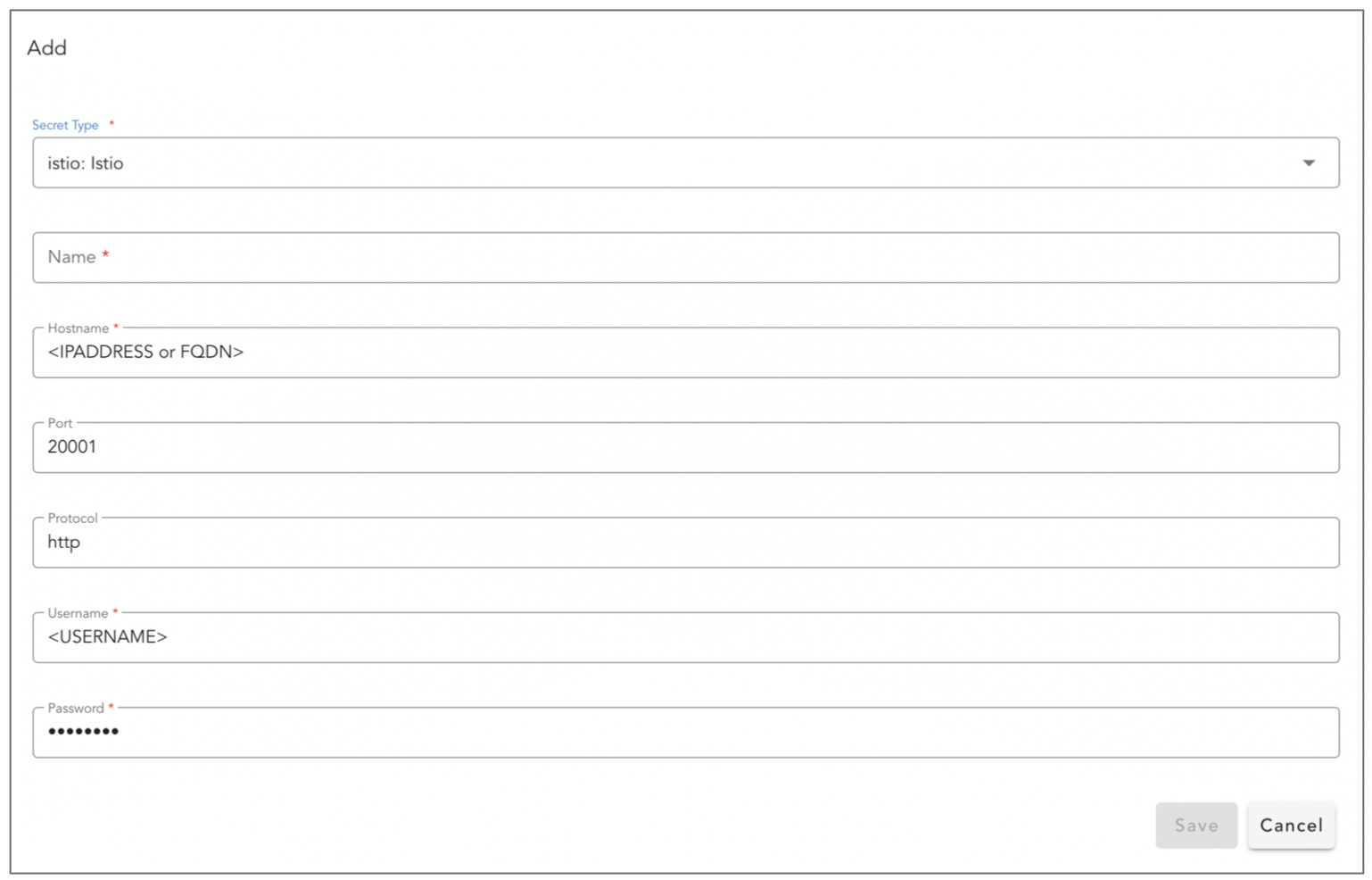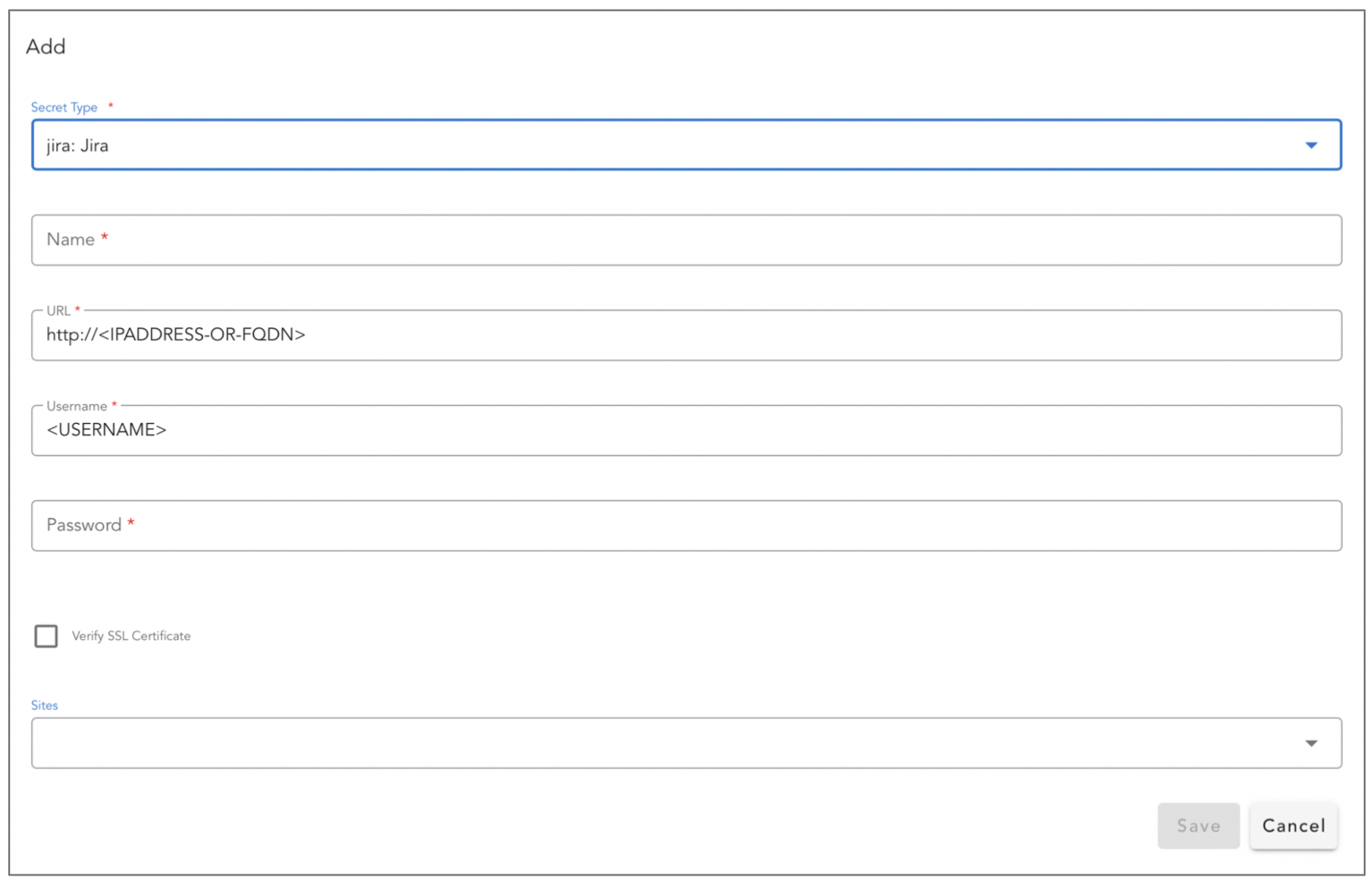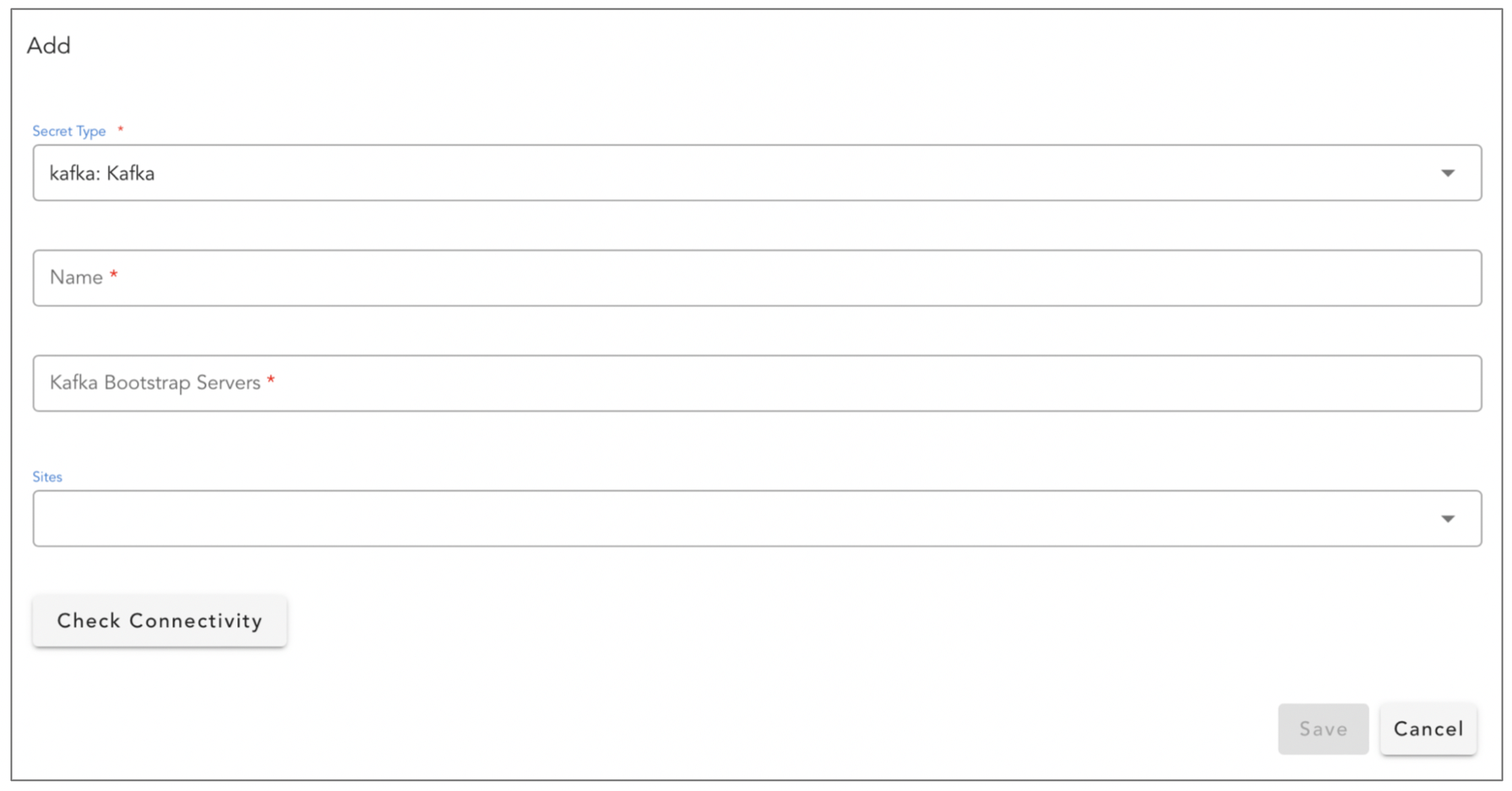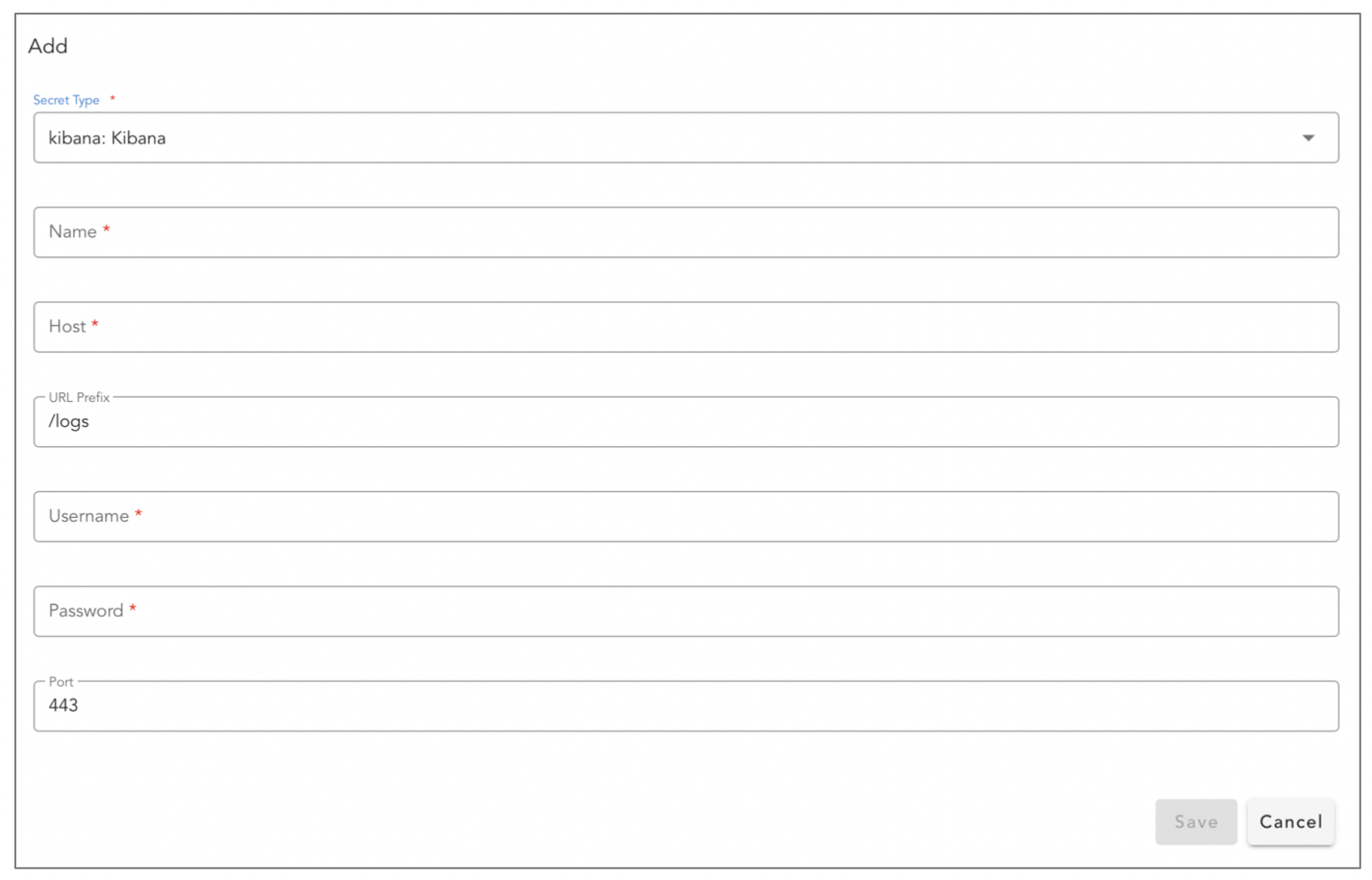RDA Extension List: F to K
Extension: file
Read & Write From Files
Most recent version of the extension is 24.9.13.1
NOTE: This extension is automatically initialized by the platform. No configuration is needed.
Example Pipelines Using this Extension:
Extension: gcp
Google Cloud Platform - Asset Discovery Bots for Google Cloud Platform
Most recent version of the extension is 23.2.15
Configuring the Extension
This extension requires following parameters:
| Parameter | Type | Default Value | Description |
|---|---|---|---|
| Billing Account ID* | Text | ||
| GCP Service Account JSON* | Text |
Configuration UI Examples:
Extension: geomap
RDA Geo IP Mapping
Most recent version of the extension is 22.10.12.1
Configuring the Extension
This extension requires following parameters:
| Parameter | Type | Default Value | Description |
|---|---|---|---|
| RDA Geo Mapping Service URL* | Text | ||
| Lookup Timeout (Seconds) | Text | 10.0 |
Configuration UI Examples:
Extension: gpt
GPT based AI System
Most recent version of the extension is 24.7.24.1
Configuring the Extension
This extension requires following parameters:
| Parameter | Type | Default Value | Description |
|---|---|---|---|
| URL* | Text | ||
| API Token* | Password | ||
| API Token Header Name | Text | ||
| timeout | Text | 60 |
Extension: graphdb
GraphDB - Internal graphdb Read, Write and Update
Most recent version of the extension is 24.3.4.1
NOTE: This extension is automatically initialized by the platform. No configuration is needed.
Extension: graphql
GraphQL - Send Queries to GraphQL Servers
Most recent version of the extension is 22.10.12.1
Configuring the Extension
This extension requires following parameters:
| Parameter | Type | Default Value | Description |
|---|---|---|---|
| Timeout | Text | 60 | Timeout in seconds |
Example Pipelines Using this Extension:
Extension: hitachi-ops-center-administrator
Asset Inventory collection from Hitachi Ops Center Administrator
Most recent version of the extension is 24.6.10
Configuring the Extension
This extension requires following parameters:
| Parameter | Type | Default Value | Description |
|---|---|---|---|
| Hostname | Text | Hostname or IP Address | |
| Port | Number | 20961 | |
| Common Services Port | Text | 443 | Common Services Port |
| Protocol | Choice [http, https] | https | Protocol, must be one of http or https |
| Username* | Text | ||
| Password* | Password | ||
| Managed by Common Services (SSO) | Boolean | This option must be selected if Ops Center is managed by Common Services (SSO). | |
| SSL Certificate Verification | Boolean | ||
| Timeout (seconds) | Text | 60 | Timeout in seconds |
Extension: hitachi-ops-center-analyzer
Inventory and Metric collection from Hitachi Ops Center Analyzer
Most recent version of the extension is 24.8.8
Configuring the Extension
This extension requires following parameters:
| Parameter | Type | Default Value | Description |
|---|---|---|---|
| Hostname | Text | Hostname or IP Address | |
| Port | Number | 22016 | |
| Protocol | Choice [http, https] | https | Protocol, must be one of http or https |
| Username* | Text | ||
| Password* | Password | ||
| Detailed View Port | Number | 8443 | Optional Ops Center Analyzer Detailed View Port |
| Detailed View Protocol | Choice [http, https] | https | Optional Ops Center Analyzer Detailed View Protocol |
| Detailed View Token | Text | Ops Center Analyzer Detailed View Token | |
| SSL Certificate Verification | Boolean | ||
| Timeout (seconds) | Text | 60 | Timeout in seconds |
Extension: hitachi-vsp
Inventory Collection from Hitachi VSP
Most recent version of the extension is 24.9.23
Configuring the Extension
This extension requires following parameters:
| Parameter | Type | Default Value | Description |
|---|---|---|---|
| Hostname | Text | Hostname or IP Address of Hitachi VSP | |
| Port | Number | 443 | |
| Protocol | Choice [http, https] | https | Protocol, must be one of http or https |
| Username* | Text | ||
| Password* | Password | ||
| SSL Certificate Verification | Boolean | ||
| Timeout (seconds) | Text | 60 | Timeout in seconds |
Extension: hpe-3par
HPE 3PAR - Inventory and Metrics collection bots for HPE 3PAR StoreServ
Most recent version of the extension is 23.10.6.1
Configuring the Extension
This extension requires following parameters:
| Parameter | Type | Default Value | Description |
|---|---|---|---|
| Hostname | Text | Hostname or IP Address for HPE 3PAR StoreServ system | |
| Port | Number | 8080 | |
| Protocol | Choice [http, https] | https | Protocol, must be one of http or https |
| Username* | Text | ||
| Password* | Password | ||
| API Version | Text | v1 | |
| SSL Certificate Verification | Boolean | ||
| Timeout (seconds) | Text | 60 | Timeout in seconds |
Extension: hpe-oneview
HPE OneView - Inventory collection bots for HPE Blade & Rack Servers
Most recent version of the extension is 24.7.18
Configuring the Extension
This extension requires following parameters:
| Parameter | Type | Default Value | Description |
|---|---|---|---|
| Hostname | Text | Hostname or IP Address of HPE OneView | |
| Username* | Text | ||
| Password* | Password | ||
| API Version | Text | 1200 | |
| SSL Certificate Verification | Boolean | ||
| Timeout (seconds) | Text | 60 | Timeout in seconds |
Extension: hpe-oneview-dashboard
HPE OneView Global Dashboard - Inventory collection bots for HPE Blade & Rack Servers
Most recent version of the extension is 23.10.6.1
Configuring the Extension
This extension requires following parameters:
| Parameter | Type | Default Value | Description |
|---|---|---|---|
| Hostname | Text | Hostname or IP Address of HPE OneView Global Dashboard | |
| Port | Number | 443 | |
| Protocol | Choice [http, https] | https | Protocol, must be one of http or https |
| Username* | Text | ||
| Password* | Password | ||
| API Version | Text | 2 | |
| SSL Certificate Verification | Boolean | ||
| Timeout (seconds) | Text | 60 |
Extension: hpe-primera
HPE Primera Storage Arrays Inventory Collection
Most recent version of the extension is 23.10.6.1
Configuring the Extension
This extension requires following parameters:
| Parameter | Type | Default Value | Description |
|---|---|---|---|
| Hostname | Text | Hostname or IP Address of HPE Primera Storage Array | |
| Port | Number | 443 | |
| Protocol | Choice [http, https] | https | Protocol, must be one of http or https |
| Username* | Text | ||
| Password* | Password | ||
| SSL Certificate Verification | Boolean | ||
| Timeout (seconds) | Text | 60 | Timeout in seconds |
Extension: hpna
HPE Network Automation and Configuration Inventory Collection
Most recent version of the extension is 23.12.1
Configuring the Extension
This extension requires following parameters:
| Parameter | Type | Default Value | Description |
|---|---|---|---|
| Hostname* | Text | IP Address or Hostname for HPNA system | |
| Username* | Text | ||
| Password* | Password | ||
| Suffix | Text | naapi/request/command | Suffix of HPNA URL |
| Timeout (sec) | Number | 60 | Timeout in seconds |
| Port | Number | 443 | |
| HTTP/HTTPS Protocol | Choice [http, https] | http |
Extension: httpclient
HTTP Client - Read data using HTTP(s) Client
Most recent version of the extension is 22.10.12.1
NOTE: This extension is automatically initialized by the platform. No configuration is needed.
Extension: huawei-dorado
Huawei Dorado - Asset Inventory collection bots for Huawei Dorado Cluster
Most recent version of the extension is 24.4.5
Configuring the Extension
This extension requires following parameters:
| Parameter | Type | Default Value | Description |
|---|---|---|---|
| Hostname | Text | Host name or IP Address of Huawei Dorado system. | |
| Protocol | Choice [http, https] | https | |
| Port | Number | 8088 | |
| Username* | Text | ||
| Password* | Password | ||
| Detailed View Token | Text | ||
| SSL Certificate Verification | Boolean | ||
| Timeout (seconds) | Text | 60 |
Extension: hubspot
HubSpot - Bots to retrieve Customer Relationship data from HubSpot CRM tables
Most recent version of the extension is 22.10.12.1
Configuring the Extension
This extension requires following parameters:
| Parameter | Type | Default Value | Description |
|---|---|---|---|
| Authentication Key* | Password |
Configuration UI Examples:
Extension: ibm-aix
IBM AIX - OS & Application Inventory Collection
Most recent version of the extension is 24.4.24
Configuring the Extension
This extension requires following parameters:
| Parameter | Type | Default Value | Description |
|---|---|---|---|
| Hostname | Text | ||
| Username* | Text | ||
| Password | Password | ||
| Private Key Passphrase | Password | ||
| SSH Private Key | Text | ||
| Port* | Text |
Extension: ibm-instana
IBM Instana
Most recent version of the extension is 23.2.7
Configuring the Extension
This extension requires following parameters:
| Parameter | Type | Default Value | Description |
|---|---|---|---|
| URL* | Text | ||
| Token* | Password | ||
| Timeout (sec) | Text | 60 |
Extension: ibm-qradar
IBM Security QRadar SIEM
Most recent version of the extension is 22.10.12.1
Configuring the Extension
This extension requires following parameters:
| Parameter | Type | Default Value | Description |
|---|---|---|---|
| Hostname* | Text | Hostname | |
| Username* | Text | ||
| Password* | Password | ||
| Protocol* | Choice [http, https] | Protocol (Supports HTTP/HTTPS) | |
| Port* | Number | Port to connect |
Extension: ibm_watson
IBM Watson - Perform NLP on datasets using IBM Watson NLP Engine
Most recent version of the extension is 22.10.12.1
Configuring the Extension
This extension requires following parameters:
| Parameter | Type | Default Value | Description |
|---|---|---|---|
| Instance URL* | Text | ||
| Username* | Text | ||
| Password* | Password | ||
| Version | Text | 2021-03-25 |
Configuration UI Examples:
Extension: influx_db
InfluxDB - Read, Write, Update and delete databases and measurements in InfluxDB
Most recent version of the extension is 22.10.12.1
Configuring the Extension
This extension requires following parameters:
| Parameter | Type | Default Value | Description |
|---|---|---|---|
| Hostname* | Text | Hostname or IP Address for InfluxDB system | |
| Username* | Text | ||
| Password* | Password | ||
| Port | Number | 8086 |
Configuration UI Examples:
Extension: infoblox-netmri
Infoblox NetMRI - Asset Inventory collection bots for Infloblox NetMRI
Most recent version of the extension is 22.10.12.1
Configuring the Extension
This extension requires following parameters:
| Parameter | Type | Default Value | Description |
|---|---|---|---|
| Hostname* | Text | ||
| Username* | Text | ||
| Password* | Password | ||
| API Version | Text | auto | |
| Protocol | Text | https |
Extension: istio
Istio - Collects Inventory and Metrics data from Istio/Kiali
Most recent version of the extension is 22.11.7.1
Configuring the Extension
This extension requires following parameters:
| Parameter | Type | Default Value | Description |
|---|---|---|---|
| Hostname* | Text | Hostname or IP Address of Istio / Kiali system | |
| Port | Text | 20001 | |
| Protocol | Choice [http, https] | http | Protocol, must be one of http or https |
| Username* | Text | ||
| Password* | Password |
Configuration UI Examples:
Extension: jira
Jira - Read, Write and Update issues in Jira
Most recent version of the extension is 23.8.8
Configuring the Extension
This extension requires following parameters:
| Parameter | Type | Default Value | Description |
|---|---|---|---|
| URL* | Text | URL for JIRA Instance | |
| Username | Text | ||
| Password | Password | ||
| API Token | Password | JIRA API Token | |
| Verify SSL Certificate | Boolean |
Configuration UI Examples:
Extension: juniper
Inventory Collection from Juniper Devices
Most recent version of the extension is 22.10.12.1
Configuring the Extension
This extension requires following parameters:
| Parameter | Type | Default Value | Description |
|---|---|---|---|
| Host | Text | Host name or IP Address for verifying credentials. | |
| UserName* | Text | UserName for Juniper access | |
| Password* | Password |
Extension: kafka
Kafka - Read and Write data to Kafka Servers
Most recent version of the extension is 22.10.12.1
Deprecated
- This extension has been deprecated
- You may continue to use the extension but replacement extension kafka-v2 is recommended
Configuring the Extension
This extension requires following parameters:
| Parameter | Type | Default Value | Description |
|---|---|---|---|
| Kafka Bootstrap Servers* | Text |
Configuration UI Examples:
Extension: kafka-v2
Kafka - Read, Write and poll data from external Kafka topics
Most recent version of the extension is 24.4.17
Configuring the Extension
This extension requires following parameters:
| Parameter | Type | Default Value | Description |
|---|---|---|---|
| Kafka broker addresses* | Text | Comma-separated list of Kafka broker addresses to connect to. | |
| Security Protocol | Choice [PLAINTEXT, SSL, SASL_PLAINTEXT, SASL_SSL] | SASL_SSL | Security protocol used for communication with Kafka brokers |
| SASL Mechanism | Choice [GSSAPI, PLAIN, SCRAM-SHA-256, SCRAM-SHA-512, OAUTHBEARER] | SCRAM-SHA-256 | SASL mechanism to use for authentication |
| SSL CA Certificate | Text | Trusted root CA certificates for SSL verification. | |
| SASL Username | Text | Username to use for SASL authentication | |
| SASL Password | Password | Password to use for SASL authentication |
Extension: kibana
Kibana - Collect Dashboards and visualizations from Kibana
Most recent version of the extension is 22.10.12.1
Configuring the Extension
This extension requires following parameters:
| Parameter | Type | Default Value | Description |
|---|---|---|---|
| Host* | Text | Hostname or IP Address of Kibana system | |
| URL Prefix | Text | /logs | |
| Username* | Text | ||
| Password* | Password | ||
| Port | Text | 443 | |
| Protocol | Text | https | Protocol, must be one of http or https |
| Verify SSL Certificate | Boolean |
Configuration UI Examples:
Extension: kubernetes-inventory
Kubernetes Inventory collection from a Kubernetes Cluster.
Most recent version of the extension is 24.7.23
Configuring the Extension
This extension requires following parameters:
| Parameter | Type | Default Value | Description |
|---|---|---|---|
| Login Method | Choice [API, SSH] | API | Login method, must be one of API or SSH based connection |
| Hostname | Text | ||
| Username | Text | Username for SSH based access | |
| Password | Password | Password for SSH based access | |
| Private Key Passphrase | Password | Private key passphrase for protected private key | |
| SSH Private Key | Text | Provide private key as an alternative to password for SSH based login | |
| Port* | Text | ||
| Protocol | Choice [http, https] | https | |
| API Token | Password | API Token for API based access | |
| Verify SSL Certificate | Boolean | ||
| Disable RSA2 Algorithm | Boolean | Disable the RSA2 handshake algorithm during connection for older devices |