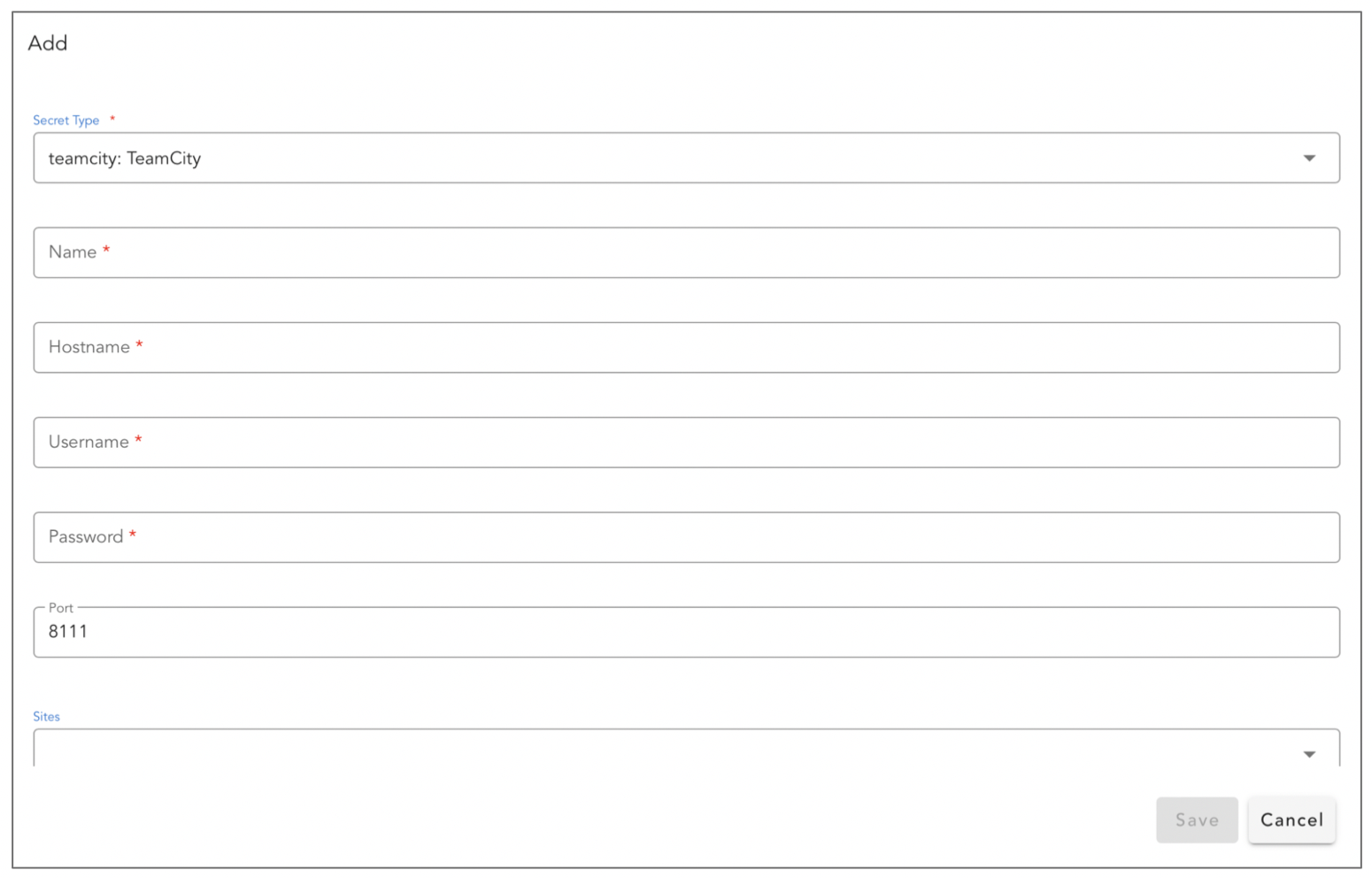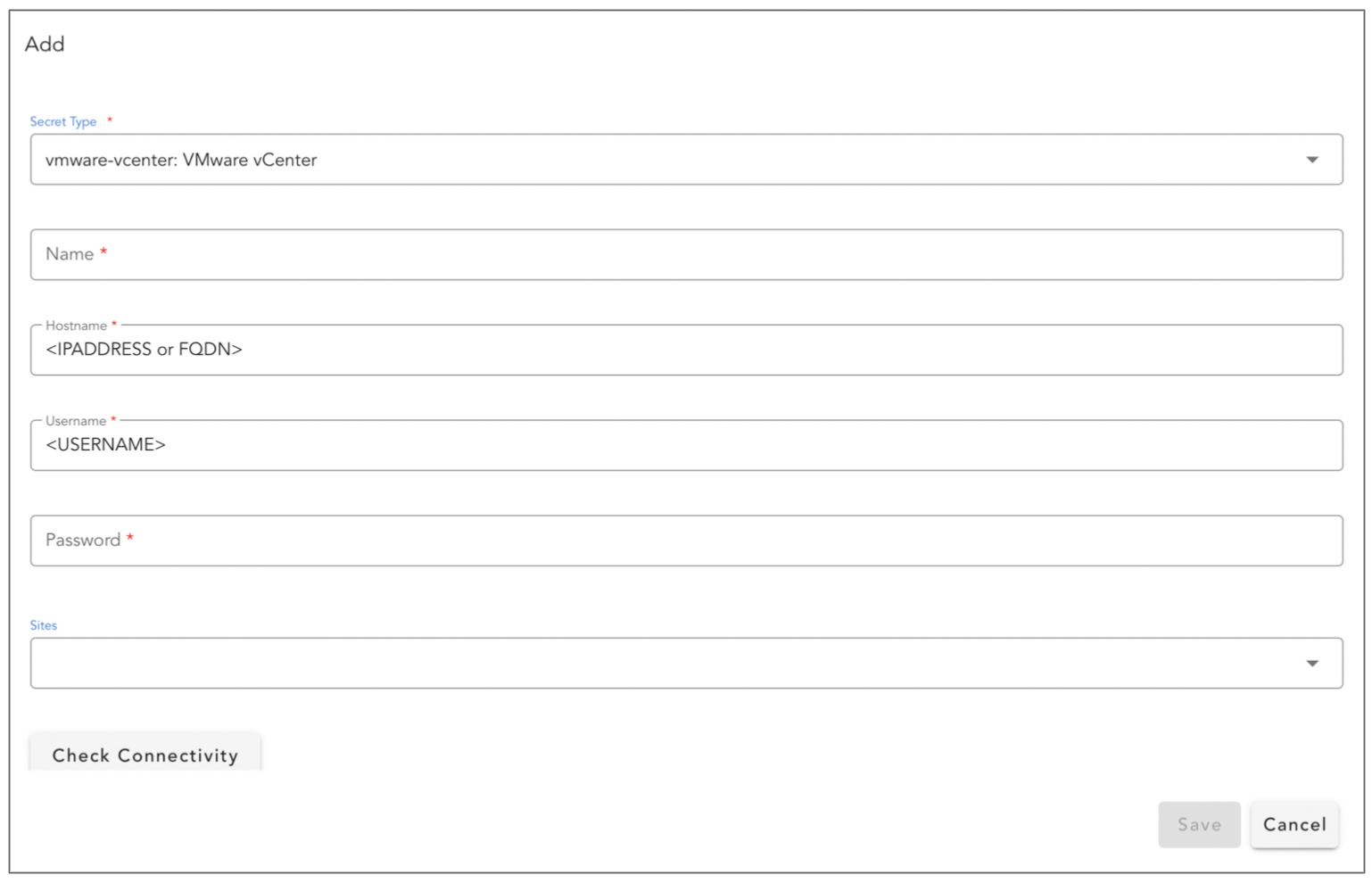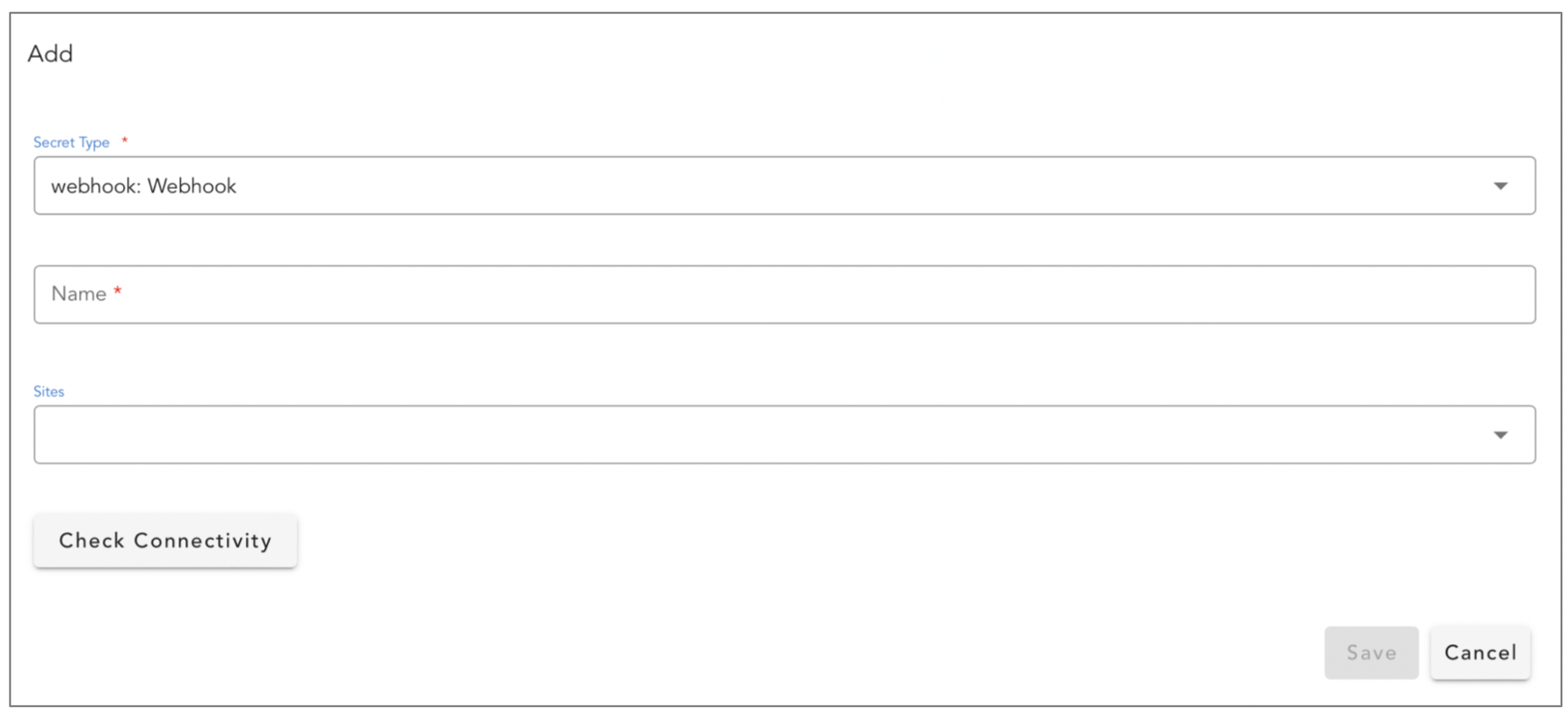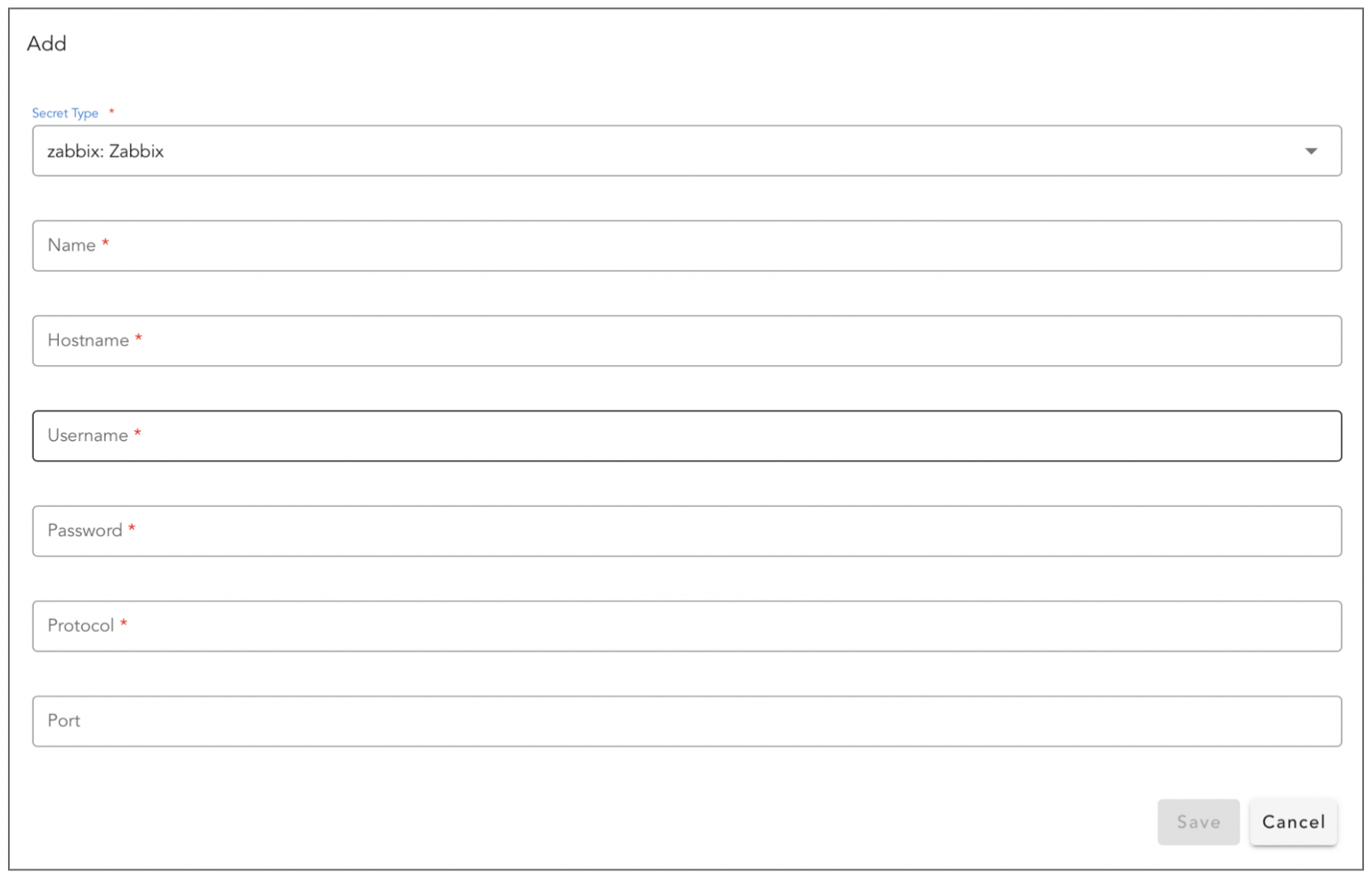RDA Extension List: T to Z
Extension: tc-proactivecase
ProactiveCase - Read, Write and Update ServiceNow Case tickets
Most recent version of the extension is 23.9.1
Configuring the Extension
This extension requires following parameters:
| Parameter | Type | Default Value | Description |
|---|---|---|---|
| Host* | Text | ||
| Port | Text | 443 | |
| URI Suffix | Text | internal/proactiveCaseAPI/v1.1 | |
| Client ID* | Text | ||
| Secret Value* | Password |
Extension: tc-proactiveincident
ProactiveIncident - Read, Write and Update ServiceNow Incident tickets
Most recent version of the extension is 23.9.1
Configuring the Extension
This extension requires following parameters:
| Parameter | Type | Default Value | Description |
|---|---|---|---|
| Host* | Text | ||
| Port | Text | 443 | |
| URI Suffix | Text | internal/proactiveIncidentManagement/v1.1 | |
| Client ID* | Text | ||
| Secret Value* | Password |
Extension: teamcity
TeamCity - Capture build details from TeamCity
Most recent version of the extension is 22.10.12.1
Configuring the Extension
This extension requires following parameters:
| Parameter | Type | Default Value | Description |
|---|---|---|---|
| Hostname* | Text | Hostname for TeamCity Server | |
| Username* | Text | ||
| Password* | Password | ||
| Port | Number | 8111 |
Configuration UI Examples:
Extension: thousandeyes
Cisco ThousandEyes
Most recent version of the extension is 23.11.30
Configuring the Extension
This extension requires following parameters:
| Parameter | Type | Default Value | Description |
|---|---|---|---|
| Hostname | Text | api.thousandeyes.com | |
| API Version | Text | v6 | |
| Protocol | Choice [http, https] | https | |
| Port | Number | 443 | |
| SSL Certificate Verification | Boolean | ||
| Timeout (sec) | Text | 60 | |
| Bearer Token* | Password |
Extension: velocloud-orchestrator
VeloCloud Orchestrator
Most recent version of the extension is 23.12.14
Configuring the Extension
This extension requires following parameters:
| Parameter | Type | Default Value | Description |
|---|---|---|---|
| Hostname | Text | Hostname or IP Address | |
| Port | Number | 443 | |
| Protocol | Choice [http, https] | https | Protocol, must be one of http or https |
| Username* | Text | ||
| Password* | Password | ||
| SSL Certificate Verification | Boolean | ||
| Timeout (seconds) | Text | 60 | Timeout in seconds |
Extension: versa-networks
Versa Networks - Collect inventory information from Versa Networks
Most recent version of the extension is 24.6.16
Configuring the Extension
This extension requires following parameters:
| Parameter | Type | Default Value | Description |
|---|---|---|---|
| Hostname | Text | Versa Networks Hostname | |
| Username* | Text | Versa Networks UserName | |
| Password* | Password | Versa Networks Pasword | |
| Port | Text | 9182 | Port |
| Protocol | Choice [http, https] | https | Protocol, must be one of http or https |
| Timeout (sec) | Number | 60 | Timeout in seconds |
| SSL Certificate Verification | Boolean | Enable SSL Certificate Verification |
Extension: vmware-nsx
Inventory Collection from VMWare NSX
Most recent version of the extension is 24.4.17
Configuring the Extension
This extension requires following parameters:
| Parameter | Type | Default Value | Description |
|---|---|---|---|
| Hostname | Text | Hostname or IP Address of Brocade Fabric OS | |
| Port | Number | 443 | |
| Protocol | Choice [http, https] | https | Protocol, must be one of http or https |
| Username* | Text | ||
| Password* | Password | ||
| SSL Certificate Verification | Boolean | ||
| Timeout (seconds) | Text | 60 | Timeout in seconds |
Extension: vmware-vcd
Inventory Collection from VMWare vCloud Director
Most recent version of the extension is 24.4.17
Configuring the Extension
This extension requires following parameters:
| Parameter | Type | Default Value | Description |
|---|---|---|---|
| Hostname | Text | Hostname or IP Address of VMWare vCloud Director | |
| Port | Number | 443 | |
| Protocol | Choice [http, https] | https | Protocol, must be one of http or https |
| Username* | Text | ||
| Password* | Password | ||
| Organization | Text | system | |
| URL Suffix | Text | cloudapi/1.0.0 | |
| SSL Certificate Verification | Boolean | ||
| Timeout (seconds) | Text | 60 | Timeout in seconds |
Extension: vmware-vcenter
VMware vCenter - Inventory Collection
Most recent version of the extension is 23.12.11
Deprecated
- This extension has been deprecated
- You may continue to use the extension but replacement extension vmware-vcenter-v2 is recommended
Configuring the Extension
This extension requires following parameters:
| Parameter | Type | Default Value | Description |
|---|---|---|---|
| Hostname* | Text | VMWare vCenter Hostname or IP Address | |
| Username* | Text | ||
| Password* | Password |
Configuration UI Examples:
See VMware vCenter Integration document for details on how to configure this integration.
Extension: vmware-vcenter-v2
VMware vCenter - Inventory Collection
Most recent version of the extension is 23.12.11
Configuring the Extension
This extension requires following parameters:
| Parameter | Type | Default Value | Description |
|---|---|---|---|
| Hostname* | Text | VMWare vCenter Hostname or IP Address | |
| Username* | Text | ||
| Password* | Password | ||
| Timeout (sec) | Text | 30 |
Extension: vrops
VMware vRealize Operations - Inventory and metrics collection bots for vROps
Most recent version of the extension is 23.11.13
Configuring the Extension
This extension requires following parameters:
| Parameter | Type | Default Value | Description |
|---|---|---|---|
| Hostname* | Text | IP Address or Hostname for vROps system | |
| Username* | Text | ||
| Password* | Password | ||
| Timeout (sec) | Number | 60 | Timeout in seconds |
Configuration UI Examples:
Extension: webhook
Webhook - Post data to webhook URL
Most recent version of the extension is 22.10.12.1
Configuring the Extension
This extension requires following parameters:
| Parameter | Type | Default Value | Description |
|---|---|---|---|
| Tags | JSON Object | [{'tag': 'send_to_oia', 'description': 'Send Alerts to CFX OIA', 'url': ' |
Configuration UI Examples:
Extension: windows-inventory
Windows OS & Application Inventory Collection
Most recent version of the extension is 24.4.8
Configuring the Extension
This extension requires following parameters:
| Parameter | Type | Default Value | Description |
|---|---|---|---|
| Hostname | Text | Host name or IP Address for verifying credentials. | |
| Username* | Text | ||
| Password* | Password | ||
| Port | Text | 5985 | |
| Transport Protocol | Text | http | |
| Auth Protocol | Text | ntlm | |
| Provider | Text | wsman |
Extension: windows-inventory-ssh
Windows OS & Application Inventory Collection
Most recent version of the extension is 24.4.8
Configuring the Extension
This extension requires following parameters:
| Parameter | Type | Default Value | Description |
|---|---|---|---|
| Hostname | Text | Host name for verifying credentials. | |
| Username* | Text | Username for CLI access | |
| Password | Password | Password for CLI access | |
| Private Key Passphrase | Password | Private key passphrase for protected private key | |
| SSH Private Key | Text | Provide private key as an alternative to password for login | |
| Port* | Text |
Extension: zabbix
Zabbix - Inventory and Metrics collection bots for Zabbix
Most recent version of the extension is 24.6.10
Configuring the Extension
This extension requires following parameters:
| Parameter | Type | Default Value | Description |
|---|---|---|---|
| Hostname* | Text | Hostname or IP Address of Zabbix system | |
| Username | Text | ||
| Password | Password | ||
| Protocol* | Choice [http, https] | Protocol, must be one of http or https | |
| Port | Number | 80 | |
| URL Prefix | Text | zabbix | |
| Timeout (sec) | Number | 60 | |
| SSL Certificate Verification | Boolean | ||
| Auth Token | Password |
Configuration UI Examples:
Extension: zerto-analytics
Zerto Analytics - SaaS based Disaster Recovery Solution
Most recent version of the extension is 23.1.23.1
Configuring the Extension
This extension requires following parameters:
| Parameter | Type | Default Value | Description |
|---|---|---|---|
| Username* | Text | ||
| Password* | Password | ||
| URL | Text | https://analytics.api.zerto.com | |
| Timeout (sec) | Number | 60 |