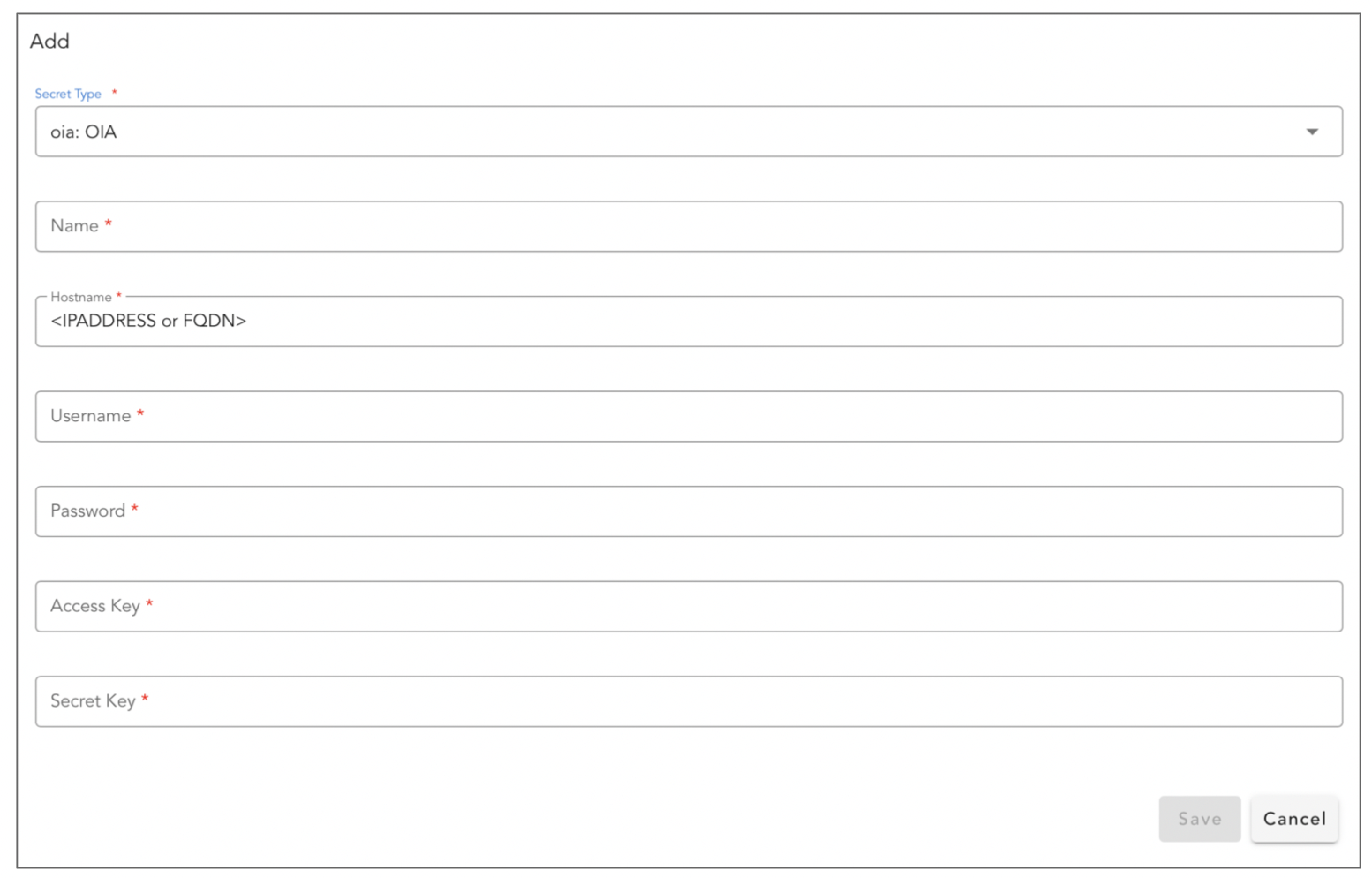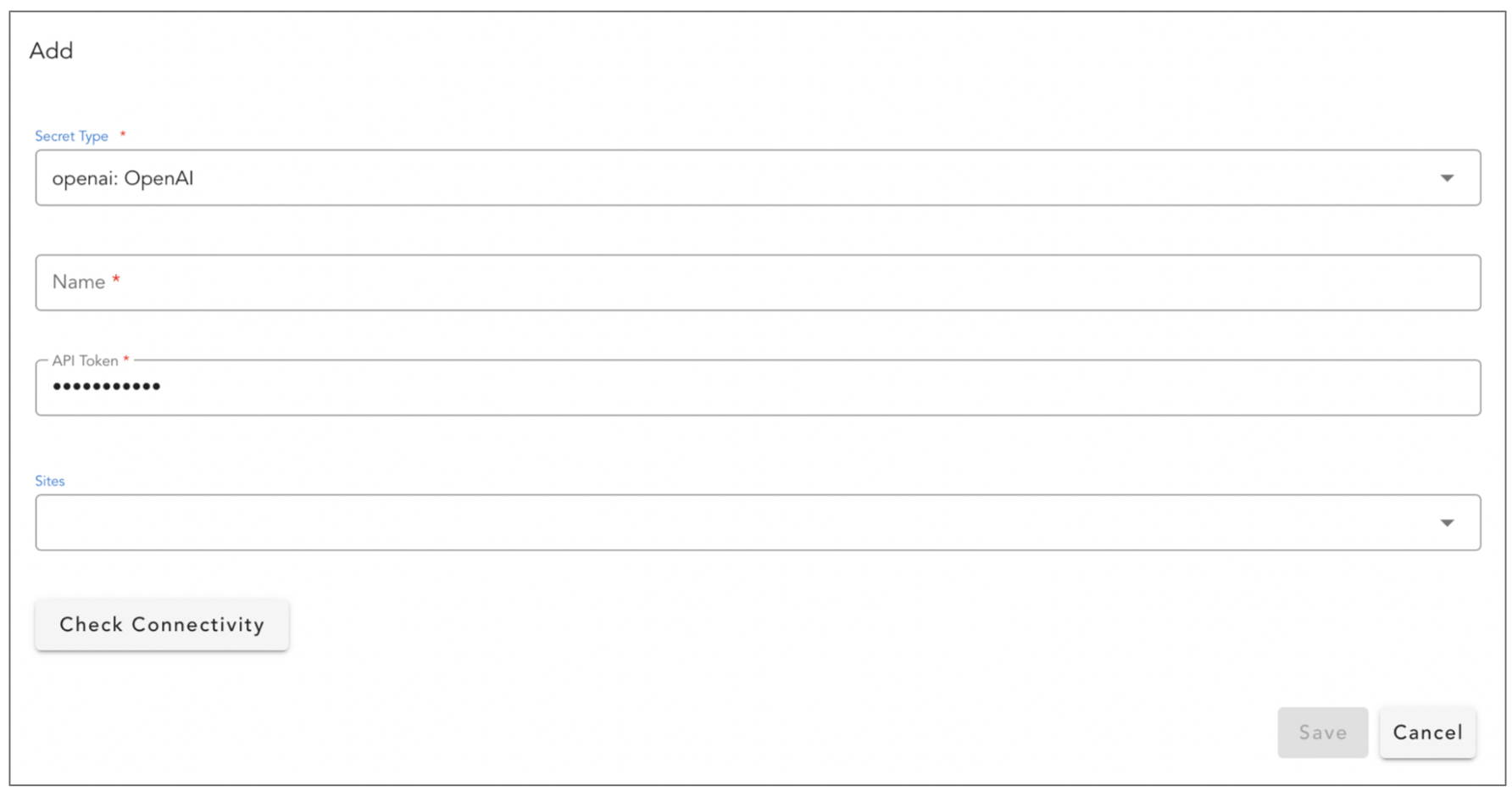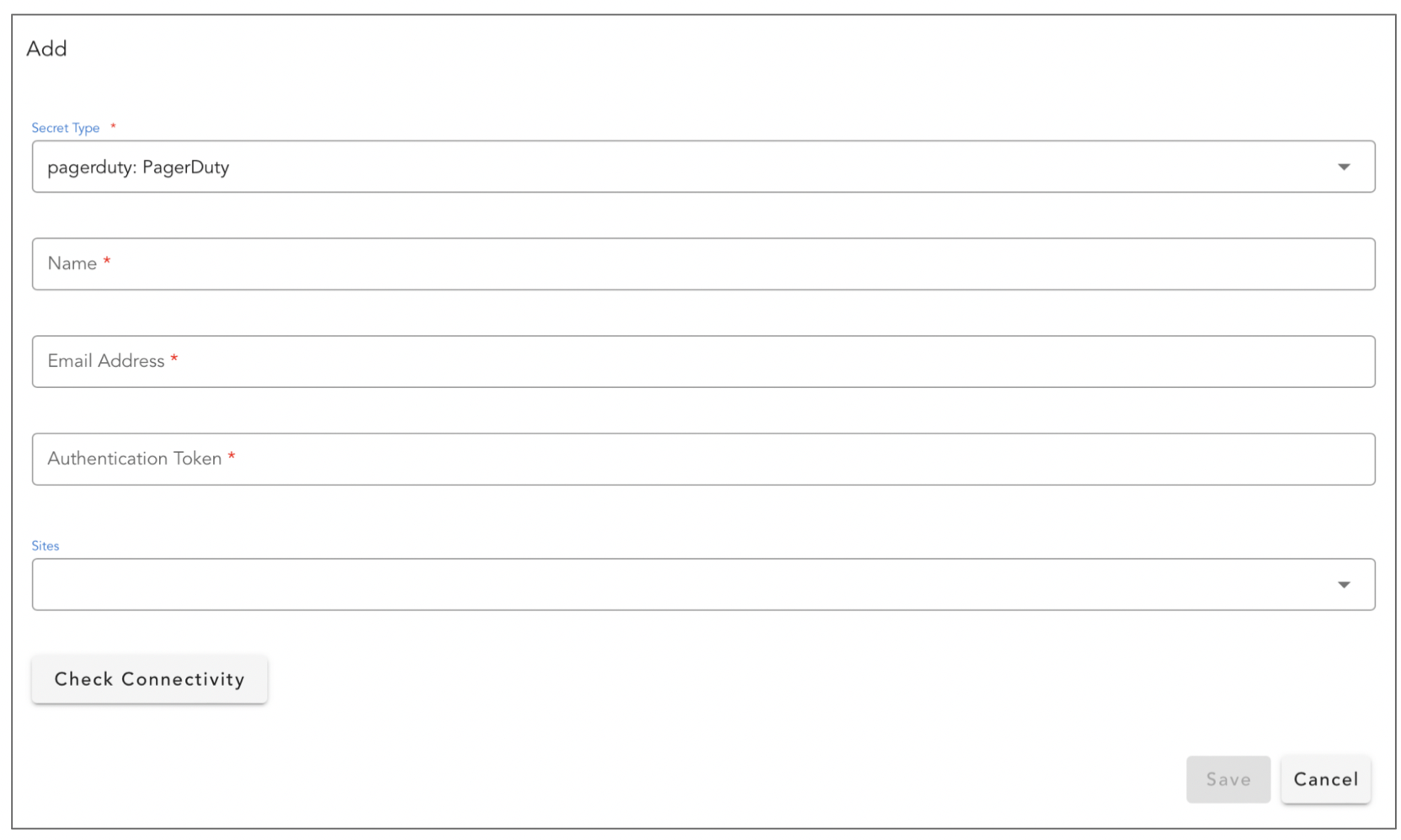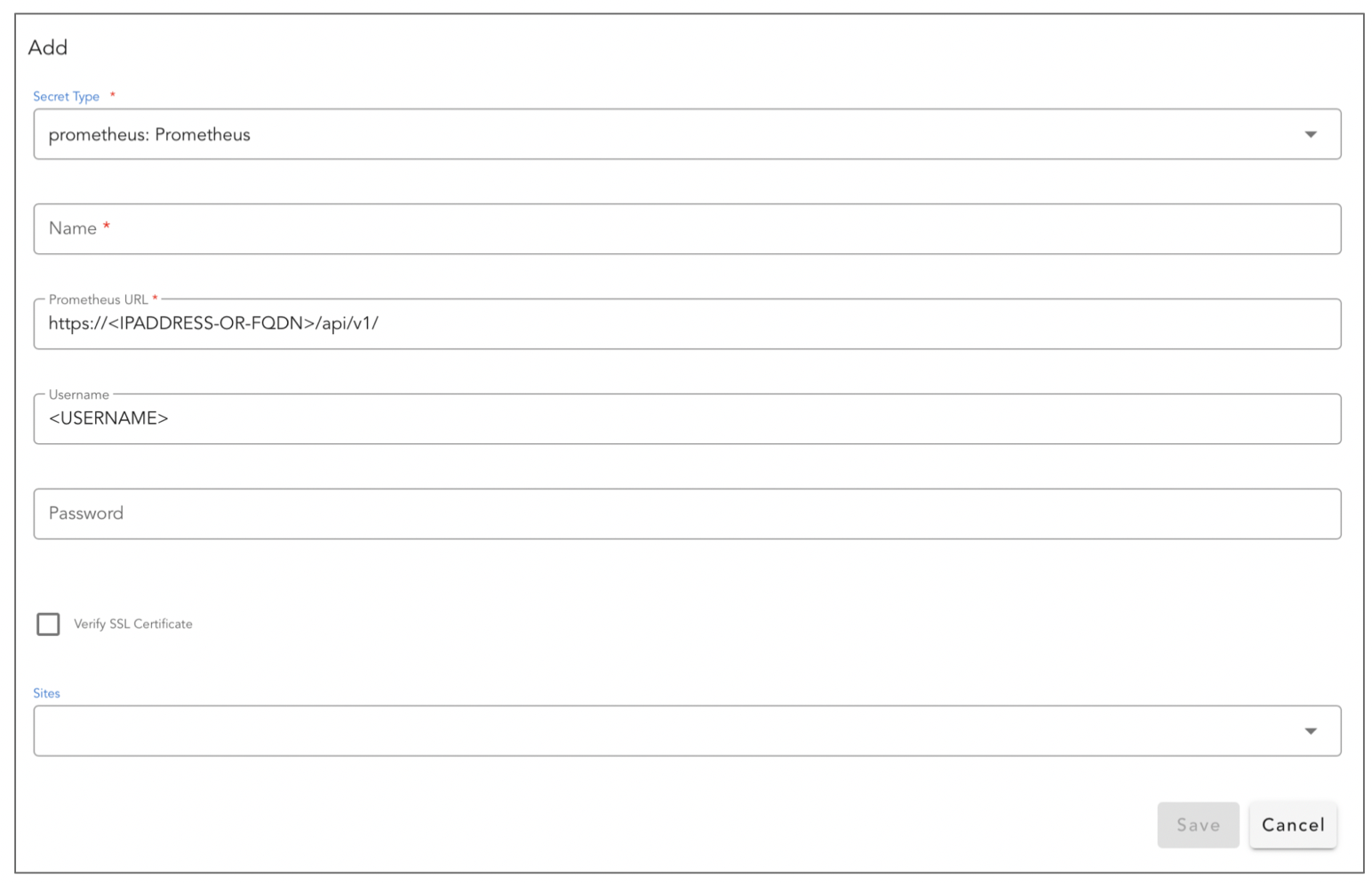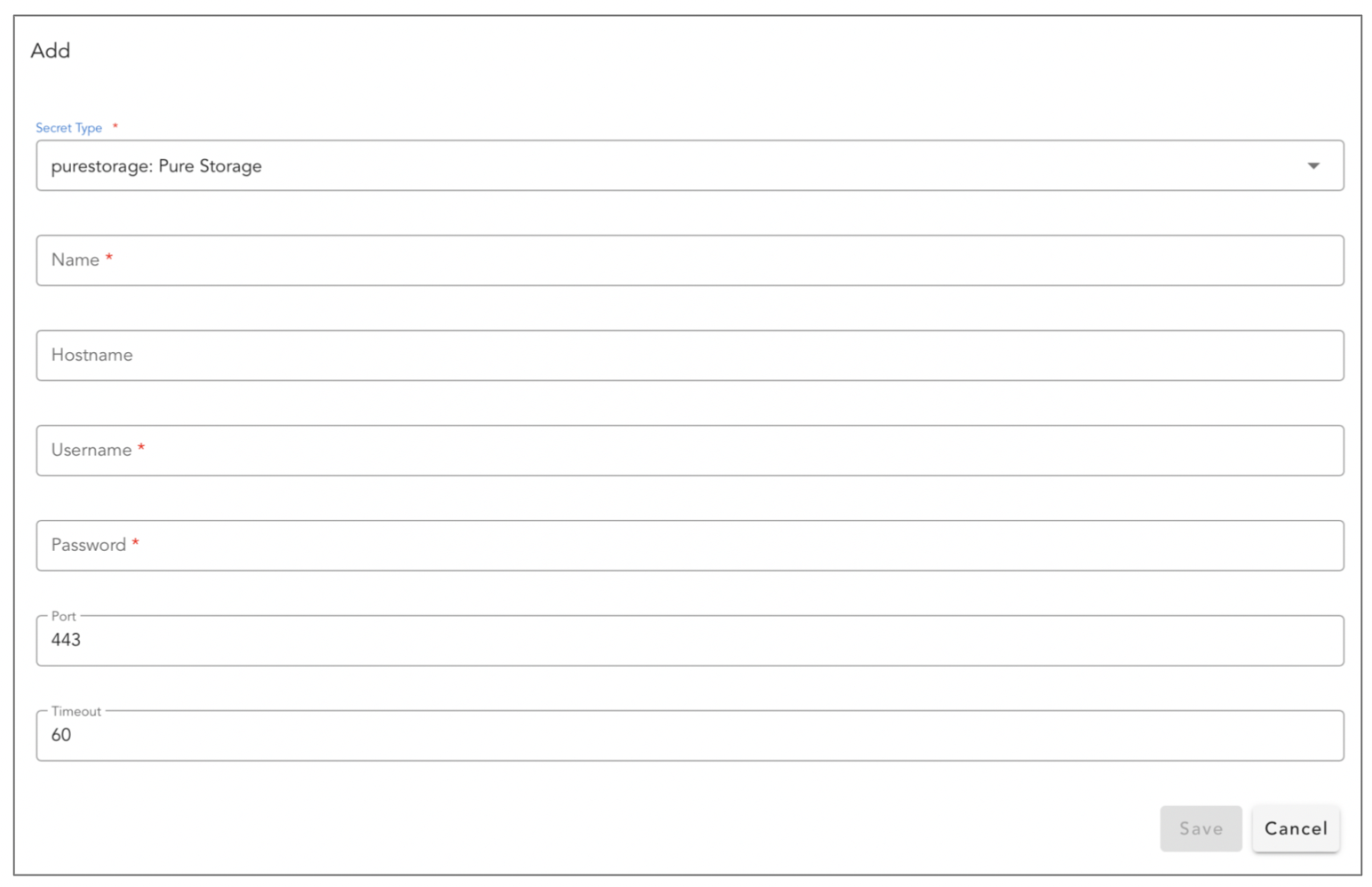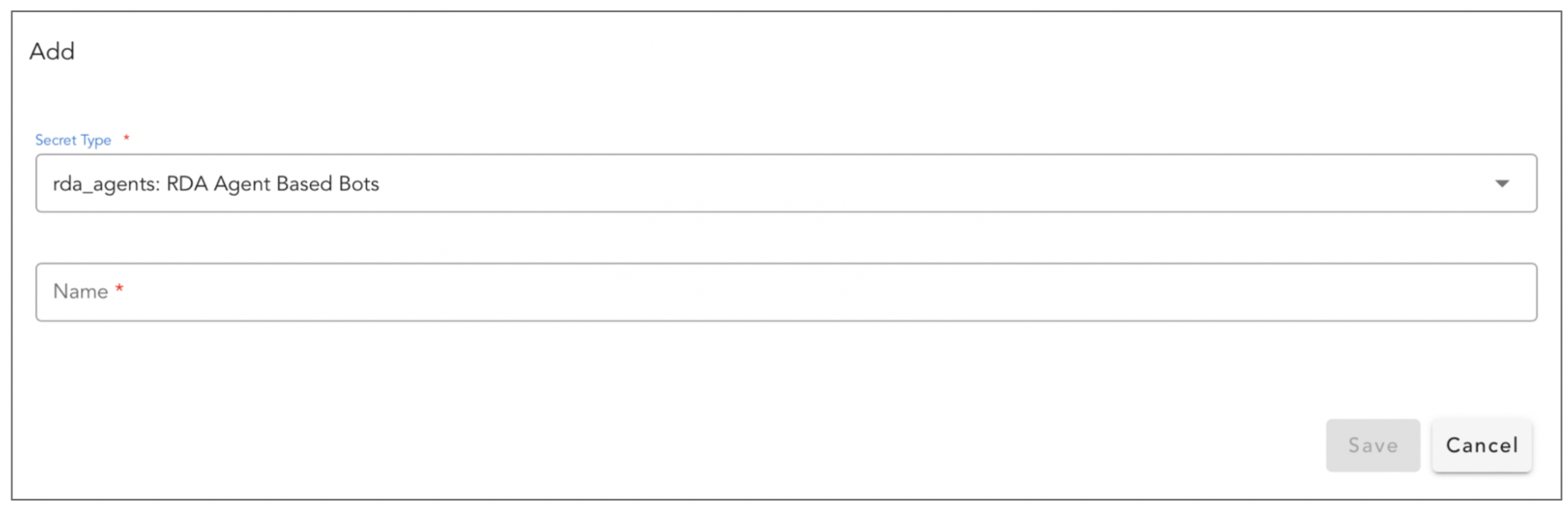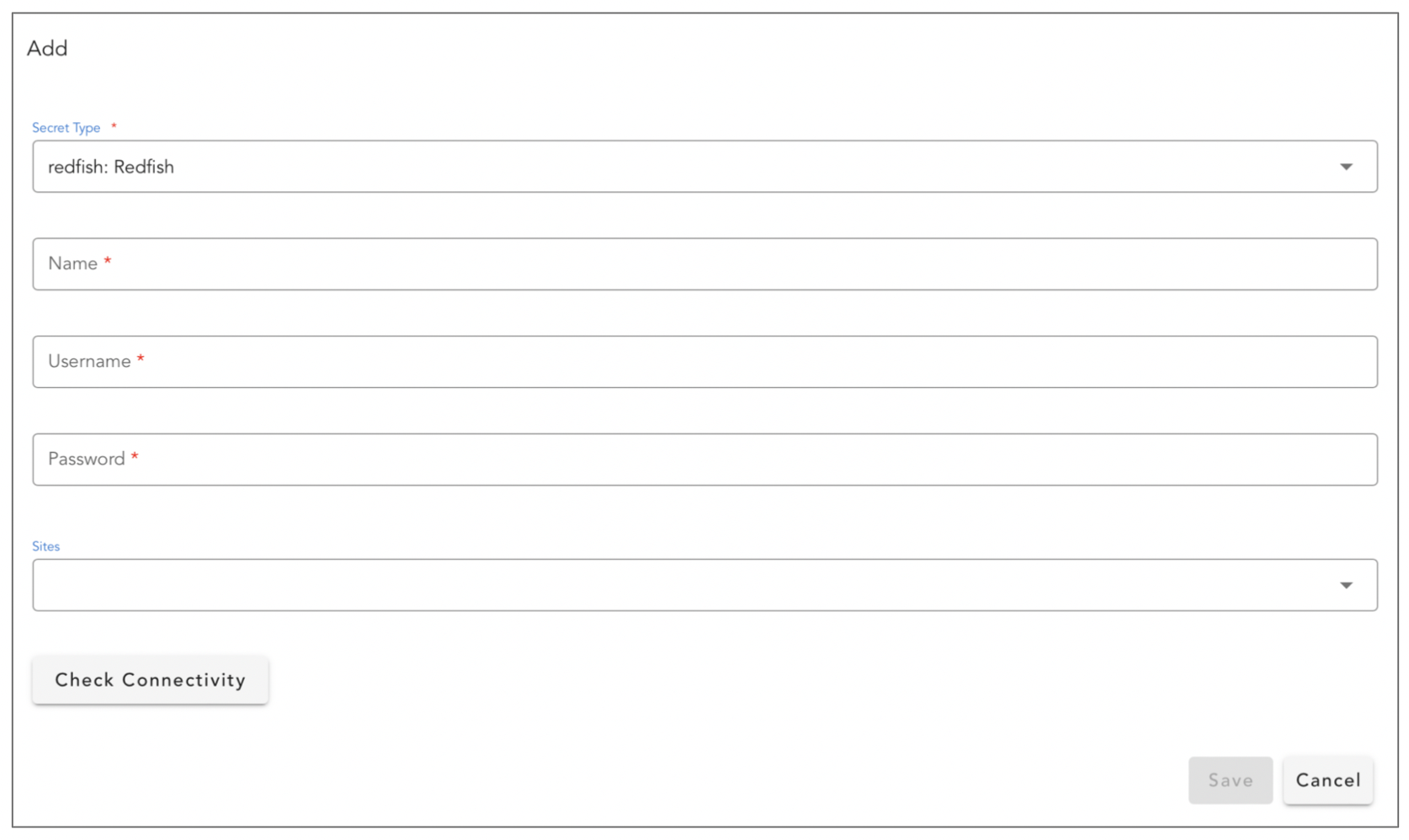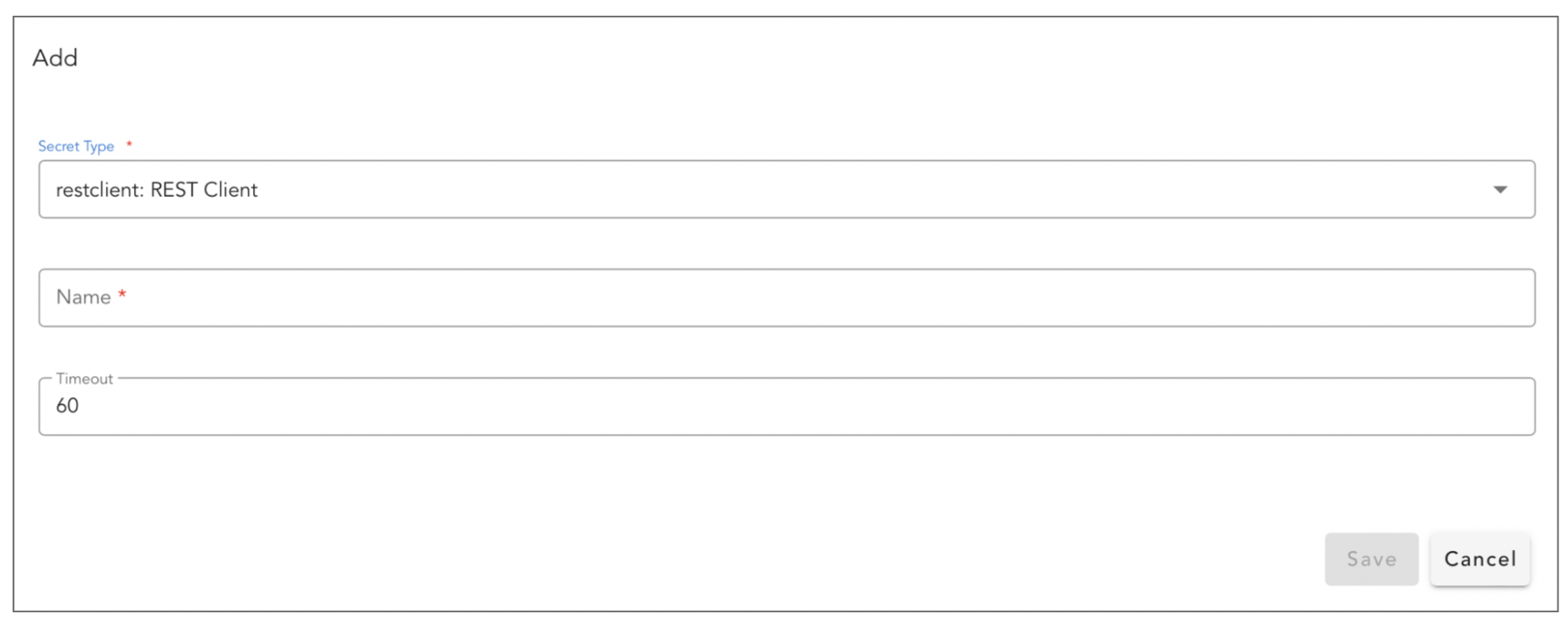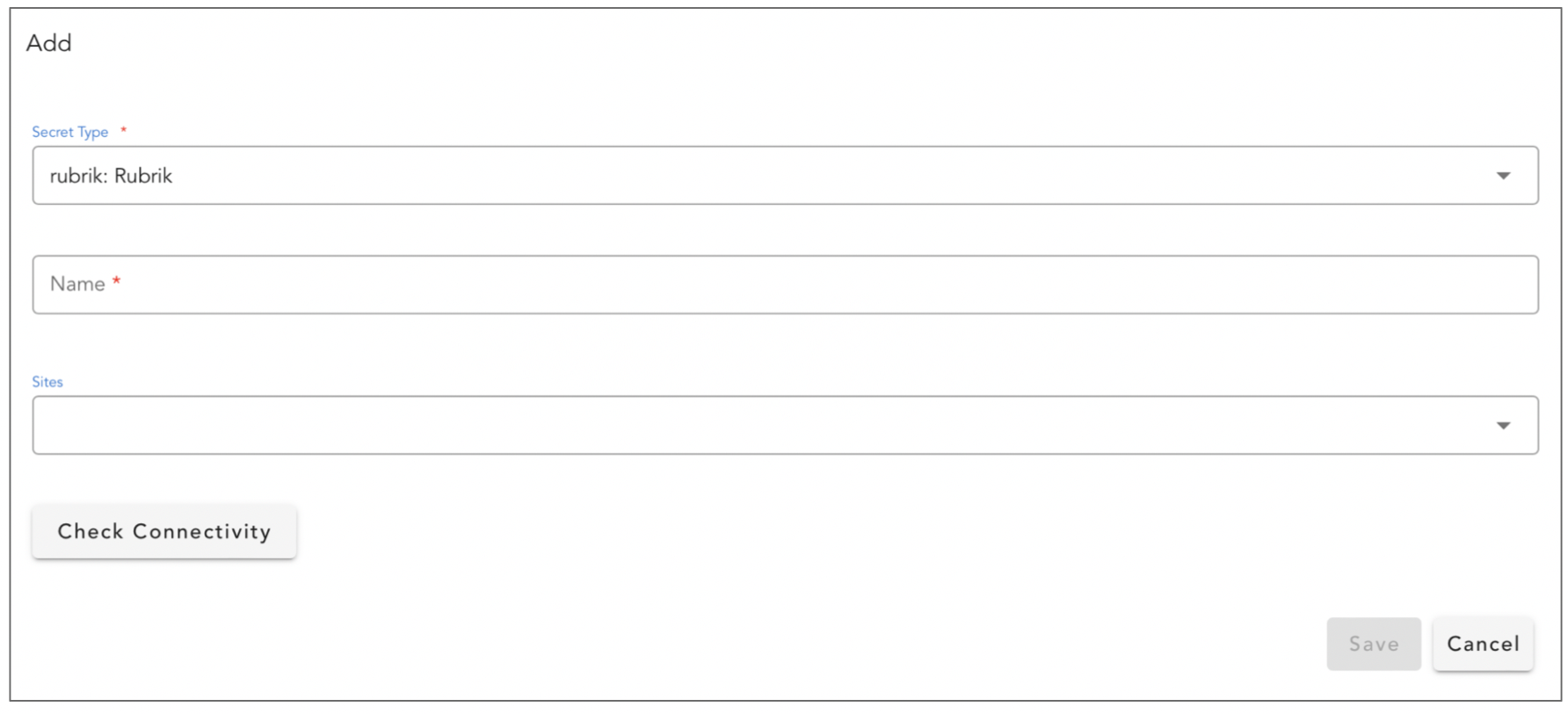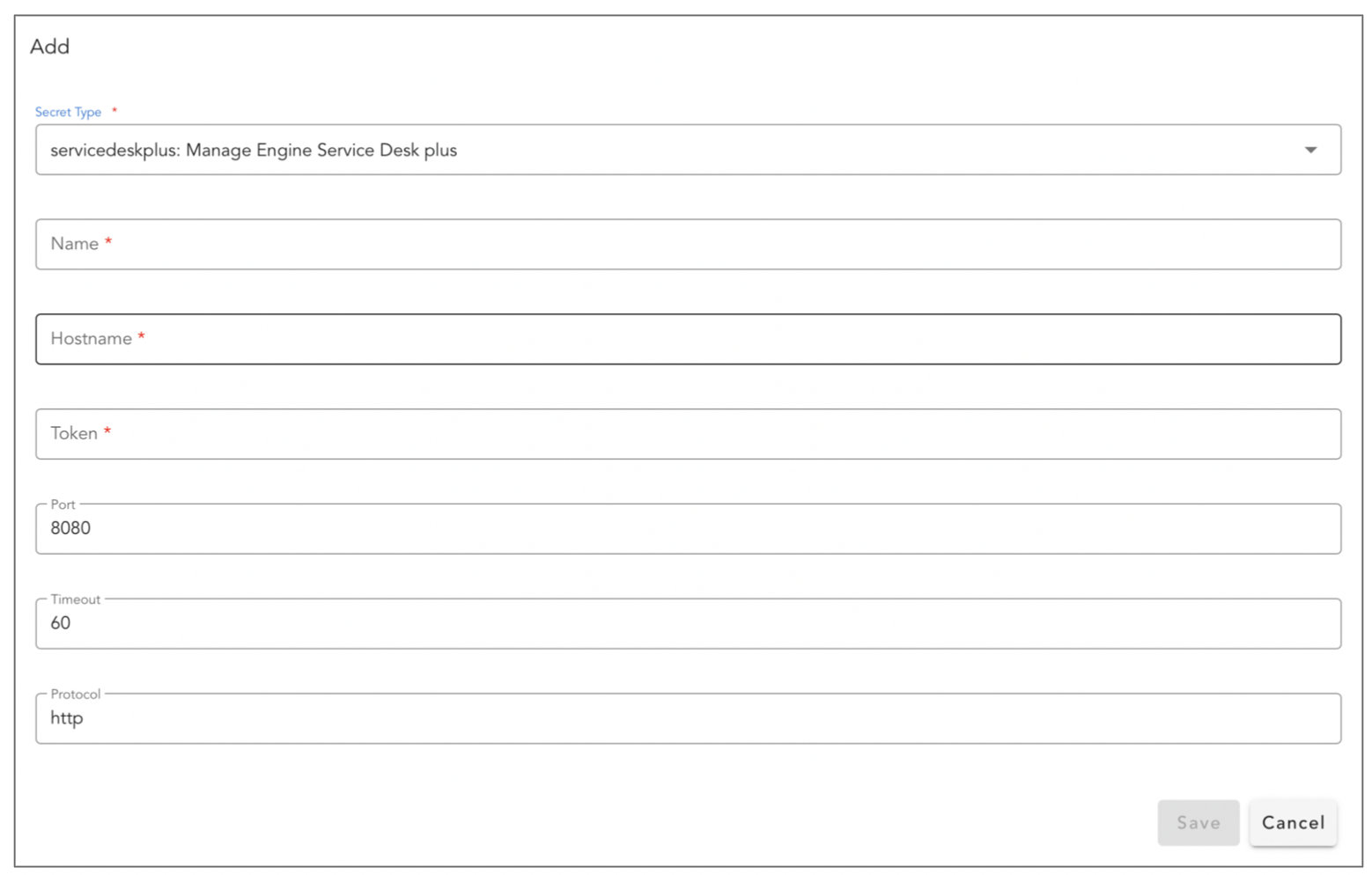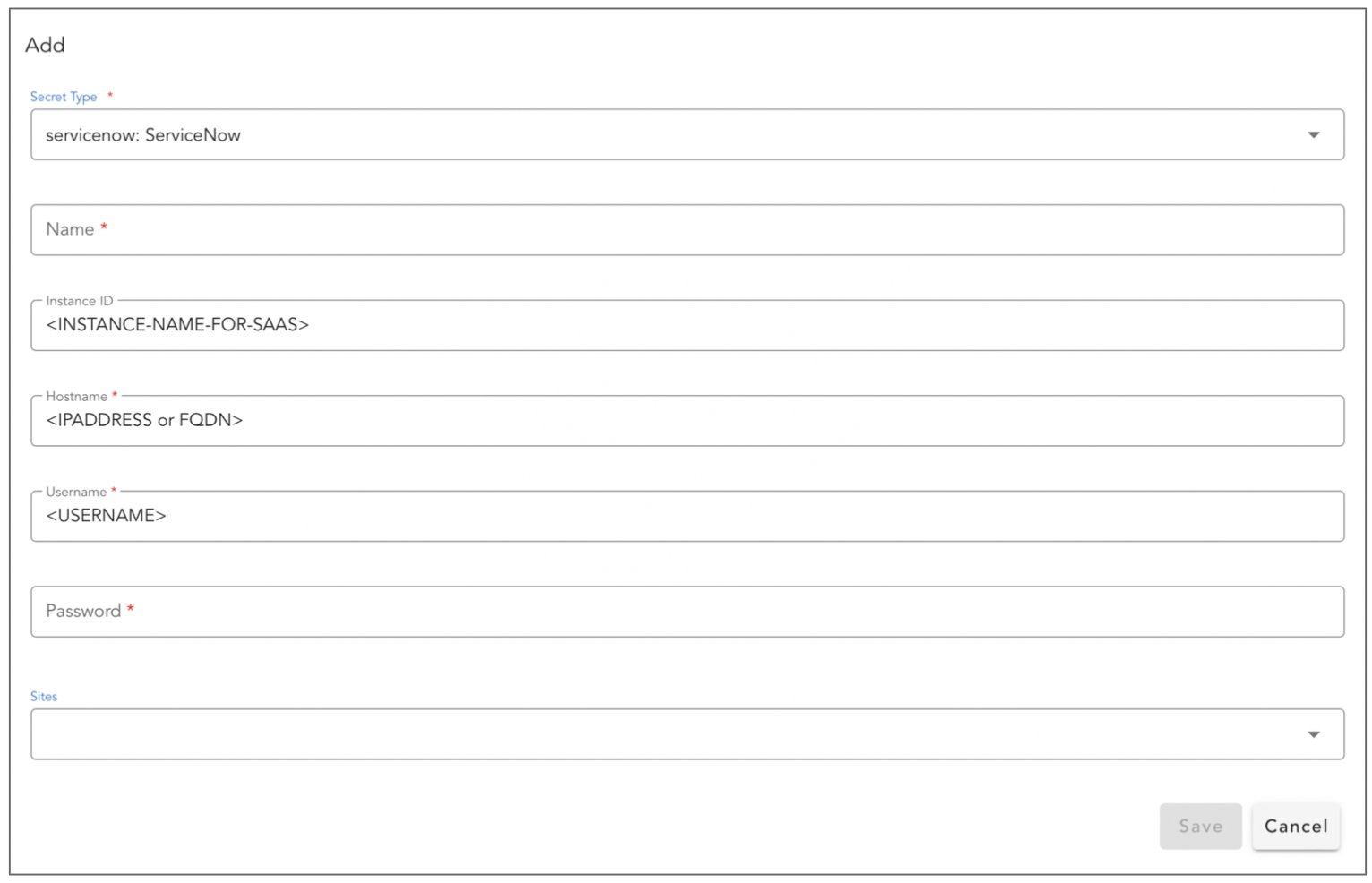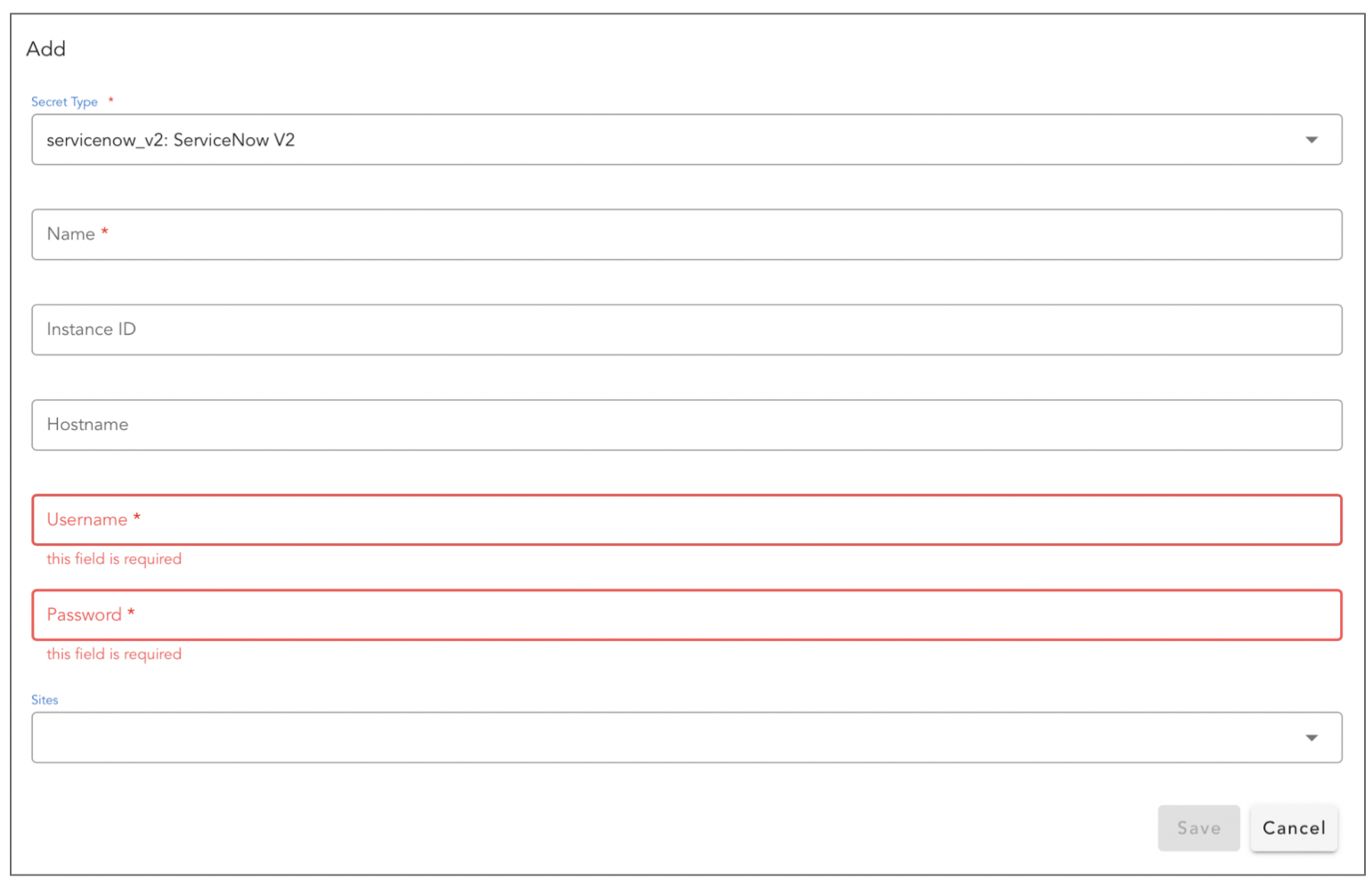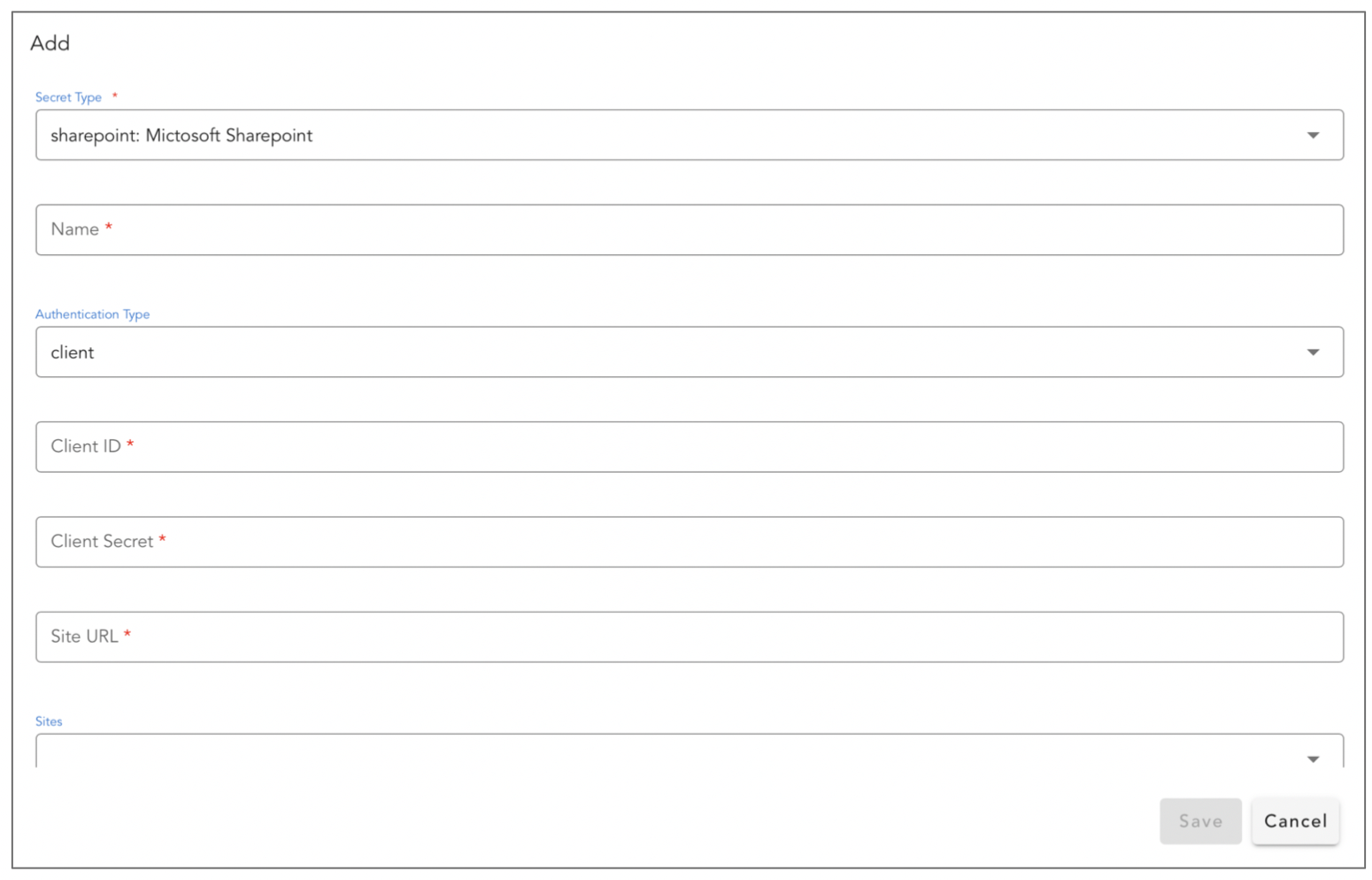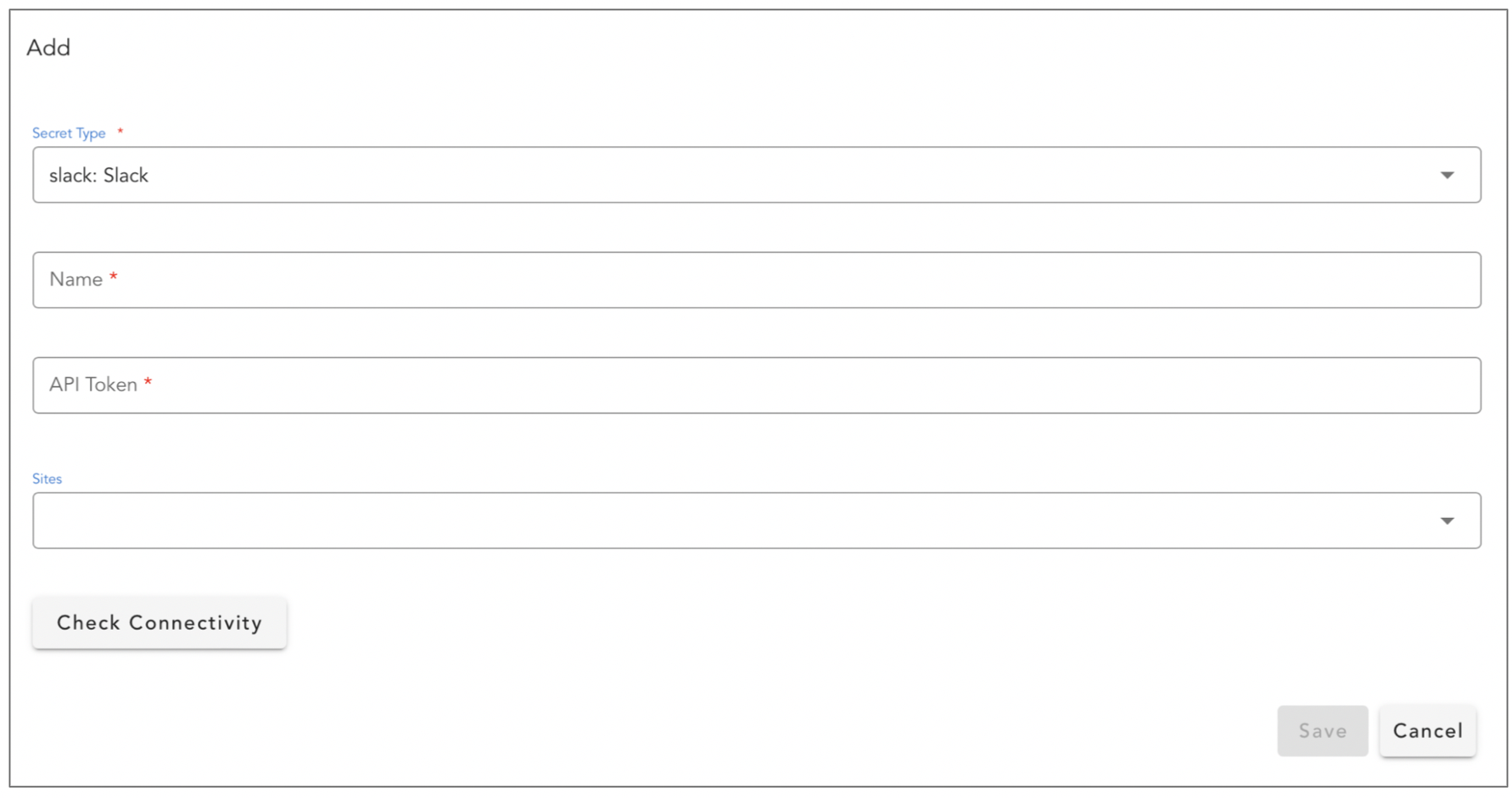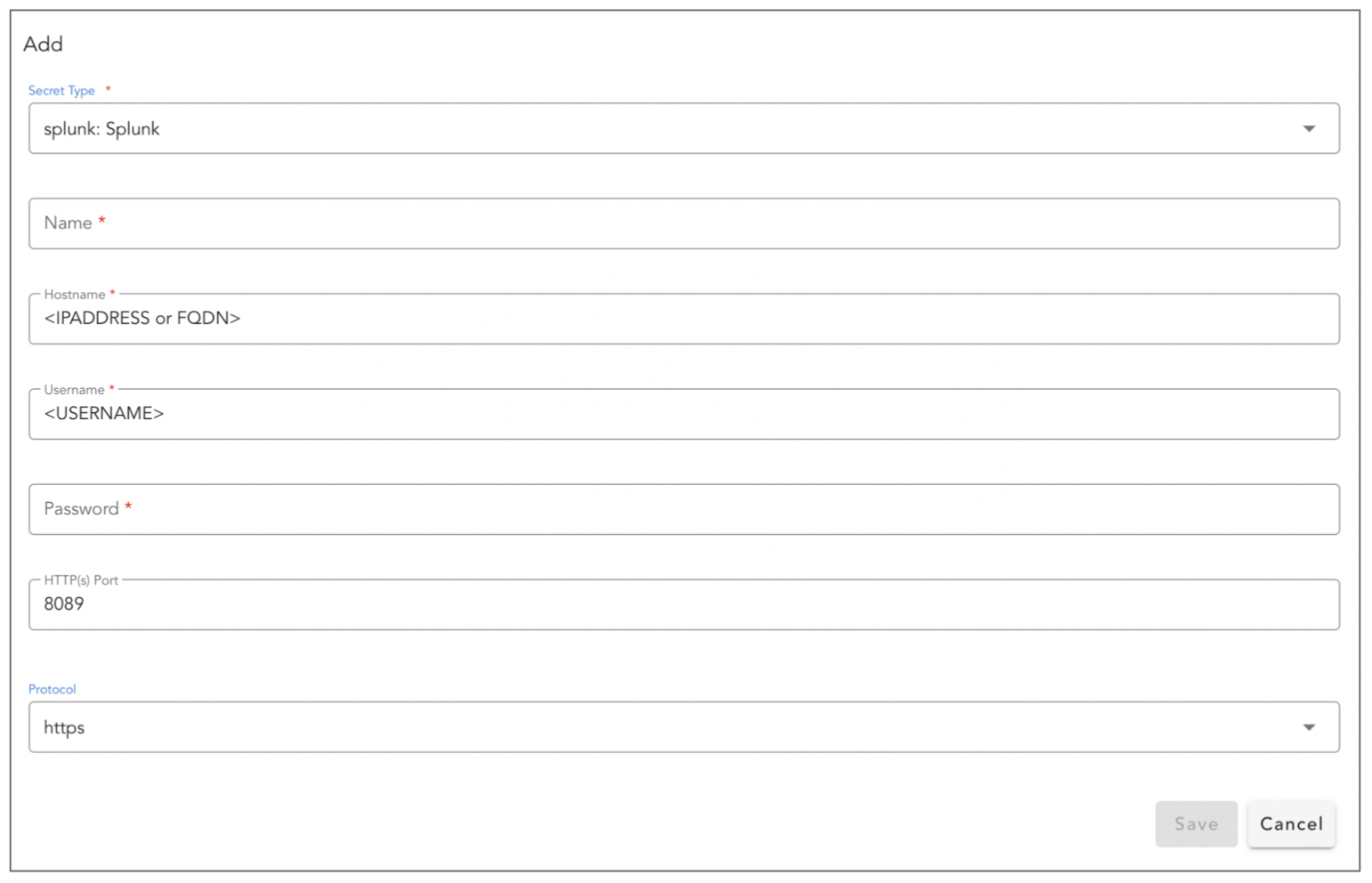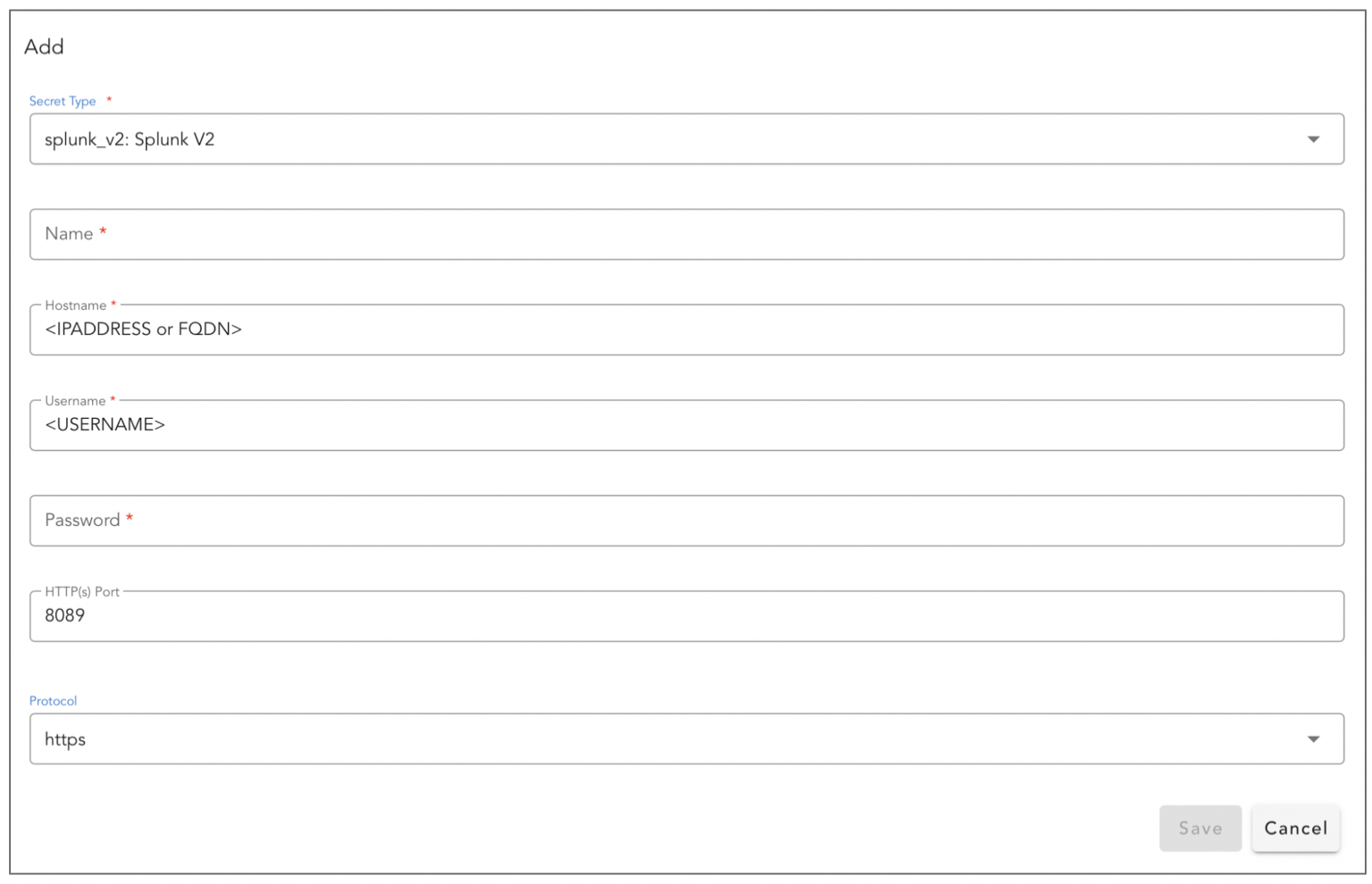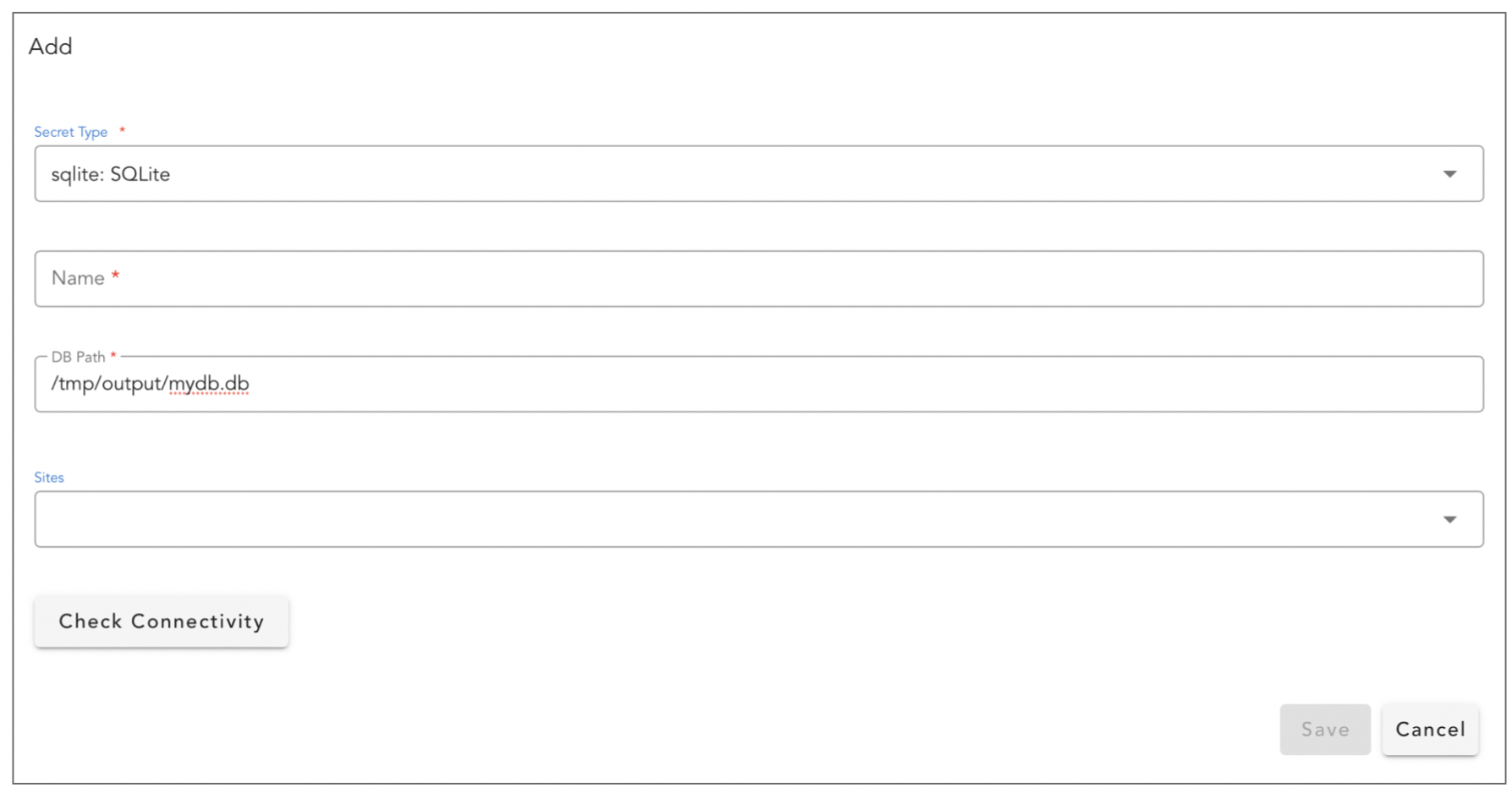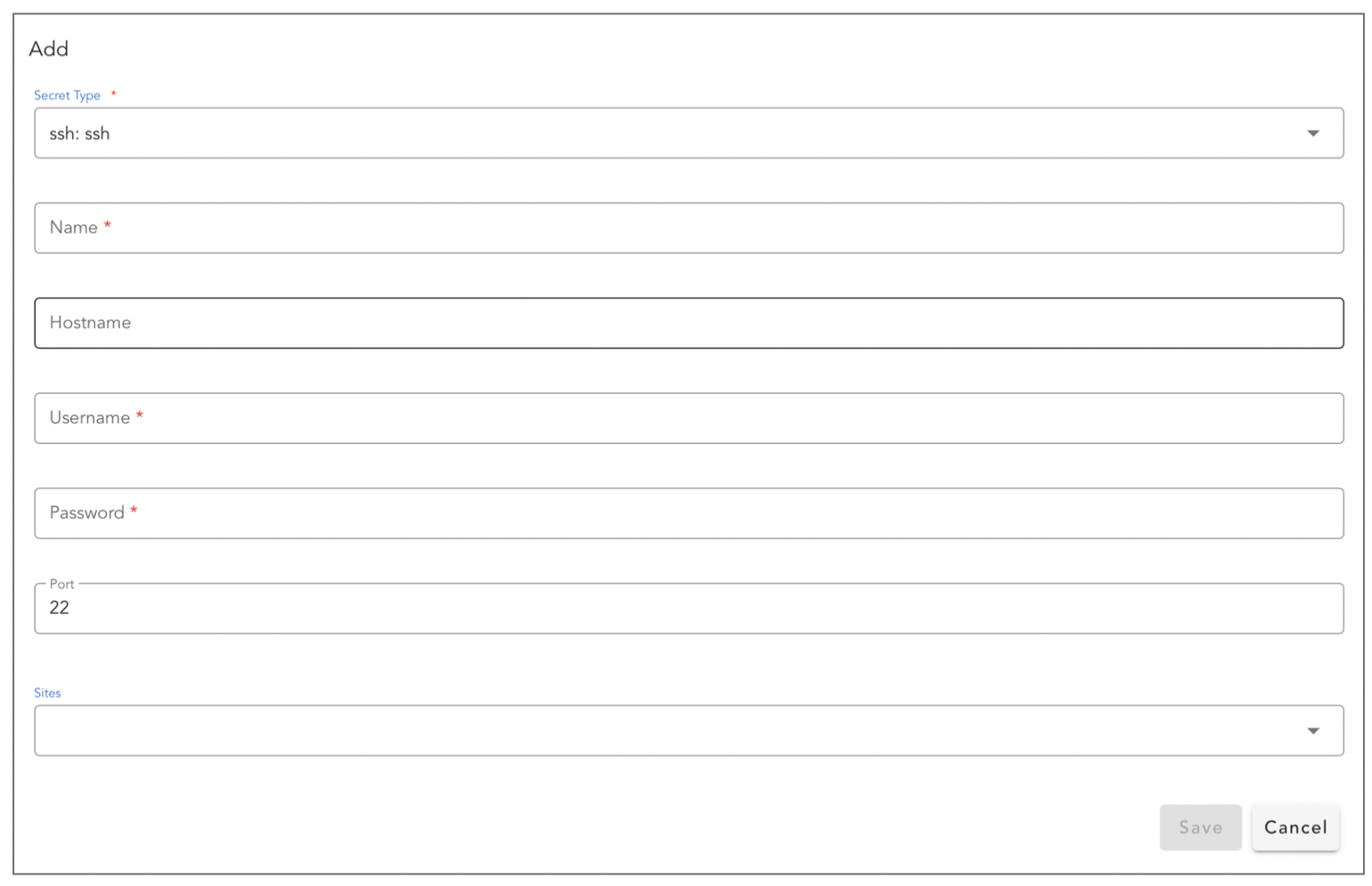RDA Extension List: O to S
Extension: oia
OIA - Executes CloudFabrix Operational Intelligence & Analytics (OIA) product specific tasks
Most recent version of the extension is 24.2.23
Configuring the Extension
This extension does not need any specific inputs. Extension can be added by simply providing a name.
Configuration UI Examples:
Extension: olvm
Inventory Collection from Oracle Linux Virtualization Manager
Most recent version of the extension is 23.10.6.1
Configuring the Extension
This extension requires following parameters:
| Parameter | Type | Default Value | Description |
|---|---|---|---|
| Hostname | Text | Hostname or IP Address of OLVM | |
| Port | Number | 443 | |
| Protocol | Choice [http, https] | https | Protocol, must be one of http or https |
| Username* | Text | ||
| Password* | Password | ||
| SSL Certificate Verification | Boolean | ||
| Timeout (seconds) | Text | 60 | Timeout in seconds |
Extension: openai
OpenAI - Run AI on datasets using OpenAI
Most recent version of the extension is 22.10.12.1
Configuring the Extension
This extension requires following parameters:
| Parameter | Type | Default Value | Description |
|---|---|---|---|
| API Token* | Password |
Configuration UI Examples:
Extension: opensearch
Opensearch - Read, Write and Append data to Opensearch Indices
Configuring the Extension
This extension requires following parameters:
| Parameter | Type | Default Value | Description |
|---|---|---|---|
| Hostnames* | Text | Comma separated Hostnames or IP Addresses of Opensearch system | |
| URL Prefix | Text | Prefix path to be added to the Opensearch server | |
| Username | Text | ||
| Password | Password | ||
| HTTP(s) Port | Number | 9200 | |
| Protocol | Choice [http, https] | http | |
| Timeout(sec) | Text | 30 | |
| Verify SSL Certificate | Boolean |
Extension: openstack
OpenStack
Most recent version of the extension is 22.10.12.1
Configuring the Extension
This extension requires following parameters:
| Parameter | Type | Default Value | Description |
|---|---|---|---|
| Auth URL* | Text | Authentication URL for OpenStack system | |
| Username* | Text | ||
| Password* | Password | ||
| Version | Text | 2 |
Configuration UI Examples:
Extension: opentelemetry
OpenTelemetry Collector Exporter
Most recent version of the extension is 23.10.23.4
Configuring the Extension
This extension requires following parameters:
| Parameter | Type | Default Value | Description |
|---|---|---|---|
| Open Telemetry Collector Metrics Endpoint (Host:Port). Usually gRPC port is 4317.* | Text | ||
| Insecure | Boolean | True |
Extension: opsgenie
OpsGenie - Create, Update and Delete OpsGenie alerts and incidents
Most recent version of the extension is 23.8.7
Configuring the Extension
This extension requires following parameters:
| Parameter | Type | Default Value | Description |
|---|---|---|---|
| Opsgenie URL* | Text | Opsgenie URL | |
| Team Integration API Key* | Password | Opsgenie team integration API key | |
| SSL Certificate Verification | Boolean | ||
| Timeout (seconds) | Text | 60 | Timeout in seconds |
Extension: pagerduty
PagerDuty - List, Create and Update Incidents in PagerDuty
Most recent version of the extension is 23.2.22
Configuring the Extension
This extension requires following parameters:
| Parameter | Type | Default Value | Description |
|---|---|---|---|
| Email Address* | Text | ||
| Authentication Token* | Password | ||
| Timeout (sec) | Number | 30 |
Configuration UI Examples:
Extension: prometheus
Prometheus - Collect Inventory and Metrics details from Prometheus
Most recent version of the extension is 22.10.12.1
Configuring the Extension
This extension requires following parameters:
| Parameter | Type | Default Value | Description |
|---|---|---|---|
| Prometheus URL* | Text | ||
| Username | Text | ||
| Password | Password | ||
| Verify SSL Certificate | Boolean |
Configuration UI Examples:
Extension: prometheus_v2
Prometheus - Collect Inventory and Metrics details from Prometheus
Most recent version of the extension is 22.10.12.1
Configuring the Extension
This extension requires following parameters:
| Parameter | Type | Default Value | Description |
|---|---|---|---|
| Host* | Text | Prometheus Host | |
| Protocol | Choice [https, http] | https | HTTP or HTTPS Protocol |
| HTTP(s) Port | Number | 443 | HTTP(s) Port |
| API Version | Text | v1 | API Version |
| Username | Text | Optional username for authentication | |
| Password | Password | Optional password for authentication | |
| Timeout (sec) | Number | 60 | |
| Verify SSL Certificate | Boolean | Verify SSL Certificate |
Extension: prtg
PRTG Network Monitor - Inventory collection bots for PRTG
Most recent version of the extension is 22.10.12.1
Configuring the Extension
This extension requires following parameters:
| Parameter | Type | Default Value | Description |
|---|---|---|---|
| Hostname* | Text | IP Address or Hostname of the PRTG System | |
| Username* | Text | ||
| Password* | Password | ||
| Timeout (sec) | Number | 60 |
Configuration UI Examples:
Extension: purestorage
Pure Storage - Inventory and Metrics collection bots for Pure Storage Flash Array
Most recent version of the extension is 22.10.12.1
Configuring the Extension
This extension requires following parameters:
| Parameter | Type | Default Value | Description |
|---|---|---|---|
| Hostname | Text | Hostname or IP Address of Pure Storage Flash Array | |
| Username* | Text | ||
| Password* | Password | ||
| Port | Text | 443 | |
| Timeout | Text | 60 |
Configuration UI Examples:
Extension: rabbitmq
RabbitMQ - Read and Write data to RabbitMQ stream
Most recent version of the extension is 23.5.10
Configuring the Extension
This extension requires following parameters:
| Parameter | Type | Default Value | Description |
|---|---|---|---|
| Host* | Text | ||
| Port | Text | 5672 | |
| Username* | Text | ||
| Password* | Password | ||
| Virtual Host | Text | / |
Extension: rda_agents
RDA Agent Based Bots
Most recent version of the extension is 22.11.7.1
NOTE: This extension is automatically initialized by the platform. No configuration is needed.
Configuration UI Examples:
Extension: rda_system
RDA System
Most recent version of the extension is 22.10.12.1
NOTE: This extension is automatically initialized by the platform. No configuration is needed.
Extension: redfish
Redfish - Inventory Collection bots for Redfish
Most recent version of the extension is 23.9.21
Configuring the Extension
This extension requires following parameters:
| Parameter | Type | Default Value | Description |
|---|---|---|---|
| Username* | Text | ||
| Hostname | Text | Hostname or IP Address of Redfish | |
| Port | Number | 443 | |
| Protocol | Choice [http, https] | https | Protocol, must be one of http or https |
| Password* | Password | ||
| SSL Certificate Verification | Boolean | ||
| Timeout (seconds) | Text | 60 | Timeout in seconds |
Configuration UI Examples:
Extension: remediationtools
Remediationtools - Bots to run remediation on host like logs cleanup
Most recent version of the extension is 23.7.26.1
Configuring the Extension
This extension does not need any specific inputs. Extension can be added by simply providing a name.
Extension: restclient
REST Client - Read, Write and invoke APIs using REST Client
Most recent version of the extension is 24.5.24
Configuring the Extension
This extension requires following parameters:
| Parameter | Type | Default Value | Description |
|---|---|---|---|
| Timeout | Text | 60 | Timeout in seconds |
Example Pipelines Using this Extension:
Configuration UI Examples:
Extension: rn
RDA Networking & Streaming
Most recent version of the extension is 23.3.16.1
NOTE: This extension is automatically initialized by the platform. No configuration is needed.
Example Pipelines Using this Extension:
- dli-generate-synthetic-syslogs
- dli-process-synthetic-syslogs
- ebonding-servicenow-to-stream-v2
- ebonding-stream-to-elasticsearch-kibana-v2
- ebonding-stream-to-email
- ebonding-stream-to-pagerduty
- ebonding-stream-to-slack
- ebonding-stream-to-twilio-sms-v2
- li-filebeat-events-to-prod-env
- li-http-events-to-prod-env
- li-replay-logs-to-dev-env
- li-stream-tcp-syslogs
- li-tcp-syslog-events-to-dev-env
- li-tcp-syslog-events-to-prod-env
- li-udp-syslog-events-to-prod-env
- li-windows-events-to-prod-env
Extension: rubrik
Rubrik - Load rubrik event data from file
Most recent version of the extension is 22.10.12.1
Configuring the Extension
This extension does not need any specific inputs. Extension can be added by simply providing a name.
Configuration UI Examples:
Extension: sendgrid
Send Emails using Sendgrid Service
Most recent version of the extension is 22.10.12.1
Configuring the Extension
This extension requires following parameters:
| Parameter | Type | Default Value | Description |
|---|---|---|---|
| Authentication Token* | Password |
Extension: servicedeskplus
Manage Engine Service Desk plus - List, Write and Update Incidents on Service Desk Plus
Most recent version of the extension is 22.12.29
Configuring the Extension
This extension requires following parameters:
| Parameter | Type | Default Value | Description |
|---|---|---|---|
| Hostname* | Text | ||
| Token* | Password | ||
| Port | Text | 8080 | |
| Timeout | Text | 60 | |
| Protocol | Text | http | |
| Template ID | Text | 1 |
Configuration UI Examples:
Extension: servicenow
ServiceNow
Most recent version of the extension is 23.10.9
Deprecated
- This extension has been deprecated
- You may continue to use the extension but replacement extension servicenow_v2 is recommended
Configuring the Extension
This extension requires following parameters:
| Parameter | Type | Default Value | Description |
|---|---|---|---|
| Instance ID | Text | ||
| Hostname* | Text | ||
| Username* | Text | ||
| Password* | Password | ||
| Tags | JSON Object | [{'tag': 'incidents', 'table': 'incident', 'label': 'ServiceNow Incidents', 'update-mode': 'append', 'fields': {'mandatory': ['short_description', 'description'], 'optional': []}}, {'tag': 'incidents-update', 'table': 'incident', 'label': 'ServiceNow Incidents', 'update-mode': 'update', 'fields': {'ids': ['number'], 'data': ['short_description', 'description']}}, {'tag': 'change-requests', 'table': 'change_request', 'label': 'ServiceNow Change Requests'}, {'tag': 'cmdb-config-items', 'table': 'cmdb_ci', 'label': 'ServiceNow CMDB All Configuration Items'}, {'tag': 'cmdb-computers', 'table': 'cmdb_ci_computer', 'label': 'ServiceNow CMDB Computers'}, {'tag': 'cmdb-network', 'table': 'cmdb_ci_netgear', 'label': 'ServiceNow CMDB Network', 'update-mode': 'append', 'fields': {'mandatory': ['name', 'model_id', 'ip_address']}}] |
Configuration UI Examples:
Extension: servicenow_v2
ServiceNow - Read, Write and Update ServiceNow tables
Most recent version of the extension is 23.10.9
Configuring the Extension
This extension requires following parameters:
| Parameter | Type | Default Value | Description |
|---|---|---|---|
| Instance ID | Text | ServiceNow SaaS Instance ID | |
| Hostname | Text | Hostname for private ServiceNow instance | |
| Username* | Text | ||
| Password* | Password | ||
| Timeout (sec) | Number | 60 | Timeout in seconds |
Example Pipelines Using this Extension:
Configuration UI Examples:
Extension: sharepoint
Microsoft Sharepoint - Upload datasets to Microsoft Sharepoint
Most recent version of the extension is 22.11.7.1
Configuring the Extension
This extension requires following parameters:
| Parameter | Type | Default Value | Description |
|---|---|---|---|
| Authentication Type | Choice [client, user] | client | |
| Client ID* | Text | ||
| Client Secret* | Password | ||
| Site URL* | Text |
Configuration UI Examples:
Extension: slack
Slack - Post messages and upload to channels in Slack
Most recent version of the extension is 23.2.3
Configuring the Extension
This extension requires following parameters:
| Parameter | Type | Default Value | Description |
|---|---|---|---|
| API Token* | Password | ||
| Timeout (sec) | Number | 60 |
Example Pipelines Using this Extension:
Configuration UI Examples:
Extension: snmp
Collects the inventory data using SNMP protocol
Most recent version of the extension is 24.2.21
Configuring the Extension
This extension does not need any specific inputs. Extension can be added by simply providing a name.
Extension: snmp-cred
Manage SNMP credentials
Most recent version of the extension is 24.2.21
Configuring the Extension
This extension requires following parameters:
| Parameter | Type | Default Value | Description |
|---|---|---|---|
| IP Address / Range* | Text | IP Address range. Ex - 10.0.10.1,10.0.12.3 / 10.95.122.10/11 / 10.95.10.* / 10.95.11.1-10.95.11.10 | |
| Port | Text | 161 | |
| Protocol* | Choice [snmpv2c, snmpv1, snmpv3] | ||
| Community String | Password | SNMPv1/SNMPv2c - Community String is like a user id or password that is sent along with each SNMP Get-Request |
|
| SNMPv3 User | Text | SNMPv3 Username | |
| Auth Protocol | Choice [MD5, SHA, SHA224, SHA256, SHA384, SHA512, None] | None | SNMPv3 Authentication Protocol |
| Auth Key | Password | SNMPv3 Authentication Key | |
| Priv Protocol | Choice [DES, 3DES, AES128, AES192, AES256, None] | None | SNMPv3 Privacy Protocol |
| Priv Key | Password | SNMPv3 Privacy Key |
Extension: solaris-inventory
Solaris OS & Application Inventory Collection
Most recent version of the extension is 24.5.25.1
Configuring the Extension
This extension requires following parameters:
| Parameter | Type | Default Value | Description |
|---|---|---|---|
| Hostname | Text | Host name for verifying credentials. | |
| Username* | Text | Username for CLI access | |
| Password | Password | Password for CLI access | |
| Private Key Passphrase | Password | Private key passphrase for protected private key | |
| SSH Private Key | Text | Provide private key as an alternative to password for login | |
| Port* | Text |
Extension: splunk
Splunk
Most recent version of the extension is 24.5.21
Deprecated
- This extension has been deprecated
- You may continue to use the extension but replacement extension splunk_v2 is recommended
Configuring the Extension
This extension requires following parameters:
| Parameter | Type | Default Value | Description |
|---|---|---|---|
| Hostname* | Text | ||
| Username* | Text | ||
| Password* | Password | ||
| HTTP(s) Port | Number | 8089 | |
| Protocol | Choice [http, https] | https | |
| Tags | JSON Object | [{'tag': 'main', 'index': 'main'}] |
Configuration UI Examples:
Extension: splunk_v2
Splunk - Read, Write and Update indices in Splunk
Most recent version of the extension is 24.5.21
Configuring the Extension
This extension requires following parameters:
| Parameter | Type | Default Value | Description |
|---|---|---|---|
| Hostname* | Text | IPAddress or Hostname for Splunk Instance | |
| Username* | Text | ||
| Password* | Password | ||
| HTTP(s) Port | Number | 8089 | |
| Protocol | Choice [http, https] | https | |
| SSL Certificate Verification | Boolean | ||
| HEC URL | Text | Splunk HEC URL to send events using Splunk HEC (ex - https://10.0.0.1:8088/services/collector/event) | |
| HEC Token | Password | HEC Token to send events using Splunk HEC |
Example Pipelines Using this Extension:
- li-filebeat-events-to-prod-env
- li-http-events-to-prod-env
- li-tcp-syslog-events-to-prod-env
- li-udp-syslog-events-to-prod-env
- li-windows-events-to-prod-env
Configuration UI Examples:
Extension: sql_server
MS SQL - Read, Write and Update tables in Microsoft SQL
Most recent version of the extension is 22.11.7.1
Configuring the Extension
This extension requires following parameters:
| Parameter | Type | Default Value | Description |
|---|---|---|---|
| Hostname* | Text | Hostname for MS SQL System | |
| Username* | Text | ||
| Password* | Password | ||
| Port | Number | 1433 | |
| Timeout (sec) | Number | 60 | Timeout in seconds |
Extension: sqlite
SQLite - Read and Write to various tables in SQLite
Most recent version of the extension is 22.10.12.1
Configuring the Extension
This extension requires following parameters:
| Parameter | Type | Default Value | Description |
|---|---|---|---|
| DB Path* | Text | Path of the Database to access | |
| Tags | JSON Object | [{'tag': 'table1', 'table': 'table1', 'update-mode': 'append'}, {'tag': 'table2', 'table': 'table2', 'update-mode': 'replace'}] | List of tables to update/replace |
Configuration UI Examples:
Extension: ssh
SSH - Connect and Execute commands on SSH Nodes
Most recent version of the extension is 24.2.6
Configuring the Extension
This extension requires following parameters:
| Parameter | Type | Default Value | Description |
|---|---|---|---|
| Hostname | Text | Hostname or IP Address of SSH Nodes | |
| Username* | Text | ||
| Password* | Password | ||
| Port | Number | 22 |
Configuration UI Examples:
Extension: ssh-cred
Manage SSH credentials
Most recent version of the extension is 24.2.6
Configuring the Extension
This extension requires following parameters:
| Parameter | Type | Default Value | Description |
|---|---|---|---|
| Hostname | Text | Host name for verifying credentials. | |
| Username* | Text | Username for CLI access | |
| Password | Password | Password for CLI access | |
| Private Key Passphrase | Password | Private key passphrase for protected private key | |
| SSH Private Key | Text | Provide private key as an alternative to password for login | |
| Port* | Number |
Extension: ssh_v2
SSH - Connect and Execute commands on SSH Nodes
Most recent version of the extension is 24.2.6
Configuring the Extension
This extension does not need any specific inputs. Extension can be added by simply providing a name.
Extension: syslogs
Syslog Forwarder
Most recent version of the extension is 22.10.12.1
NOTE: This extension is automatically initialized by the platform. No configuration is needed.