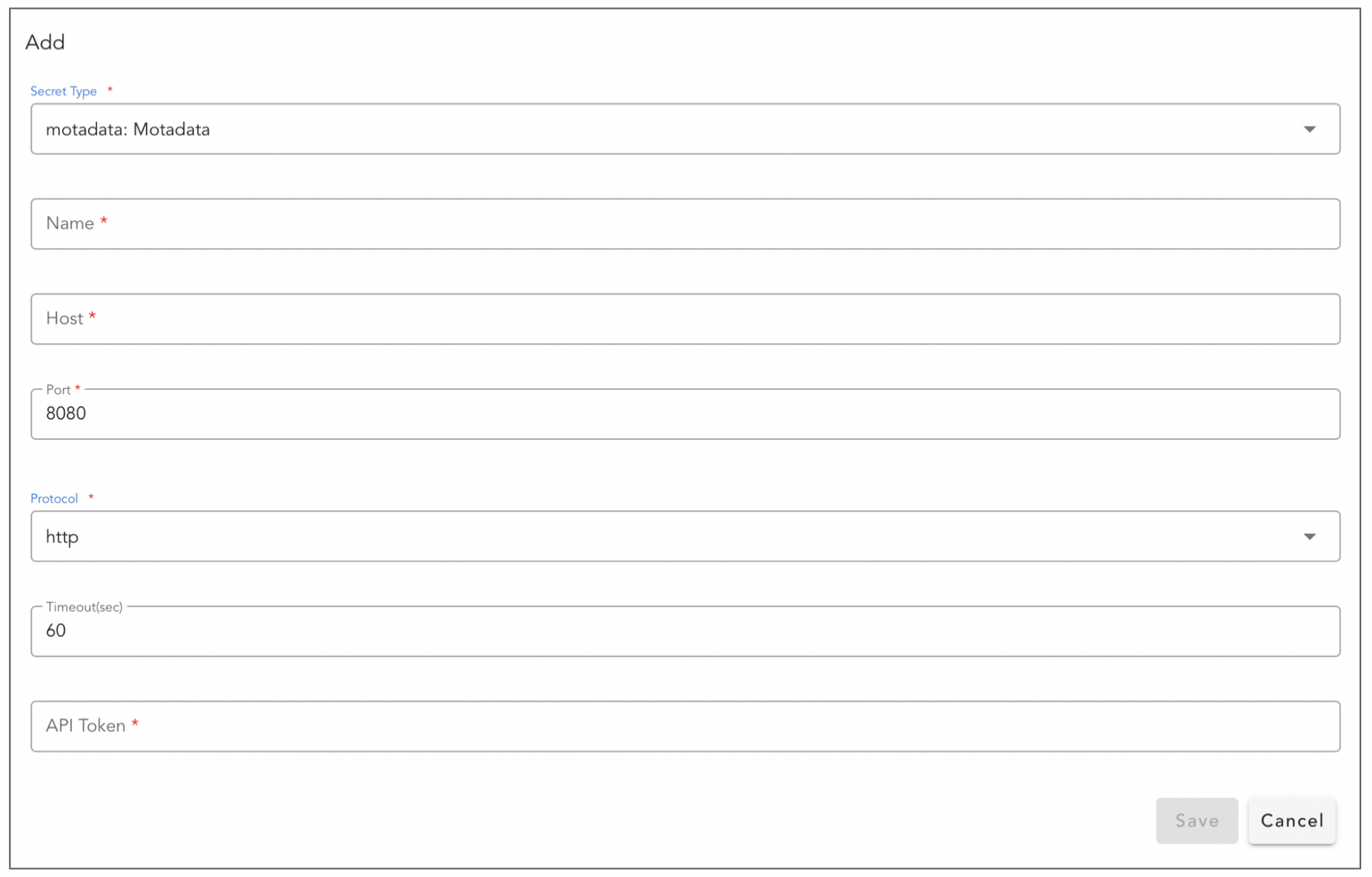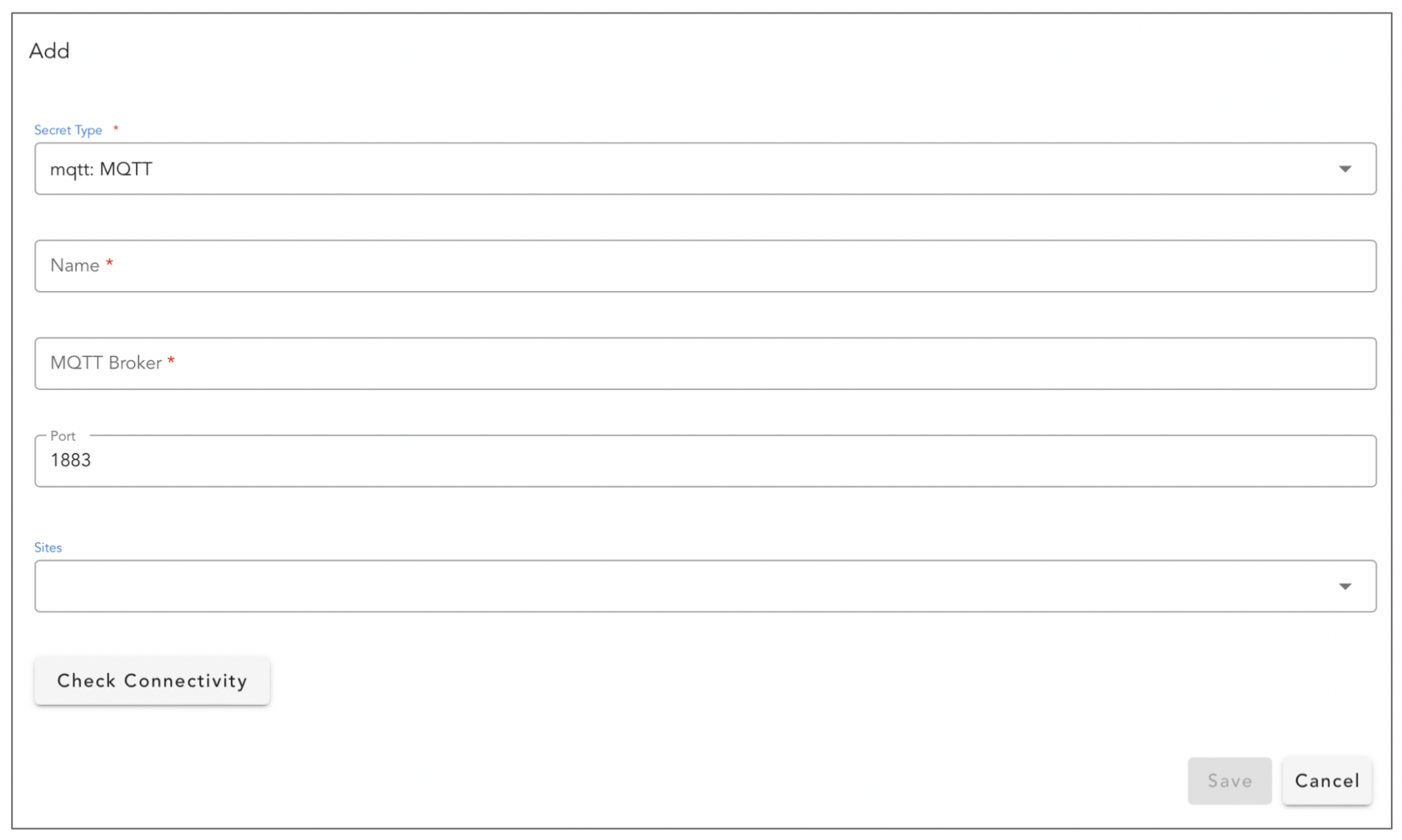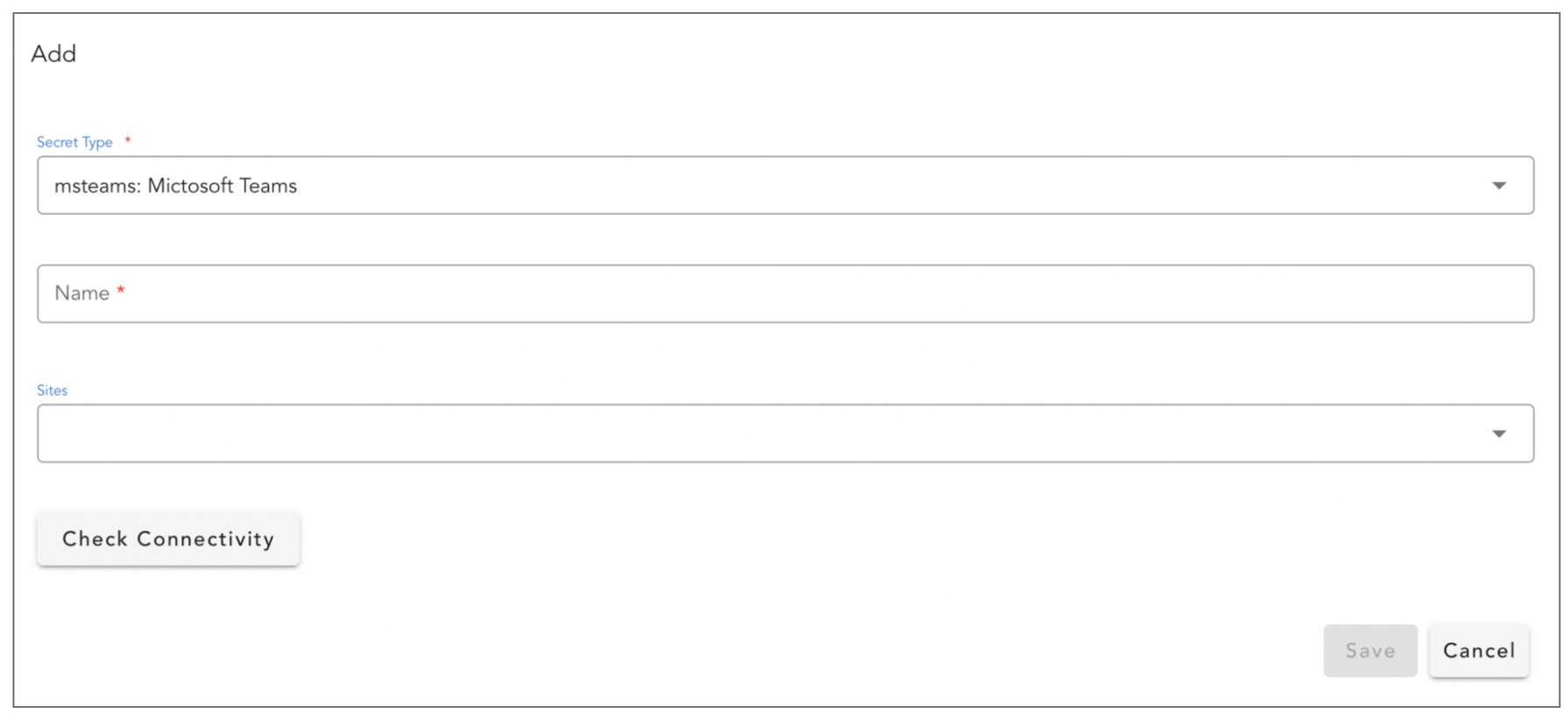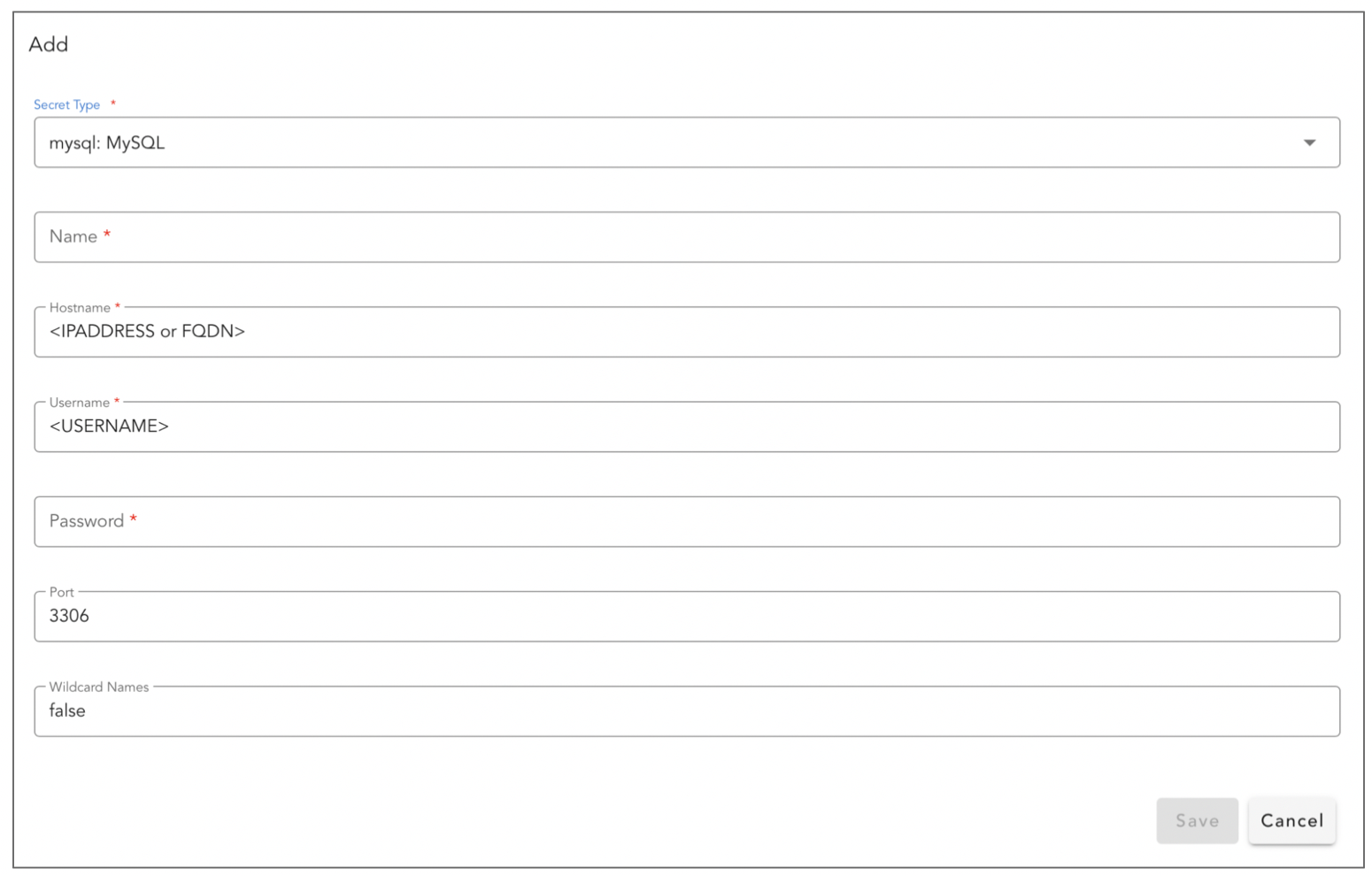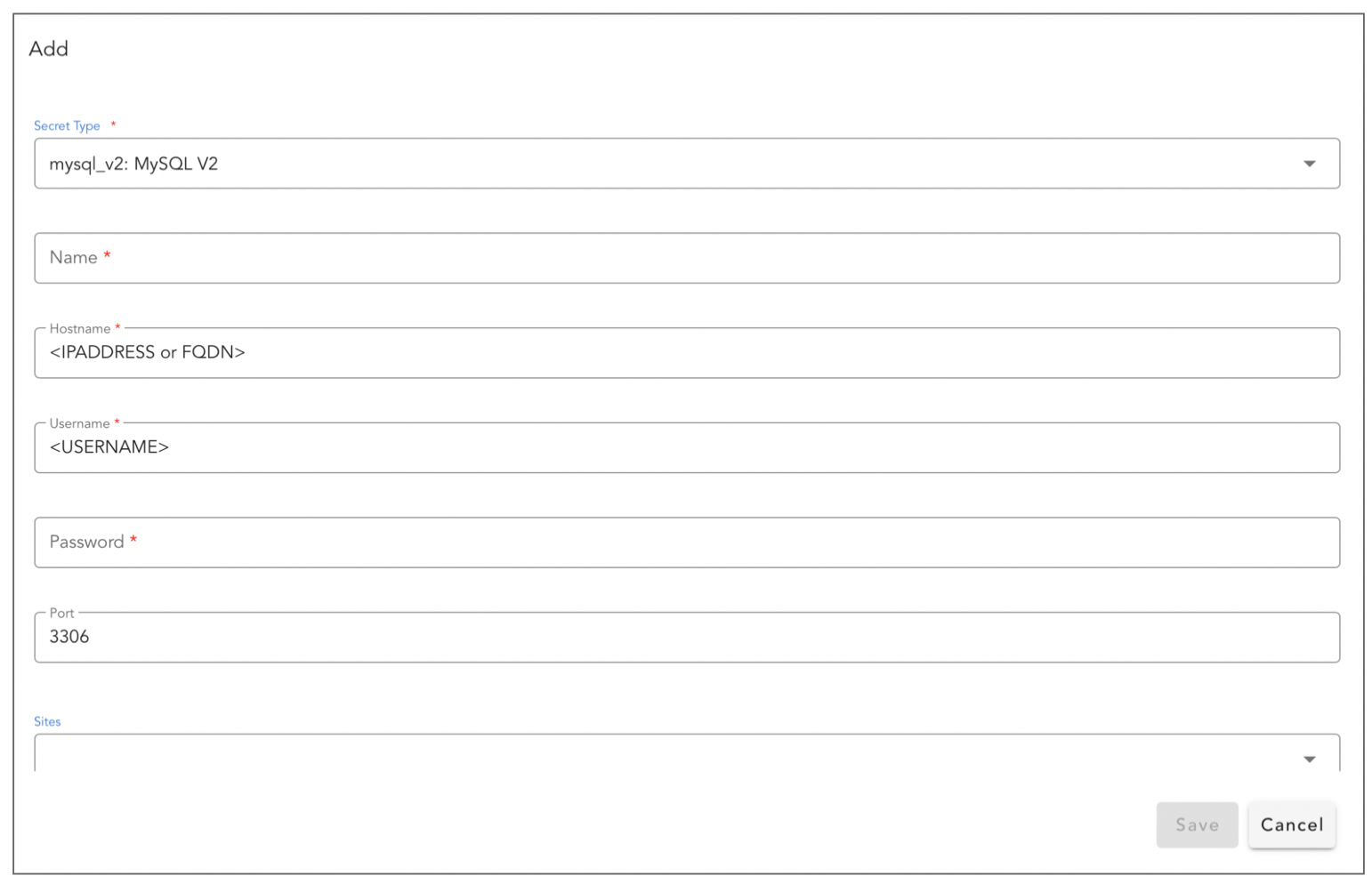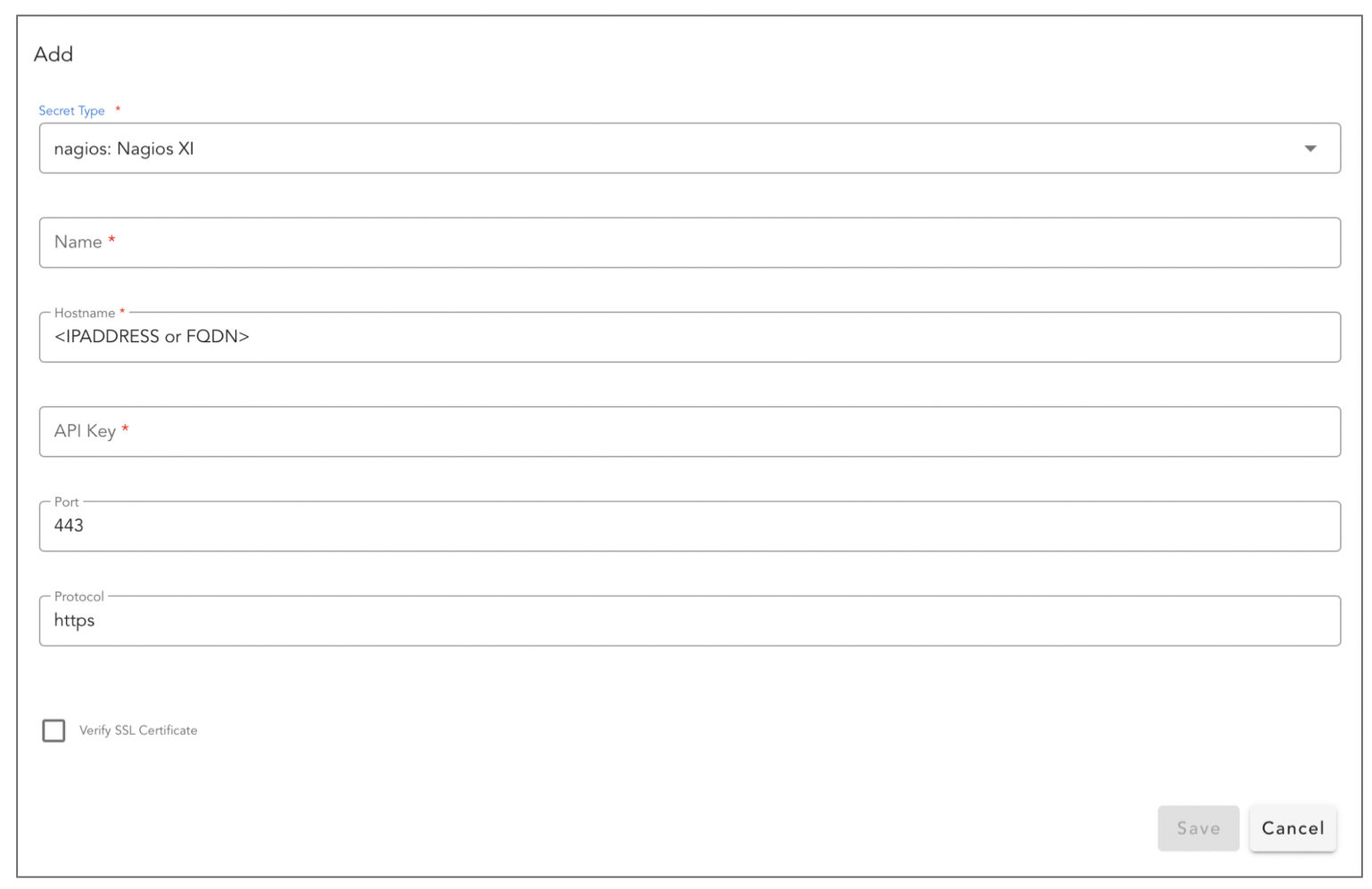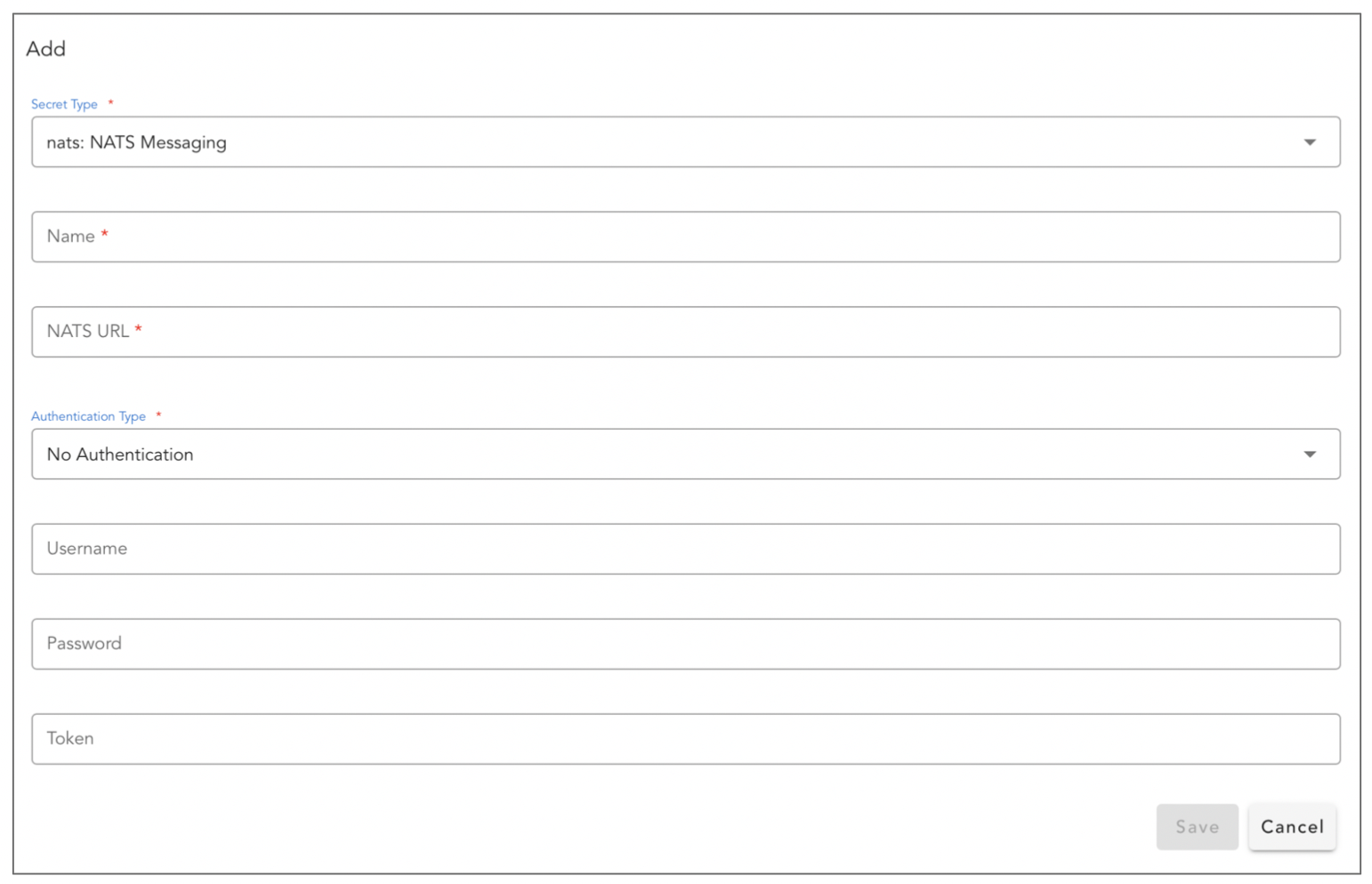RDA Extension List: L to N
Extension: linux-inventory
Linux OS & Application Inventory Collection
Most recent version of the extension is 24.11.23
Configuring the Extension
This extension requires following parameters:
| Parameter | Type | Default Value | Description |
|---|---|---|---|
| Hostname | Text | Host name for verifying credentials. | |
| Username* | Text | Username for CLI access | |
| Password | Password | Password for CLI access | |
| Private Key Passphrase | Password | Private key passphrase for protected private key | |
| SSH Private Key | Text | Provide private key as an alternative to password for login | |
| Port* | Text |
Extension: me-appmanager
ManageEngine Applications Manager - Inventory and Metrics collection bots for ManageEngine Applications Manager
Most recent version of the extension is 22.11.7.1
Configuring the Extension
This extension requires following parameters:
| Parameter | Type | Default Value | Description |
|---|---|---|---|
| Hostname* | Text | Hostname or IP Address of ManageEngine OpManager | |
| Protocol | Choice [http, https] | https | |
| Port | Number | 8443 | |
| API Token* | Password | ||
| Timeout (sec) | Text | 60 | Timeout in seconds |
| Verify SSL Certificate | Boolean |
Extension: me-opmanager
ManageEngine OpManager - Inventory and Metrics collection bots for ManageEngine OpManager
Most recent version of the extension is 22.10.12.1
Configuring the Extension
This extension requires following parameters:
| Parameter | Type | Default Value | Description |
|---|---|---|---|
| Host* | Text | Hostname or IP Address of ManageEngine OpManager | |
| Port | Text | 8060 | |
| API Token* | Password | ||
| Timeout (sec) | Text | 60 | Timeout in seconds |
| Verify SSL Certificate | Boolean |
Extension: microsoft-scvmm
SCVMM Inventory Collection (winrm)
Most recent version of the extension is 24.11.11.1
Configuring the Extension
This extension requires following parameters:
| Parameter | Type | Default Value | Description |
|---|---|---|---|
| Hostname | Text | Host name or IP Address for verifying credentials. | |
| Username* | Text | ||
| Password* | Password | ||
| Port | Text | 5985 | |
| Transport Protocol | Text | http | |
| Auth Protocol | Text | ntlm | |
| Provider | Text | wsman |
Extension: microsoft-scvmm-ssh
SCVMM Inventory Collection (ssh)
Most recent version of the extension is 24.11.11.1
Configuring the Extension
This extension requires following parameters:
| Parameter | Type | Default Value | Description |
|---|---|---|---|
| Hostname | Text | Host name for verifying credentials. | |
| Username* | Text | Username for CLI access | |
| Password | Password | Password for CLI access | |
| Private Key Passphrase | Password | Private key passphrase for protected private key | |
| SSH Private Key | Text | Provide private key as an alternative to password for login | |
| Port* | Text |
Extension: minio
Minio
Most recent version of the extension is 25.2.8.2
Configuring the Extension
This extension requires following parameters:
| Parameter | Type | Default Value | Description |
|---|---|---|---|
| Minio Host* | Text | ||
| Secure | Boolean | ||
| Port | Number | 9000 | |
| Access Key* | Text | ||
| Secret Key* | Password | ||
| Bucket* | Text | ||
| Object Prefix* | Text |
Extension: mongodb
MongoDB - Read, Write and Update collections in MongoDB
Most recent version of the extension is 23.9.12
Configuring the Extension
This extension requires following parameters:
| Parameter | Type | Default Value | Description |
|---|---|---|---|
| Hostname* | Text | DNS Name or IP Address of MongoDB Server | |
| Username* | Text | ||
| Password* | Password | ||
| Port | Number | 27017 |
Extension: motadata
Motadata - Infrastructure and Metrics collection from Motadata
Most recent version of the extension is 22.10.12.1
Configuring the Extension
This extension requires following parameters:
| Parameter | Type | Default Value | Description |
|---|---|---|---|
| Host* | Text | ||
| Port* | Text | ||
| Protocol* | Choice [http, https] | ||
| Timeout(sec) | Number | 60 | |
| API Token* | Password |
Configuration UI Examples:
Extension: mqtt
MQTT - Publish and Subscribe to a topic in MQTT stream
Most recent version of the extension is 22.10.12.1
Configuring the Extension
This extension requires following parameters:
| Parameter | Type | Default Value | Description |
|---|---|---|---|
| MQTT Broker* | Text | ||
| Port | Text | 1883 |
Configuration UI Examples:
Extension: ms-teams-rooms
MS Teams Rooms - Inventory collection from MS Teams Rooms using Graph API
Most recent version of the extension is 24.5.27.1
Configuring the Extension
This extension requires following parameters:
| Parameter | Type | Default Value | Description |
|---|---|---|---|
| Tenant ID* | Text | Tenant ID | |
| Client ID* | Text | ||
| Client Secret Value* | Password | ||
| Timeout (sec) | Number | 60 |
Extension: msp
Managed Service Provider
Most recent version of the extension is 24.1.8.2
Configuring the Extension
This extension does not need any specific inputs. Extension can be added by simply providing a name.
Extension: msteams
Mictosoft Teams - Send messages to channels in Microsoft Teams
Most recent version of the extension is 22.10.12.1
Configuring the Extension
This extension requires following parameters:
| Parameter | Type | Default Value | Description |
|---|---|---|---|
| Channels | JSON Object | [{'name': 'channel_name', 'url': 'webhook_url'}] | Channel List with name and url parameters |
| Timeout (sec) | Number | 60 | Timeout in seconds |
Configuration UI Examples:
Extension: mysql
MySQL
Most recent version of the extension is 24.11.11.1
Deprecated
- This extension has been deprecated
- You may continue to use the extension but replacement extension mysql_v2 is recommended
Configuring the Extension
This extension requires following parameters:
| Parameter | Type | Default Value | Description |
|---|---|---|---|
| Hostname* | Text | ||
| Username* | Text | ||
| Password* | Password | ||
| Port | Text | 3306 | |
| Wildcard Names | Text | ||
| Tags | JSON Object | [{'tag': 'table1', 'db': 'db1', 'table': 'tableName1'}, {'tag': 'logdata', 'db': 'db1', 'table': 'examplelogs', 'update-mode': 'append'}, {'tag': 'inventorydata', 'db': 'db1', 'table': 'exampleinventory', 'update-mode': 'replace'}] |
Configuration UI Examples:
Extension: mysql_v2
MySQL - Read, Write and Update tables in MySQL / MariaDB
Most recent version of the extension is 24.11.11.1
Configuring the Extension
This extension requires following parameters:
| Parameter | Type | Default Value | Description |
|---|---|---|---|
| Hostname* | Text | Hostname for MySQL / MariaDB System | |
| Username* | Text | ||
| Password* | Password | ||
| Port | Number | 3306 | |
| Timeout (sec) | Number | 60 | Timeout in seconds |
Configuration UI Examples:
Extension: nagios
Nagios XI - Inventory, metrics and logs collection bots for Nagios XI
Most recent version of the extension is 23.4.9.1
Configuring the Extension
This extension requires following parameters:
| Parameter | Type | Default Value | Description |
|---|---|---|---|
| Hostname* | Text | Hostname or IP Address of Nagios system | |
| API Key* | Password | ||
| Port | Number | 443 | |
| Protocol | Choice [http, https] | https | Protocol, must be one of http or https |
| Verify SSL Certificate | Boolean | ||
| Timeout (sec) | Number | 60 | Timeout in seconds |
Configuration UI Examples:
Extension: nats
NATS Messaging - Stream and Write data to a NATS Subject
Most recent version of the extension is 25.1.29.1
Configuring the Extension
This extension requires following parameters:
| Parameter | Type | Default Value | Description |
|---|---|---|---|
| NATS URL* | Text | ||
| Authentication Type* | Choice [No Authentication, Username & Password, Token, TLS] | ||
| Username | Text | ||
| Password | Text | ||
| Token | Text | ||
| TLS CA Cert | Text | ||
| TLS Client Cert | Text | ||
| TLS Client Key | Text |
Configuration UI Examples:
Extension: nats-stats
NATS Statistics - Collects statistics from NATS (connection, routes, gateways, etc.)
Most recent version of the extension is 25.1.29.1
Configuring the Extension
This extension requires following parameters:
| Parameter | Type | Default Value | Description |
|---|---|---|---|
| URL | Text |
Extension: neo4j
Neo4j GraphDB
Most recent version of the extension is 24.2.2.1
Configuring the Extension
This extension requires following parameters:
| Parameter | Type | Default Value | Description |
|---|---|---|---|
| User* | Text | Username | |
| Password* | Password | ||
| Hostname* | Text | ||
| Port | Text | 7687 | |
| protocol | Choice [http, https, bolt] | bolt | |
| Timeout (sec) | Number | 60 | Timeout in seconds |
| Verify SSL Certificate | Boolean |
Extension: netapp-eseries
NetApp E-Series - Collect inventory information from NetApp E-Series using DevMgr
Most recent version of the extension is 24.12.17
Configuring the Extension
This extension requires following parameters:
| Parameter | Type | Default Value | Description |
|---|---|---|---|
| Hostname | Text | NetApp E-Series Hostname | |
| Username* | Text | NetApp E-Series UserName | |
| Password* | Password | NetApp E-Series Password | |
| Port | Text | 9182 | Port |
| Protocol | Choice [http, https] | https | Protocol, must be one of http or https |
| Timeout (sec) | Number | 60 | Timeout in seconds |
| SSL Certificate Verification | Boolean | Enable SSL Certificate Verification |
Extension: netapp-ontap-7mode
NetApp Ontap 7 Mode - Inventory collection bots for storage devices monitored by NetApp ONTAP 7 mode
Most recent version of the extension is 22.10.12.1
Configuring the Extension
This extension requires following parameters:
| Parameter | Type | Default Value | Description |
|---|---|---|---|
| Storage IP | Text | Storage IP of NetApp ONTAP 7 mode system | |
| Username* | Text | ||
| Password* | Password | ||
| Port* | Text | ||
| Protocol* | Text | Protocol, must be one of http or https | |
| Timeout | Text | 60 |
Extension: netapp-ontap-cmode
NetApp Ontap C-Mode - Inventory collection bots for storage devices monitored by NetApp ONTAP C-Mode
Most recent version of the extension is 24.9.6.1
Configuring the Extension
This extension requires following parameters:
| Parameter | Type | Default Value | Description |
|---|---|---|---|
| Cluster IP | Text | Cluster IP of NetApp ONTAP C mode system | |
| Username* | Text | ||
| Password* | Password | ||
| Port* | Text | ||
| Protocol* | Choice [http, https] | ||
| Timeout(sec) | Number | 60 | Timeout in seconds |
Extension: netbackup
NetBackup - Collect inventory information from NetBackup
Most recent version of the extension is 25.1.30
Configuring the Extension
This extension requires following parameters:
| Parameter | Type | Default Value | Description |
|---|---|---|---|
| Hostname | Text | NetBackup Hostname | |
| Username* | Text | NetBackup UserName | |
| Password* | Password | NetBackup Password | |
| Port | Text | 1556 | Port |
| Protocol | Choice [http, https] | https | Protocol, must be one of http or https |
| Timeout (sec) | Number | 60 | Timeout in seconds |
| Bypass HTTP Proxy | Boolean | ||
| SSL Certificate Verification | Boolean | Enable SSL Certificate Verification |
Extension: network_device
Run commands on Network Devices and parse using the provided TextFSM templates
Most recent version of the extension is 24.10.8
Configuring the Extension
This extension requires following parameters:
| Parameter | Type | Default Value | Description |
|---|---|---|---|
| Hostname | Text | Host name for verifying credentials. | |
| Username* | Text | Username for CLI access | |
| Password | Password | Password for CLI access | |
| Secret for Enable Mode | Password | Password for accessing device in enable mode | |
| Port | Number | 22 | |
| Private Key Passphrase | Password | Private key passphrase for protected private key | |
| SSH Private Key | Text | Provide private key as an alternative to password for login |
Extension: nutanix
Nutanix - Collect inventory information from Nutanix
Most recent version of the extension is 24.9.27
Configuring the Extension
This extension requires following parameters:
| Parameter | Type | Default Value | Description |
|---|---|---|---|
| Hostname | Text | Nutanix Hostname | |
| Username* | Text | Nutanix Username | |
| Password* | Password | Nutanix Password | |
| Port | Text | 9440 | Port |
| Protocol | Choice [http, https] | https | Protocol, must be one of http or https |
| Timeout (sec) | Number | 60 | Timeout in seconds |
| Bypass HTTP Proxy | Boolean | ||
| SSL Certificate Verification | Boolean | Enable SSL Certificate Verification |