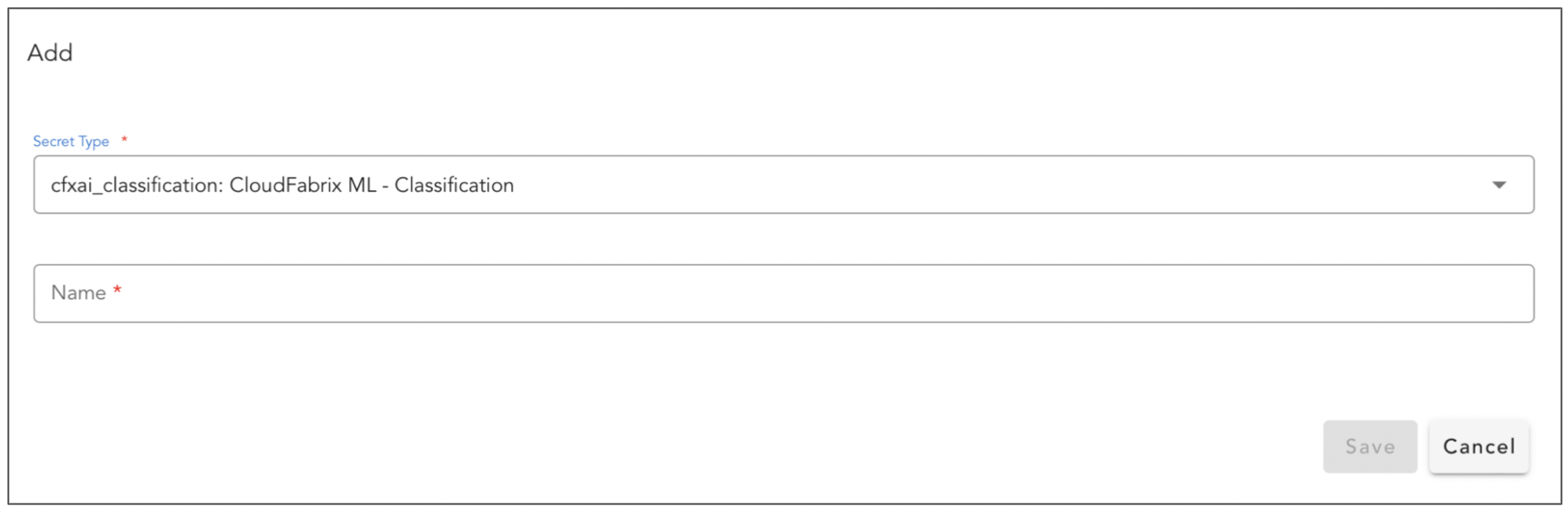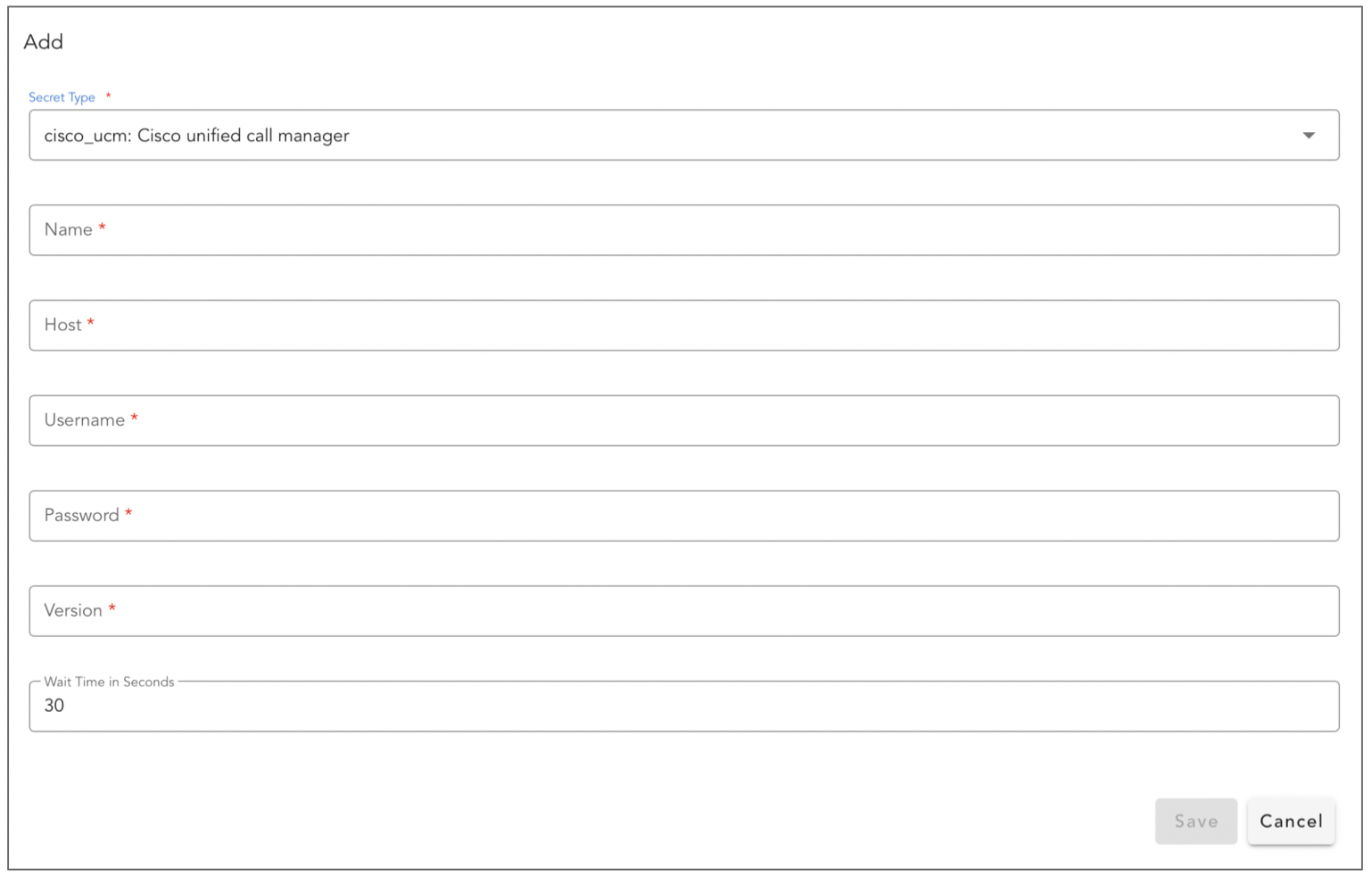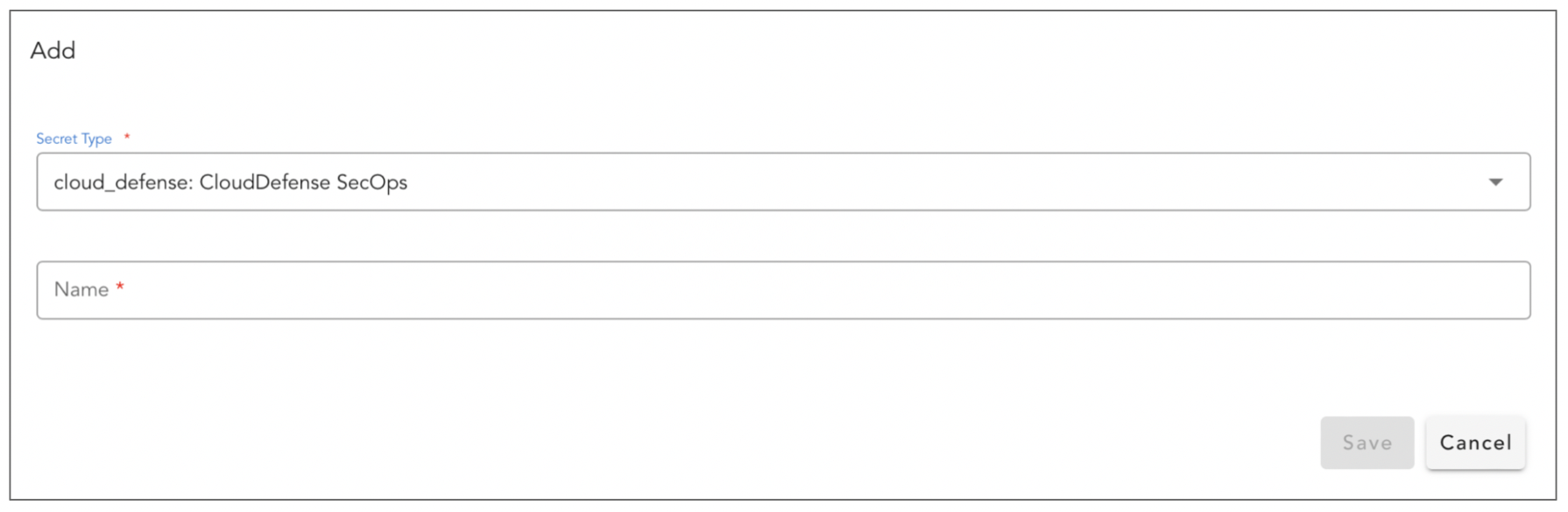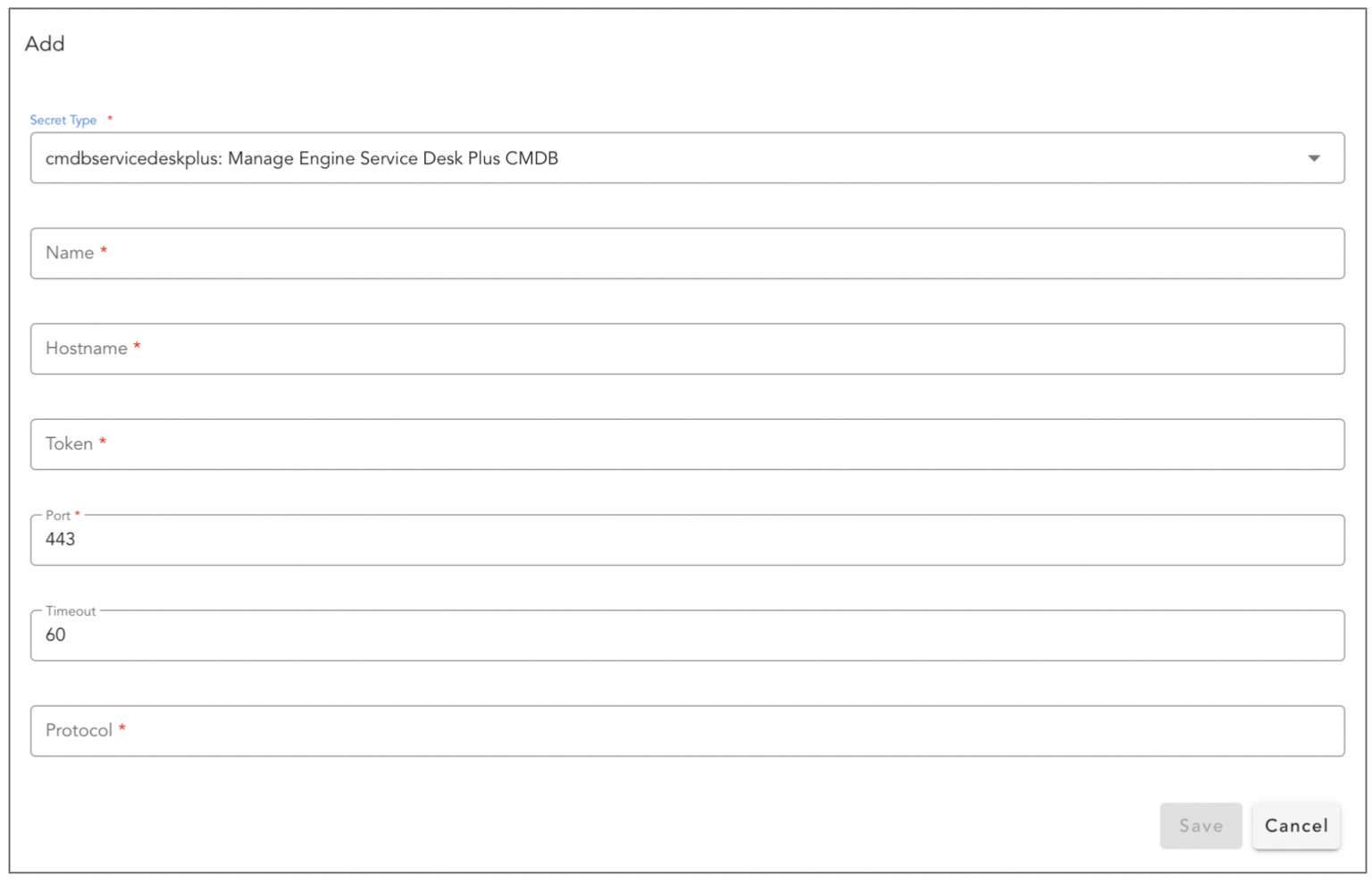RDA Extension List: C
Extension: camunda
Camunda - Process management bots for Camunda
Most recent version of the extension is 23.4.17.1
Configuring the Extension
This extension requires following parameters:
| Parameter | Type | Default Value | Description |
|---|---|---|---|
| Host* | Text | Host for Camunda | |
| URL Suffix | Text | /engine-rest | |
| Port | Text | 8088 | |
| Protocol | Choice [http, https] | http | Protocol, must be one of http or https |
| Username* | Text | ||
| password* | Password |
Extension: cfxai_classification
CloudFabrix ML - Classification
Most recent version of the extension is 23.7.20.1
NOTE: This extension is automatically initialized by the platform. No configuration is needed.
Example Pipelines Using this Extension:
Configuration UI Examples:
Extension: cfxai_clustering
CloudFabrix ML - Clustering
Most recent version of the extension is 23.7.3.1
NOTE: This extension is automatically initialized by the platform. No configuration is needed.
Example Pipelines Using this Extension:
Extension: cfxai_nlp
CloudFabrix NLP Engine
Most recent version of the extension is 22.10.12.1
NOTE: This extension is automatically initialized by the platform. No configuration is needed.
Example Pipelines Using this Extension:
Extension: cfxai_regression
CloudFabrix ML - Regression
Most recent version of the extension is 24.3.6.1
NOTE: This extension is automatically initialized by the platform. No configuration is needed.
Extension: cfxaia
CloudFabrix AIA
Most recent version of the extension is 24.2.23
Configuring the Extension
This extension does not need any specific inputs. Extension can be added by simply providing a name.
Extension: cfxdimensions
CloudFabrix Dimensions Platform
Deprecated
- This extension has been deprecated
- You may continue to use the extension but replacement extension cfxdimensions_v2 is recommended
Configuring the Extension
This extension requires following parameters:
| Parameter | Type | Default Value | Description |
|---|---|---|---|
| Hostname* | Text | ||
| Login Method* | Choice [access-key, password] | ||
| Username | Text | ||
| Password | Password | ||
| Access Key | Text | ||
| Secret Key | Password | ||
| Clustered Tags | JSON Object | [{'tags': [], 'service': 'dataset-caas'}] | |
| Use Credentials Above Instead of Platform | Boolean | True |
Extension: cfxdimensions_v2
CloudFabrix Dimensions Platform
Most recent version of the extension is 22.10.12.1
Configuring the Extension
This extension requires following parameters:
| Parameter | Type | Default Value | Description |
|---|---|---|---|
| Hostname* | Text | CloudFabrix Dimensions Platform Hostname | |
| Login Method* | Choice [access-key, password] | Login method for accessing the platform. Supports password or access-key based authentication | |
| Username | Text | ||
| Password | Password | ||
| Access Key | Text | ||
| Secret Key | Password |
Extension: cfxdm
Data Management
Most recent version of the extension is 24.9.20.1
NOTE: This extension is automatically initialized by the platform. No configuration is needed.
Example Pipelines Using this Extension:
- aws-dependency-mapper-inner-pipeline
- dli-generate-synthetic-syslogs
- dli-process-synthetic-syslogs
- ebonding-servicenow-to-stream-v2
- ebonding-stream-to-email
- ebonding-stream-to-pagerduty
- ebonding-stream-to-slack
- ebonding-stream-to-twilio-sms-v2
- li-filebeat-events-to-prod-env
- li-http-events-to-prod-env
- li-replay-logs-to-dev-env
- li-stream-tcp-syslogs
- li-tcp-syslog-events-to-dev-env
- li-tcp-syslog-events-to-prod-env
- li-udp-syslog-events-to-prod-env
- li-windows-events-to-prod-env
- sample-cato-networks-graphql
- sample-ecommerce-analytics
- sample-formatting-template-example
- sample-grok-test
- sample-incident-analytics
- sample-incident-clustering
- sample-ml-classification-prediction
- sample-mondaydotcom-graphql
- sample-nlp-example
- sample-vm-analytics
- sample-vrops-alert-analytics
Extension: cisco-aci-apic
Cisco ACI APIC - Inventory Collection from Cisco Application Policy Infrastructure Controller
Most recent version of the extension is 24.9.25
Configuring the Extension
This extension requires following parameters:
| Parameter | Type | Default Value | Description |
|---|---|---|---|
| Host* | Text | Hostname or IP Address of Cisco ACI Controller | |
| Username* | Text | ||
| Password* | Password |
Extension: cisco-bcs-ops-insights
Cisco BCS Operational Insights
Most recent version of the extension is 24.8.1
Configuring the Extension
This extension requires following parameters:
| Parameter | Type | Default Value | Description |
|---|---|---|---|
| hostname | Text | api-cx.cisco.com | |
| Client ID | Text | ||
| Secret | Password | ||
| Collector ID* | Text | ||
| Region | Text | us | |
| Port | Text | 443 | |
| protocol | Choice [http, https] | https | |
| Timeout (sec) | Number | 60 | Timeout in seconds |
| Verify SSL Certificate | Boolean | True |
Extension: cisco-bpa
Cisco BPA
Most recent version of the extension is 24.9.6
Configuring the Extension
This extension requires following parameters:
| Parameter | Type | Default Value | Description |
|---|---|---|---|
| Hostname* | Text | Cisco BPA Hostname | |
| API key | Password | Cisco BPA authorization key | |
| Timeout (sec) | Number | 60 | Timeout in seconds |
| SSL Certificate Verification | Boolean | Enable SSL Certificate Verification | |
| API Version | Text | v4.0 | API Version |
| URL Suffix | Text | portal/bpa/api | URL Suffix |
| Port | Text | 443 | Port |
| Protocol | Choice [http, https] | https | Protocol, must be one of http or https |
Extension: cisco-dnac
Cisco DNA Center
Most recent version of the extension is 24.7.23
Configuring the Extension
This extension requires following parameters:
| Parameter | Type | Default Value | Description |
|---|---|---|---|
| Hostname* | Text | Cisco DNA Center Hostname | |
| Username | Text | Cisco DNA Center user id | |
| Password | Password | Cisco DNA Center password | |
| Authorization key | Text | Cisco DNA Center authorization key | |
| Timeout (sec) | Number | 60 | Timeout in seconds |
Extension: cisco-fso
Cisco FSO Data Cloud Exporter
Most recent version of the extension is 24.4.18
Configuring the Extension
This extension requires following parameters:
| Parameter | Type | Default Value | Description |
|---|---|---|---|
| Agent Principal | Text | Cisco FSO Cloud Agent Principal YAML data (for Publishing OTLP Data) | |
| Service Principal | Text | Cisco FSO Cloud Service Principal JSON data (for Querying Data) |
Extension: cisco-fso-v2
Cisco FSO Data Cloud Exporter using MultiProcessors
Most recent version of the extension is 24.4.18
Configuring the Extension
This extension requires following parameters:
| Parameter | Type | Default Value | Description |
|---|---|---|---|
| Agent Principal | Text | Cisco FSO Cloud Agent Principal YAML data (for Publishing OTLP Data) | |
| Service Principal | Text | Cisco FSO Cloud Service Principal JSON data (for Querying Data) |
Extension: cisco-intersight
Cisco Intersight - Inventory collection from Cisco Intersight
Most recent version of the extension is 22.11.7.1
Configuring the Extension
This extension requires following parameters:
| Parameter | Type | Default Value | Description |
|---|---|---|---|
| Intersight Account ID* | Text | ||
| API Key ID* | Text | ||
| Timeout(sec) | Number | 60 | |
| SSL Certificate Verification | Boolean | ||
| API Private Key* | Text |
Extension: cisco-ios
Cisco IOS - Inventory Collection bots for Cisco IOS Devices
Most recent version of the extension is 23.5.25
Configuring the Extension
This extension requires following parameters:
| Parameter | Type | Default Value | Description |
|---|---|---|---|
| Host | Text | ||
| UserName* | Text | ||
| Password* | Password |
Extension: cisco-meraki
Cisco Meraki - Inventory collection bots from Cisco Meraki
Most recent version of the extension is 22.11.7.1
Configuring the Extension
This extension requires following parameters:
| Parameter | Type | Default Value | Description |
|---|---|---|---|
| API Key* | Password |
Extension: cisco-ndfc
Cisco NDFC
Most recent version of the extension is 24.6.10
Configuring the Extension
This extension requires following parameters:
| Parameter | Type | Default Value | Description |
|---|---|---|---|
| Hostname* | Text | Cisco NDFC Hostname | |
| Port | Number | 443 | |
| Protocol | Choice [http, https] | https | |
| Username | Text | Cisco NDFC User id | |
| Password* | Password | Cisco NDFC Password | |
| Domain* | Text | Cisco NDFC Domain Name | |
| Timeout (sec) | Number | 60 | Timeout in seconds |
| SSL Certificate Verification | Boolean |
Extension: cisco-nxos
Cisco NXOS - Inventory collection bots for Cisco NXOS Devices
Most recent version of the extension is 22.10.12.1
Configuring the Extension
This extension requires following parameters:
| Parameter | Type | Default Value | Description |
|---|---|---|---|
| Host | Text | ||
| UserName* | Text | ||
| Password* | Password |
Extension: cisco-prime
Cisco Prime
Most recent version of the extension is 24.3.4
Configuring the Extension
This extension requires following parameters:
| Parameter | Type | Default Value | Description |
|---|---|---|---|
| Hostname* | Text | Cisco Prime Hostname | |
| Username | Text | Cisco Prime user id | |
| Password | Password | Cisco Prime password | |
| Timeout (sec) | Number | 60 | Timeout in seconds |
| verify | Boolean | SSL Certificate Verification | |
| API Version | Text | v4 | Cisco Prime API version |
Extension: cisco-smart-bonding
Cisco Smart Bonding
Most recent version of the extension is 24.4.5
Configuring the Extension
This extension requires following parameters:
| Parameter | Type | Default Value | Description |
|---|---|---|---|
| Hostname | Text | stage.sbnprd.xylem.cisco.com | |
| Client ID | Text | Client ID to generate token | |
| Client Secret | Password | Client Secret to generate token | |
| URL Suffix | Text | sb-partner-oauth-proxy-api | |
| Token URL | Text | https://cloudsso.cisco.com/as/token.oauth2 | URL to be used for generating a token |
| Port | Text | 443 | |
| Protocol | Choice [http, https] | https | |
| Timeout (sec) | Number | 60 | Timeout in seconds |
| Verify SSL Certificate | Boolean |
Extension: cisco-support
Cisco Support API - Collect bugs information from Cisco Devices
Most recent version of the extension is 23.11.14
Configuring the Extension
This extension requires following parameters:
| Parameter | Type | Default Value | Description |
|---|---|---|---|
| Client ID* | Text | ||
| Client Secret* | Password |
Extension: cisco-ucs-cimc
Cisco UCS CIMC (Rackserver) - Inventory collection bots for Cisco UCS C-Series
Most recent version of the extension is 24.7.17
Configuring the Extension
This extension requires following parameters:
| Parameter | Type | Default Value | Description |
|---|---|---|---|
| Host | Text | Hostname or IP Address of Cisco UCS C-Series device | |
| User* | Text | ||
| Password* | Password | ||
| Port | Text | 443 | |
| Timeout (sec) | Text | 60 | Timeout in seconds |
Extension: cisco-ucs-manager
Cisco UCS Manager - Inventory Collection Bots for Cisco UCS Manager
Deprecated
- This extension has been deprecated
- You may continue to use the extension but replacement extension cisco-ucs-manager-v2 is recommended
Configuring the Extension
This extension requires following parameters:
| Parameter | Type | Default Value | Description |
|---|---|---|---|
| Host* | Text | Hostname or IP Address of Cisco UCS Manager system | |
| Username* | Text | ||
| Password* | Password | ||
| Port | Text | 443 | |
| Protocol | Text | https | Protocol, must be one of http or https |
Extension: cisco-ucs-manager-v2
Cisco UCS Manager - Inventory Collection Bots for Cisco UCS Manager
Most recent version of the extension is 24.7.17
Configuring the Extension
This extension requires following parameters:
| Parameter | Type | Default Value | Description |
|---|---|---|---|
| Host | Text | Hostname or IP Address of Cisco UCS Manager system | |
| Username* | Text | ||
| Password* | Password | ||
| Port | Text | 443 | |
| Protocol | Text | https | Protocol, must be one of http or https |
Extension: cisco-webex
Cisco Webex - Post messages and upload to rooms in Cisco Webex
Most recent version of the extension is 22.10.12.1
Configuring the Extension
This extension requires following parameters:
| Parameter | Type | Default Value | Description |
|---|---|---|---|
| API Token* | Password |
Example Pipeline snippet:
Extension: cisco_ucm
Cisco Unified Call Manager - Inventory collection bots for Cisco UCM
Configuring the Extension
This extension requires following parameters:
| Parameter | Type | Default Value | Description |
|---|---|---|---|
| Host* | Text | Hostname or IP Address of Cisco Unified Call Manager | |
| Username* | Text | ||
| Password* | Password | ||
| Version* | Text | ||
| Wait Time in Seconds | Text | 30 |
Configuration UI Examples:
Extension: cisco_vmanage
Cisco vManage
Most recent version of the extension is 24.5.23
Configuring the Extension
This extension requires following parameters:
| Parameter | Type | Default Value | Description |
|---|---|---|---|
| Hostname* | Text | Cisco Vmanage Hostname | |
| Username | Text | Cisco Vmanage UserName | |
| Password | Password | Cisco Vmanage Pasword | |
| Port | Text | 443 | Port |
| Protocol | Choice [http, https] | https | Protocol, must be one of http or https |
| Timeout (sec) | Number | 60 | Timeout in seconds |
| SSL Certificate Verification | Boolean | Enable SSL Certificate Verification |
Extension: cloud_defense
CloudDefense SecOps
Most recent version of the extension is 22.10.12.1
Configuring the Extension
This extension does not need any specific inputs. Extension can be added by simply providing a name.
Configuration UI Examples:
Extension: cmdbservicedeskplus
Collects CMDB details from Manage Engine Service Desk Plus
Configuring the Extension
This extension requires following parameters:
| Parameter | Type | Default Value | Description |
|---|---|---|---|
| Hostname* | Text | ||
| Token* | Password | ||
| Port* | Text | ||
| Timeout | Text | 60 | |
| Protocol* | Text |
Configuration UI Examples:
Extension: consul
HashiCorp Consul Integration
Most recent version of the extension is 24.4.17
Configuring the Extension
This extension requires following parameters:
| Parameter | Type | Default Value | Description |
|---|---|---|---|
| Hostname* | Text | ||
| Port* | Number | ||
| Username* | Text | ||
| Password* | Password | ||
| Accessor ID | Password | ||
| Secret ID | Password | ||
| Scheme | Choice [http, https] | http | |
| Timeout in Seconds | Text | 60 |
Extension: control
Control Bots
Most recent version of the extension is 24.7.28.1
NOTE: This extension is automatically initialized by the platform. No configuration is needed.
Example Pipelines Using this Extension:
- aws-dependency-mapper
- aws-dependency-mapper-inner-pipeline
- dli-generate-synthetic-syslogs
- dli-process-synthetic-syslogs
- ebonding-servicenow-to-stream-v2
- li-stream-tcp-syslogs
- sample-ecommerce-analytics
- sample-incident-analytics
- sample-incident-clustering
- sample-ml-classification-prediction
- sample-vm-analytics
- sample-vrops-alert-analytics