NodePing
1. Prerequisites:
This section explains on how to integrate and ingest alerts from NodePing monitoring tool into CloudFabrix AIOPs platform.
NodePing supports alert notifications via email, sms, webhook, slack, pagerduty and others. CloudFabrix AIOPs platform uses webhook notification method from NodePing to receive and ingest the alerts or events.
Click here for Alert Sources to create a Webhook URL for NodePing alert notifications in CloudFabrix OIA application.
2.Configure NodePing for Alert notifications over a Webhook:
Step 1: Login into your NodePing SaaS account which has privileges to create alert notifications

Step 2: Under Checks & Contacts, click on Contacts and click on Add new contact

Step 3: Enter a name for Webhook, select HTTP method as POST, copy & paste the Webhook URL that was created in CloudFabrix OIA application (refer Alert Sources section), select notification type as Webhook.
Click on Headers and add Key Value pair as shown in the below screen. Key name as Content-Type and value as application/json. Select Account Access Level as Notifications Only.
Click on Body and click on RAW as shown in the below screen.
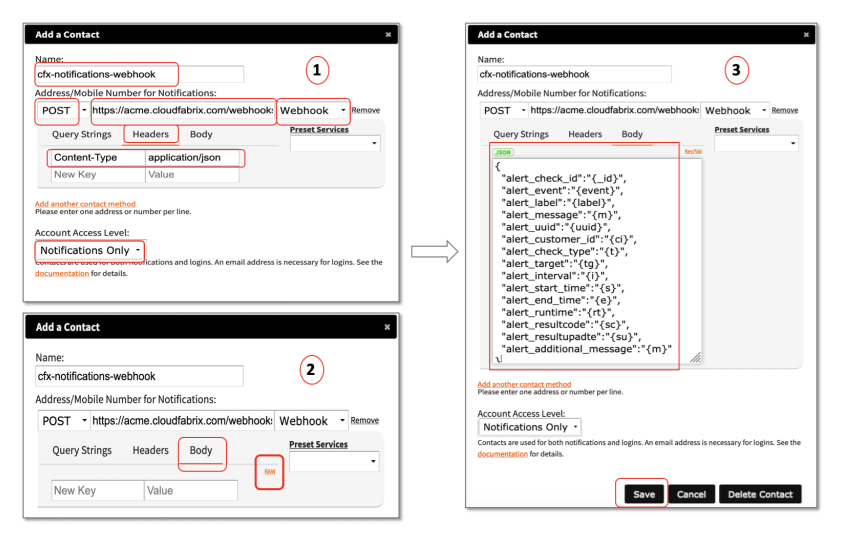
{
"alert_check_id":"{_id}",
"alert_event":"{event}",
"alert_label":"{label}",
"alert_message":"{m}",
"alert_uuid":"{uuid}",
"alert_customer_id":"{ci}",
"alert_check_type":"{t}",
"alert_target":"{tg}",
"alert_interval":"{i}",
"alert_start_time":"{s}",
"alert_end_time":"{e}",
"alert_runtime":"{rt}",
"alert_resultcode":"{sc}",
"alert_resultupadte":"{su}",
"alert_additional_message":"{m}"
}
Step 4: Under Headers tab, add Authorization header as shown in the below screen when Webhook was created in OIA Application with Username & Password. This step is not needed if Username & Password was not set for Webhook URL.
The Authorization header value should be in Basic [username:password encoded in base64] format
Ex: Webhook Username & Password is cfxuser & cfxpassword, convert it to base64 encoded value as shown below (https://www.base64encode.org) cfxuser:cfxpassword => Y2Z4dXNlcjpjZnhwYXNzd29yZA==
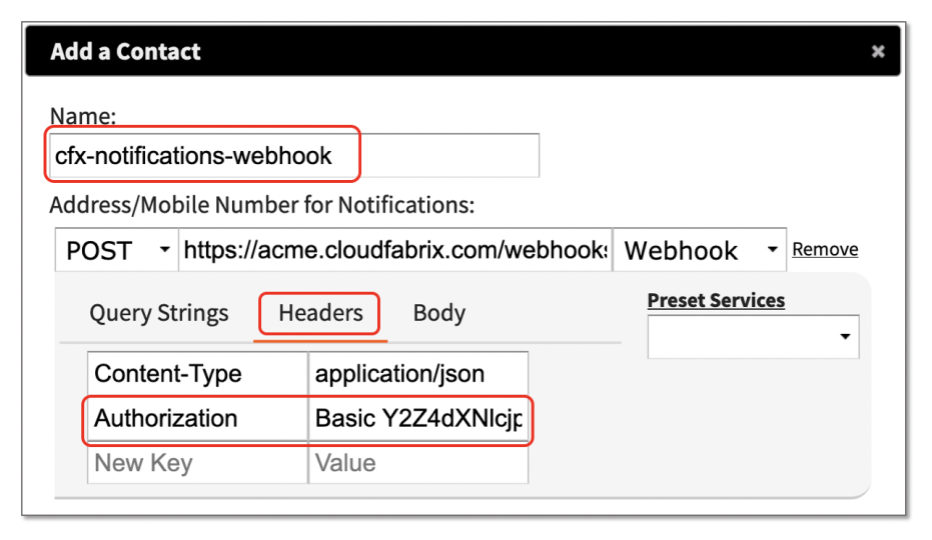
Step 5: Under Checks and Contacts, click on Checks, edit one or more monitored objects and under Notify section, add the new Webhook that was created above to forward the alert notifications to CloudFabrix OIA application.
