Add a disk & mount point for neo4j GraphDB service
Step-1: Login into VMware vCenter and Shutdown one of the RDA Fabric Infra VM on which neo4j GraphDB service is going to be installed.
Step-2: Edit the VM settings of RDA Fabric Infra VM that was shutdown in the above step. Add a new SCSI disk and allocate an appropriate disk size. e.g., 50GB and save the configuration.
Step-3: Edit the VM settings of RDA Fabric Infra VM again on which new disk was added and note down the SCSI Disk ID as shown below.
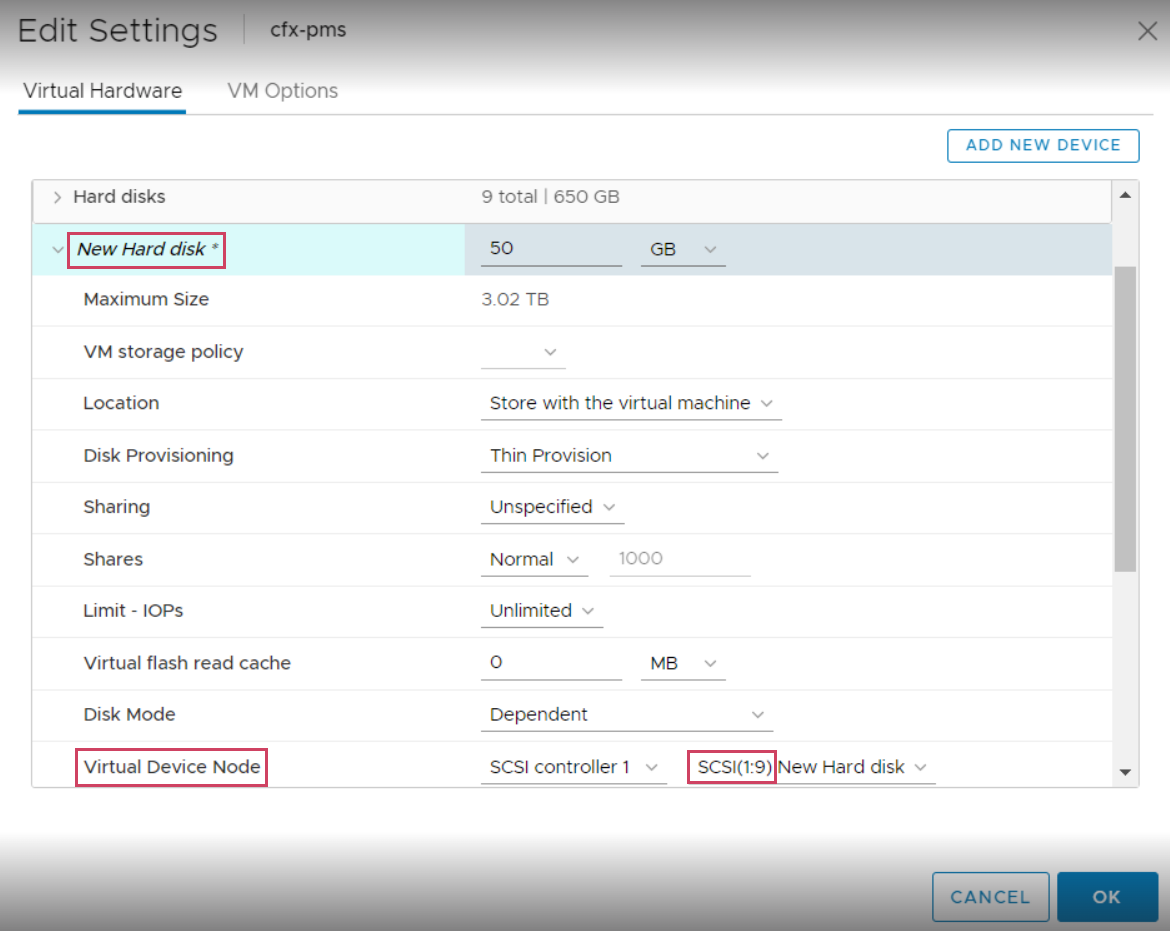
Step-4: Power ON the RDA Fabric Infra VM on which a new disk has been added in the above step.
Step-5: Login into RDA Fabric Infra VM using any SSH client (ex: putty). Default username is rdauser
Step-6: Run the below command to list all of the SCSI disks of the VM with their SCSI Disk IDs
NAME HCTL TYPE VENDOR MODEL REV TRAN
sda 2:0:0:0 disk VMware Virtual_disk 1.0
sdb 2:0:1:0 disk VMware Virtual_disk 1.0
sdc 2:0:2:0 disk VMware Virtual_disk 1.0
sde 3:0:3:0 disk VMware Virtual_disk 1.0
sdf 3:0:4:0 disk VMware Virtual_disk 1.0
sdg 3:0:5:0 disk VMware Virtual_disk 1.0
sdh 3:0:6:0 disk VMware Virtual_disk 1.0
sdi 3:0:8:0 disk VMware Virtual_disk 1.0
sdj 3:0:9:0 disk VMware Virtual_disk 1.0
Run the below command to see the new disk along with used disks with their mount points
NAME MAJ:MIN RM SIZE RO TYPE MOUNTPOINT
loop0 7:0 0 63.3M 1 loop /snap/core20/1828
loop1 7:1 0 63.2M 1 loop /snap/core20/1623
loop2 7:2 0 67.8M 1 loop /snap/lxd/22753
loop3 7:3 0 49.9M 1 loop /snap/snapd/18357
loop4 7:4 0 91.9M 1 loop /snap/lxd/24061
sda 8:0 0 75G 0 disk
|-sda1 8:1 0 1M 0 part
|-sda2 8:2 0 1.5G 0 part /boot
`-sda3 8:3 0 48.5G 0 part
`-ubuntu--vg-ubuntu--lv 253:0 0 48.3G 0 lvm /
sdb 8:16 0 75G 0 disk /var/lib/docker
sdc 8:32 0 75G 0 disk /opt
sde 8:64 0 50G 0 disk /kafka-logs
sdf 8:80 0 25G 0 disk /zookeeper
sdg 8:96 0 100G 0 disk /var/mysql
sdh 8:112 0 100G 0 disk /minio-data
sdi 8:128 0 100G 0 disk /opensearch
sdj 8:144 0 50G 0 disk
In the above example command output, the newly added disk was sdj and it's size is 50GB
Step-7: Run the below command to create a new XFS filesystem and create a mount point directory.
Step-8: Run the below command to get the UUID of the newly created filesystem on /dev/sdj disk.
/dev/sdj: UUID="684a3906-15cb-44b6-86e5-ab183d0e4729" TYPE="xfs"
Step-9: Update /etc/fstab to mount the /dev/sdj disk to /graphdb mount point
Step-10: Mount the /graphdb mount point and verify the mount point is mounted.
Filesystem Size Used Avail Use% Mounted on
udev 16G 0 16G 0% /dev
tmpfs 3.2G 9.6M 3.2G 1% /run
/dev/mapper/ubuntu--vg-ubuntu--lv 48G 8.9G 37G 20% /
tmpfs 16G 0 16G 0% /dev/shm
tmpfs 5.0M 0 5.0M 0% /run/lock
tmpfs 16G 0 16G 0% /sys/fs/cgroup
/dev/loop0 64M 64M 0 100% /snap/core20/1828
/dev/loop2 68M 68M 0 100% /snap/lxd/22753
/dev/loop4 92M 92M 0 100% /snap/lxd/24061
/dev/loop3 50M 50M 0 100% /snap/snapd/18357
/dev/sdi 100G 746M 100G 1% /opensearch
/dev/sde 50G 390M 50G 1% /kafka-logs
/dev/sdh 100G 746M 100G 1% /minio-data
/dev/sdf 25G 211M 25G 1% /zookeeper
/dev/sdg 100G 746M 100G 1% /var/mysql
/dev/sda2 1.5G 309M 1.1G 23% /boot
/dev/sdb 75G 568M 75G 1% /var/lib/docker
/dev/sdc 75G 722M 75G 1% /opt
/dev/sdj 50G 390M 50G 1% /graphdb